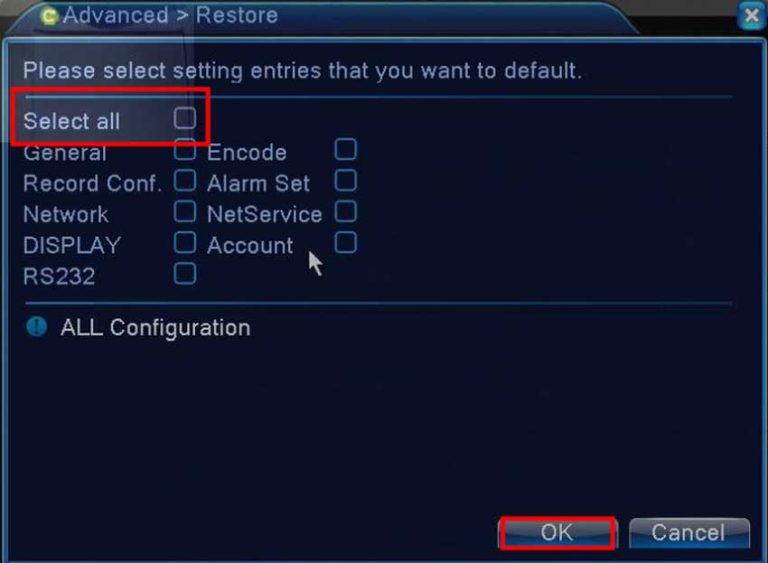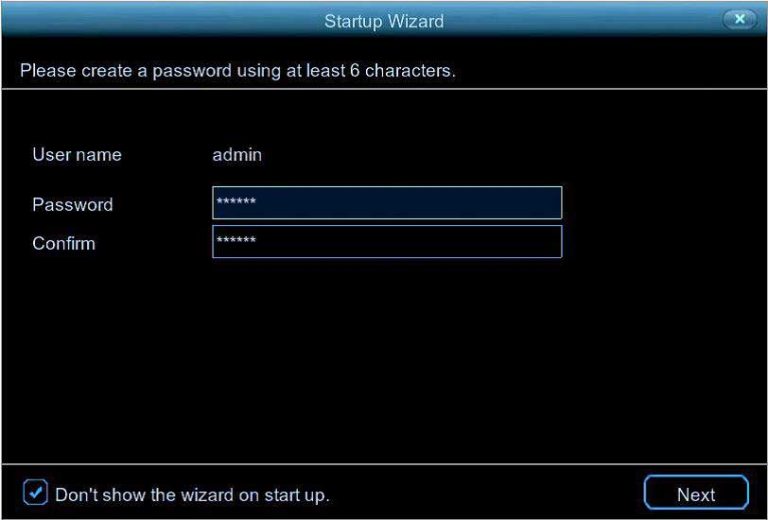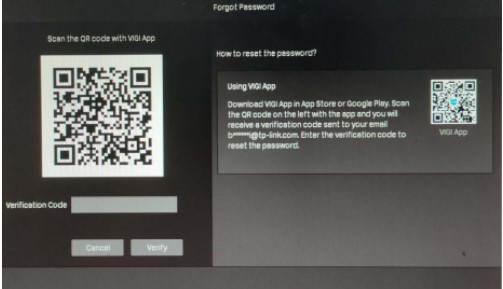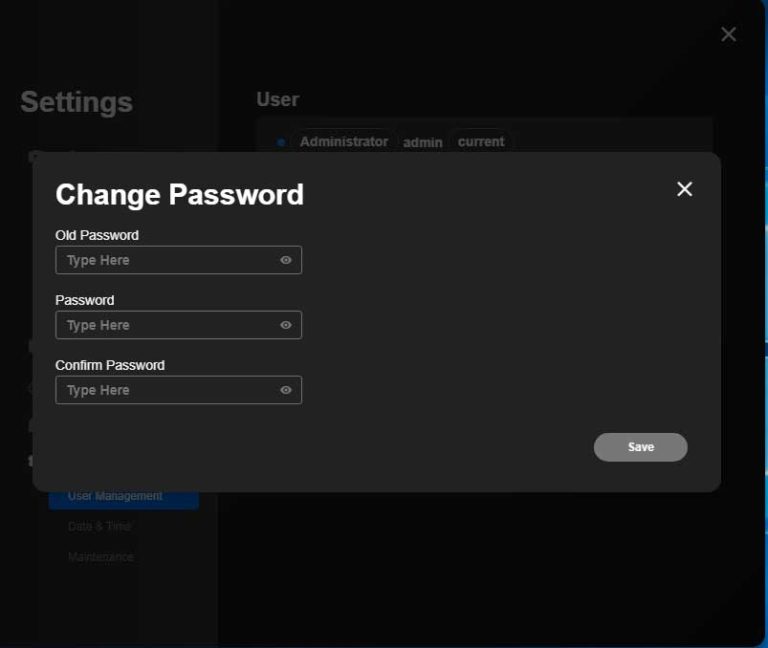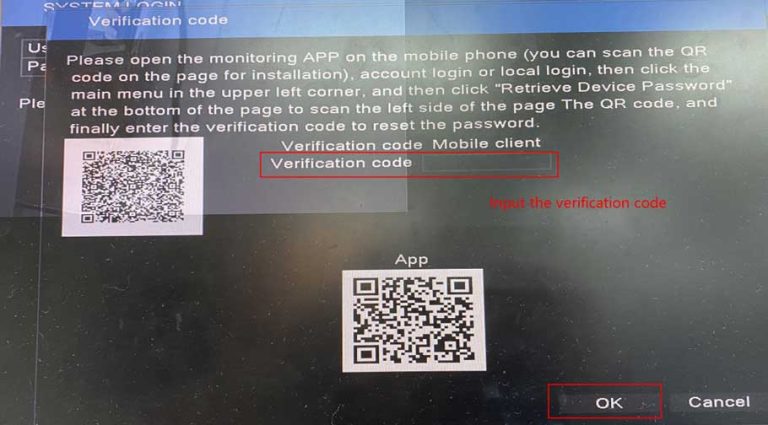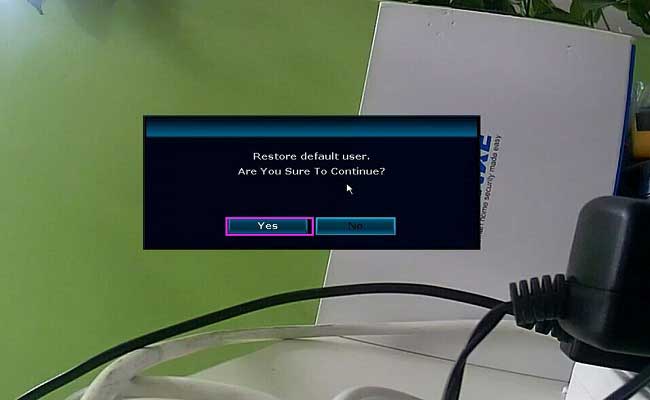How to password reset H.264 Network XVR
Have you lost the H.264 DVR’s password reset and don’t know how to recover it? Some generic DVRs usually don’t even come with instructions on how to reset their passwords, but don’t worry, in this article you will learn how to reset H.264 …