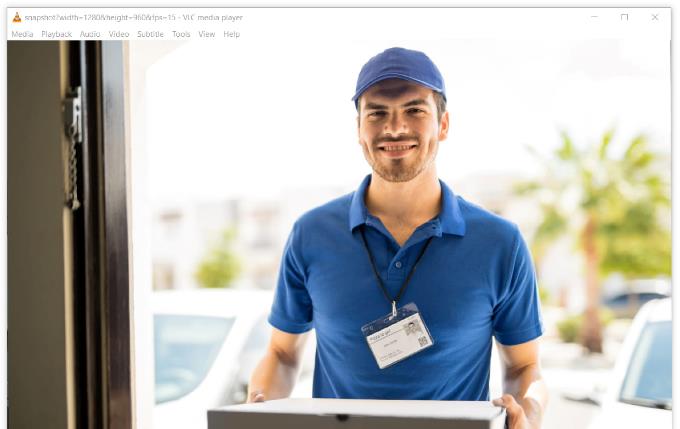VicoHome Camera Setup Guide
VicoHome with the use of smart camera products, you can always know the real-time video of the house, courtyard, balcony, etc., and also can quickly browse to the video during the automatic monitoring of the camera, and use the application …