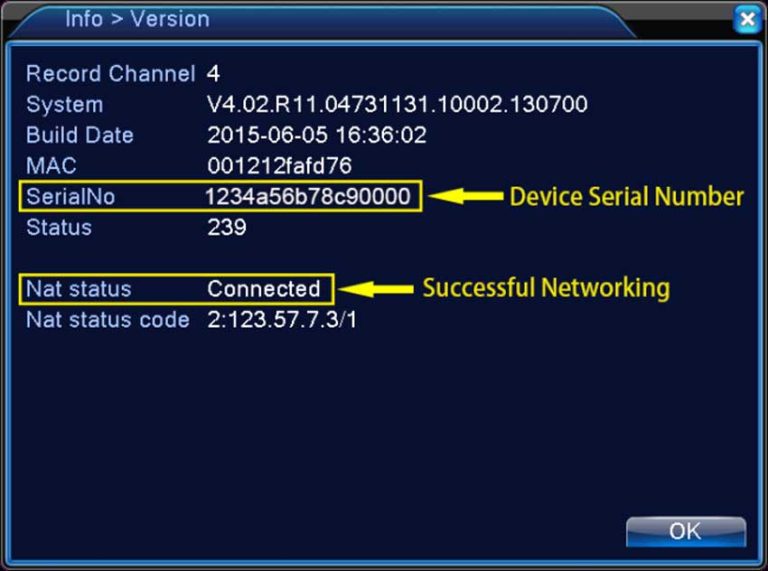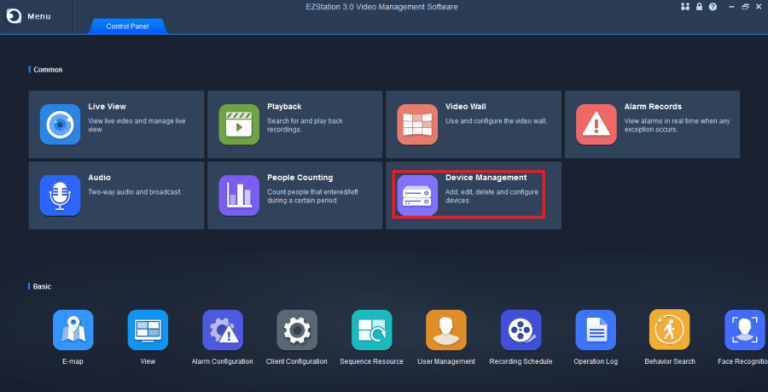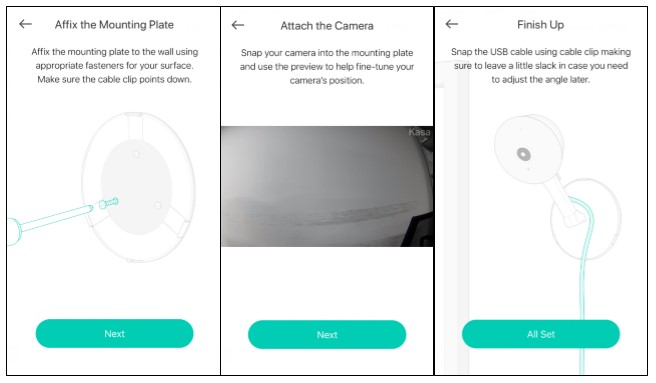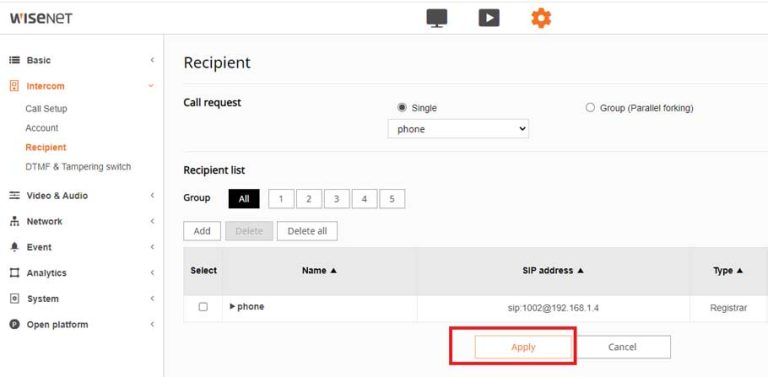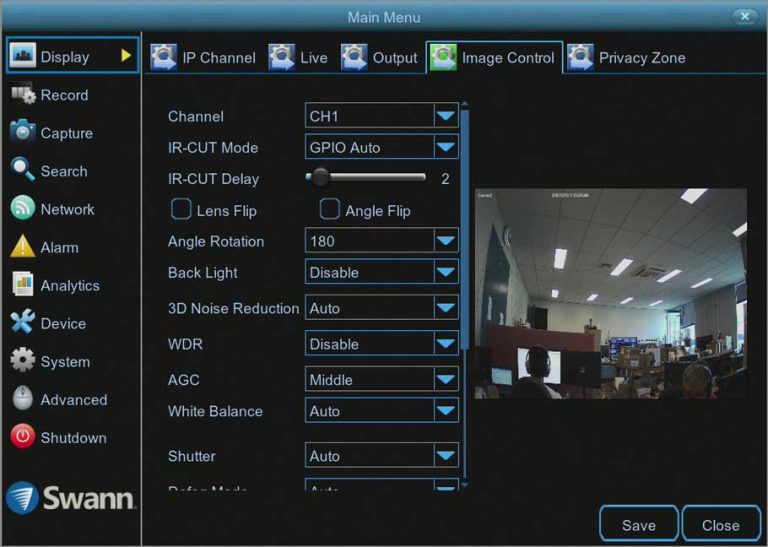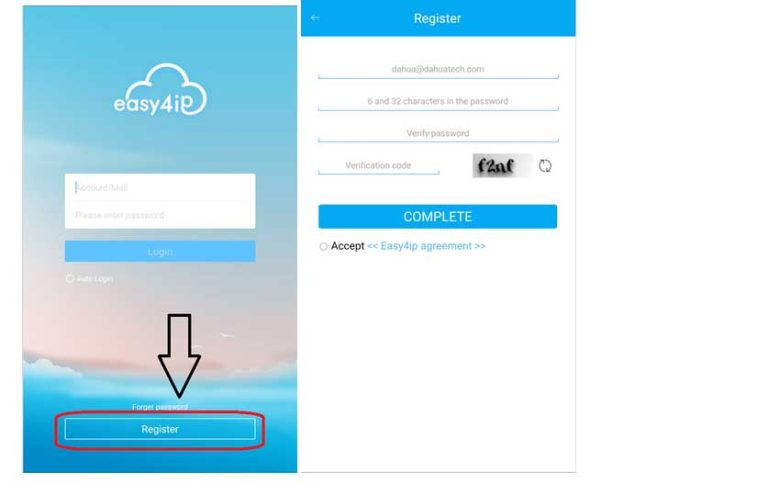Where to find the Serial Number(SN) and QR code of system?
How to check your Nat Status? Where to find the Serial Number(SN) and QR code of system? 1. How to check your Nat Status: Right click the mouse-Mainmenu- Info-Version You can see the Nat Status. If it is “Connected“, it means …