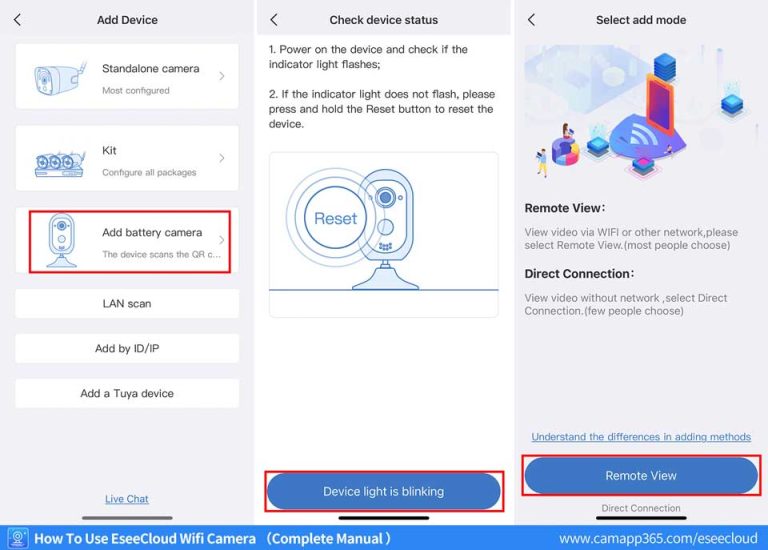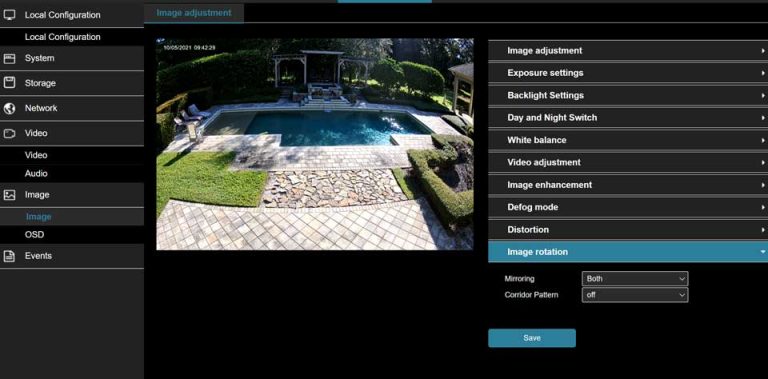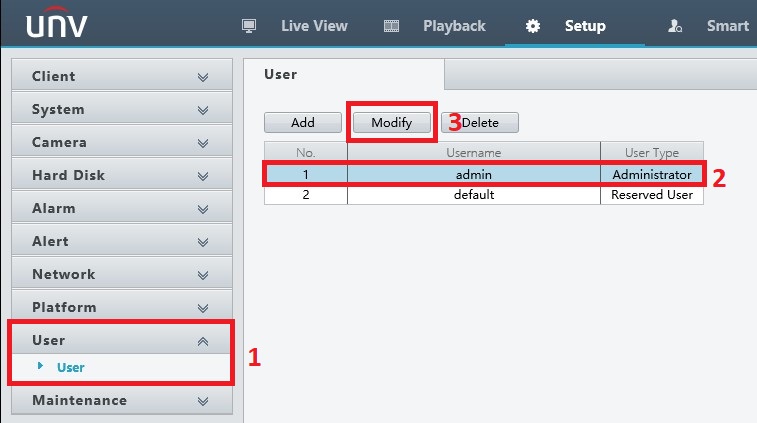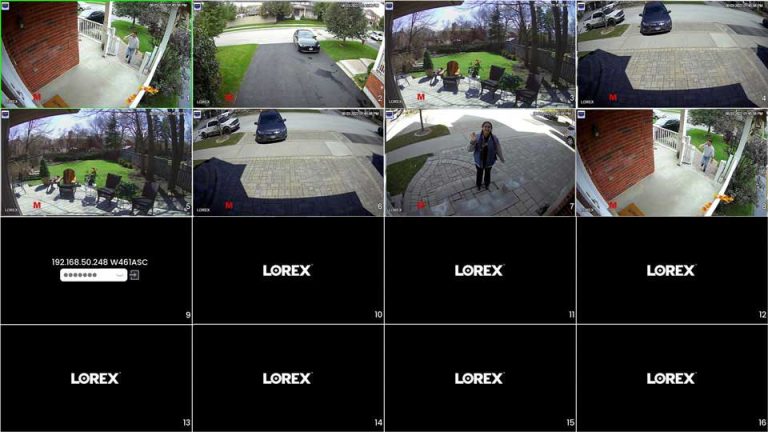How To Set Up Tripwire
How To Set Up Tripwire, When the detection target crosses the warning line along the set direction, the system will push one alarm and performs any alarm linkage action. How To Set Up Tripwire When the detection target crosses the …