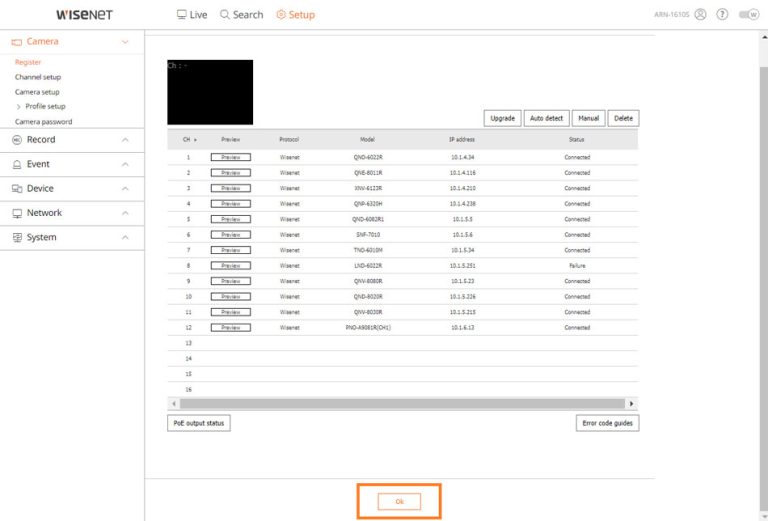How to setup Arlo Home Security System
Arlo Home Security System Get greater protection inside your home from All-In-One Sensors integrated with 8 smart detection functions. How do I remove a device from my Arlo account? – Arlo Secure 4.0 This article is for the Arlo Secure …