I forgot the password for my system, how do I reset it?
Laview DVR NVR IPC Reset All Model 1.Click on the Menu option to bring up the log in screen. Then use the mouse to double left click on the bottom left hand corner of the log in box. (Please note, there will not be a red square there.)

2.Special “Serial No.” will appear.
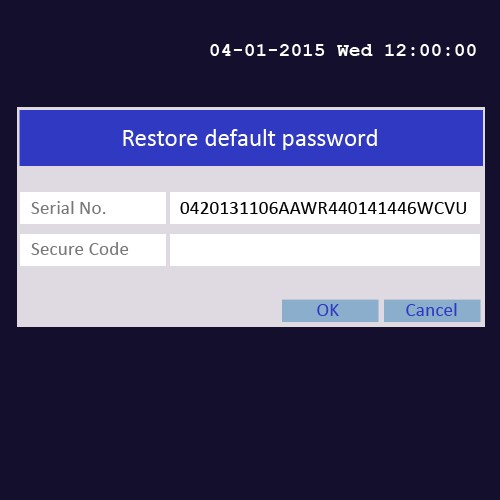
- Take a picture/screenshot, email serial number along with the date and time to info@laviewusa.com
- Once we receive the serial number and time, we will reply with a Secure Code. The system will default the password back to 12345 or prompt you to setup a new password.
Password Reset by Secure Code
Please refer to the steps as per below to reset the password.
1. Click on the Menu button on the top left.
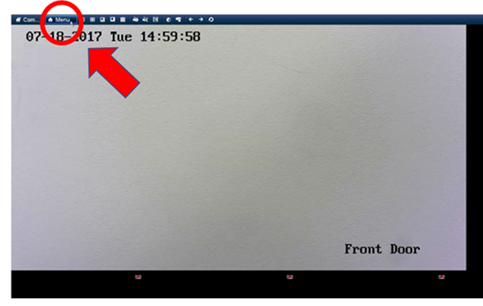
2. Click two times(2X) on the bottom left. Use the left button on the mouse for this.
(If you have a pattern click “Forgot My Pattern” on the bottom left of that screen to get to the login screen)
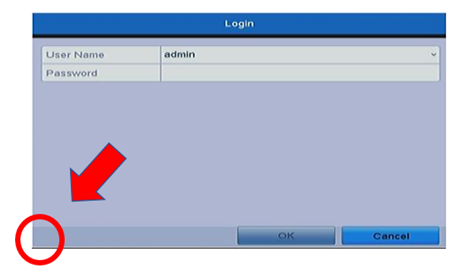
3. Send us the screenshot of the Serial No. and the date shown on monitor screen for a secure code.
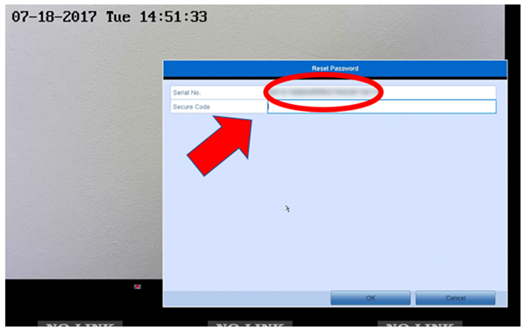
4. Create and confirm the new password, must be 8-16 characters only.
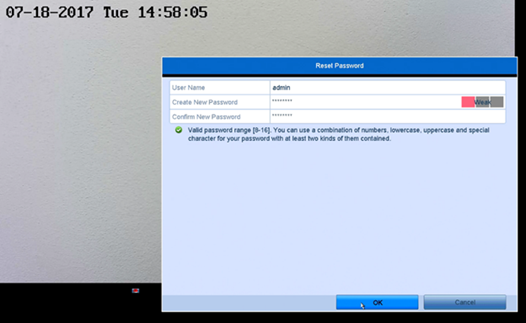
Please refer to the attachments or simply click the link below to see the steps for a password reset.
If you need further support with the steps, please reply to this email and we will be glad to assist you further.
Password Reset via XML files
Please find a 12V power adapter to power up your camera. And directly connect this camera to the router with an Ethernet cable if you need to reset the password via XML files.
Please power on the device (NVR/DVR/cameras) and connect it to the router via an ethernet cable first.
Then find the attachment and follow the instructions to export the XML file and send it to us. We will help to generate a key file and send it back to you to reset the password.
Kindly pay attention to the following when you export the file.
1. BOTH THE EXPORTED AND IMPORTED XML FILE IS VALID FOR ONLY 24 HOURS.
2. MAKE SURE THE DEVICE STAYS POWER ON AND ONLINE AFTER EXPORTING THE FILE.
If you have any questions about the steps, feel free to contact us for further assistance.

my recorder is not working
It was a great sharing
I am having trouble with the installation
I sent an e-mail from the communication channel. Can you help?
my recorder is not working
Can you write your contact number?
Can you write your contact number?
It was a great sharing
problem not solved thanks
my recorder is not working
I can’t upload
hello nice sharing thanks
problem not solved thanks
It really worked, I appreciate it!
hi how can i do
my recorder is not working
I can’t upload
I really love you