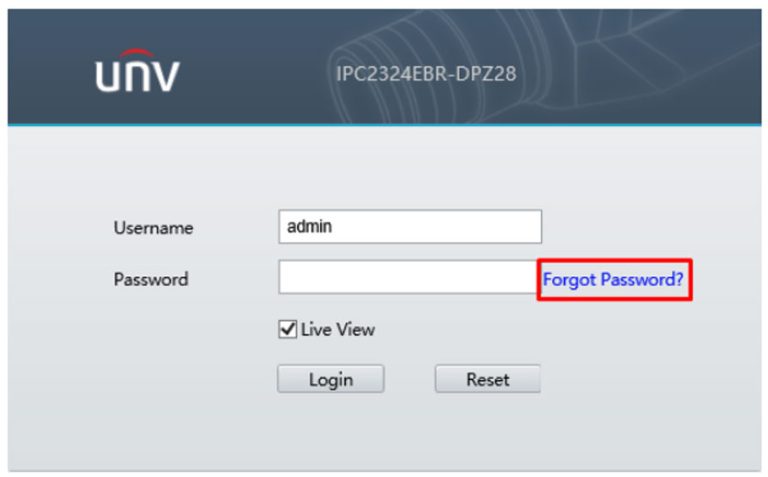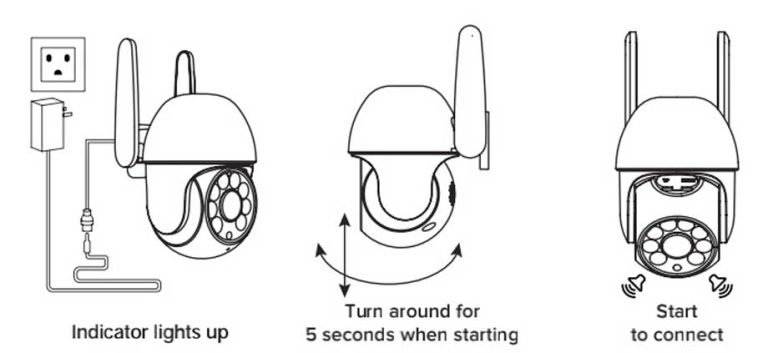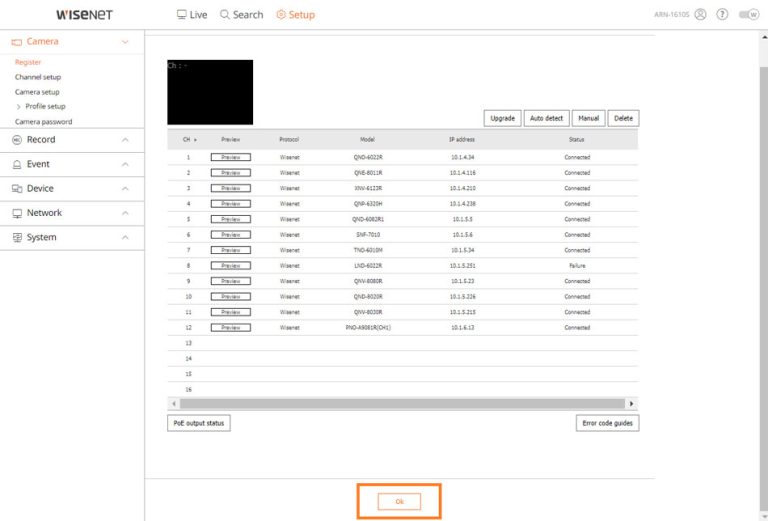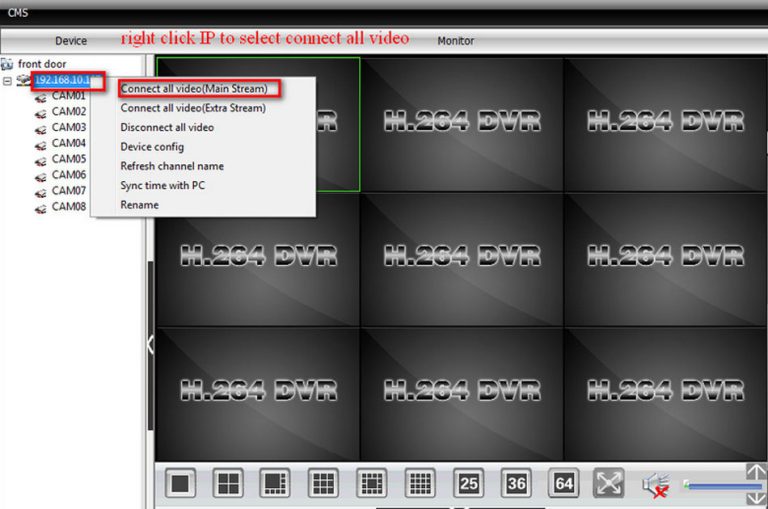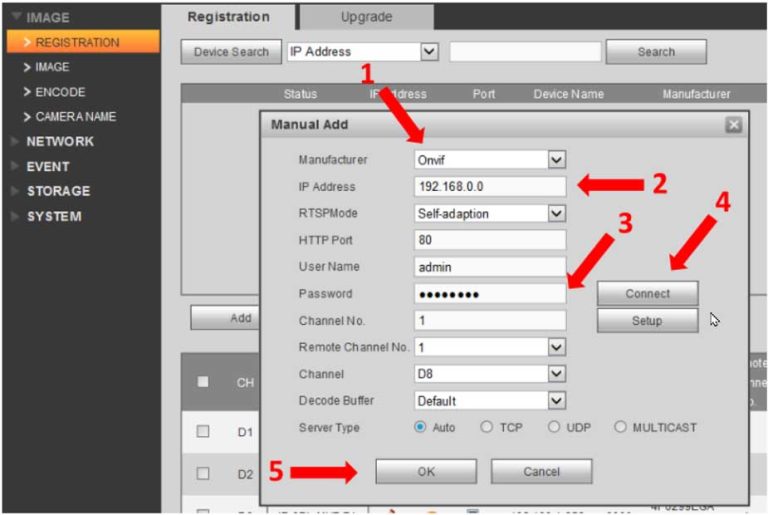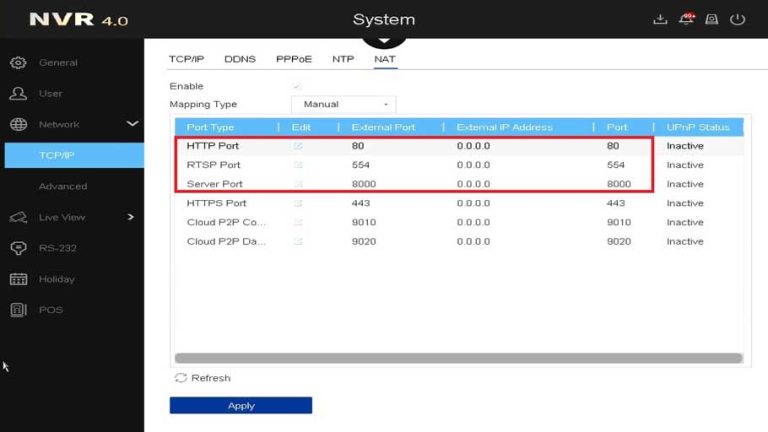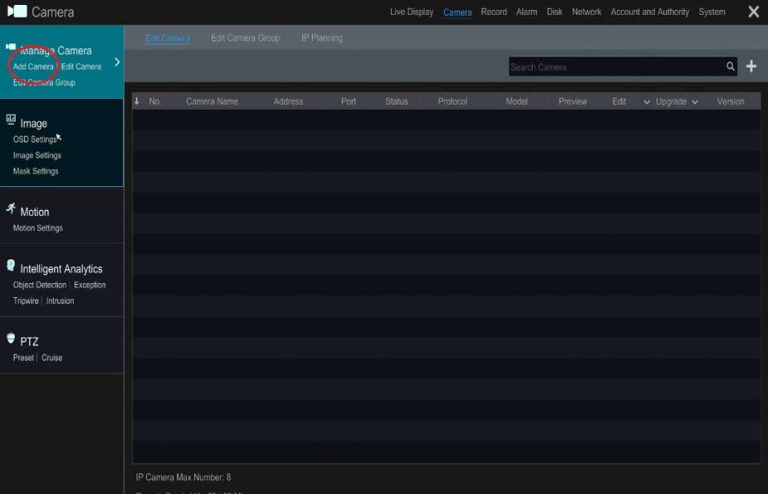Updating the Firmware on Your Ring Alarm Devices
Occasionally we need to make firmware updates to the devices on your Ring Alarm or Ring Alarm Pro system. Firmware is software that runs on devices, and these updates help us improve the performance and stability of your Alarm system. …