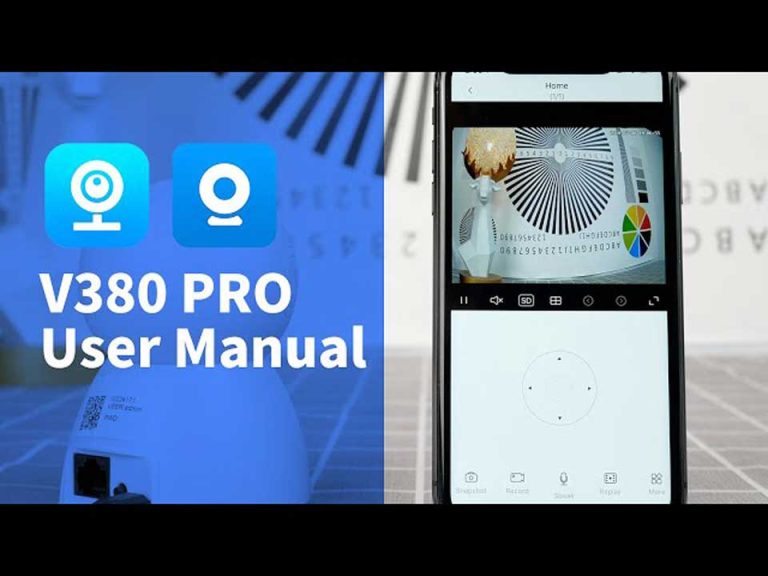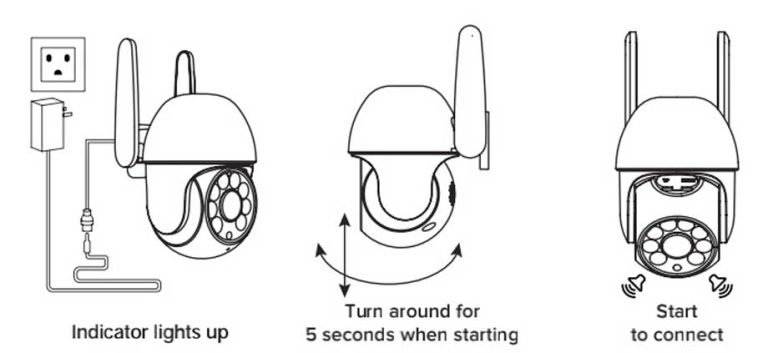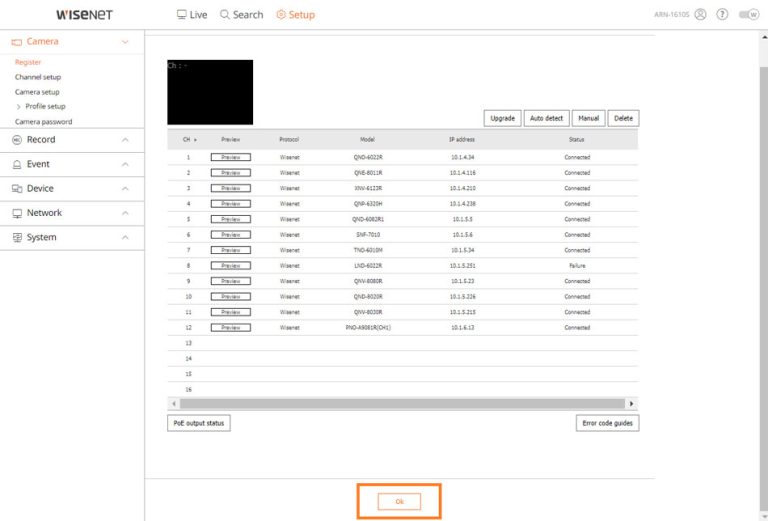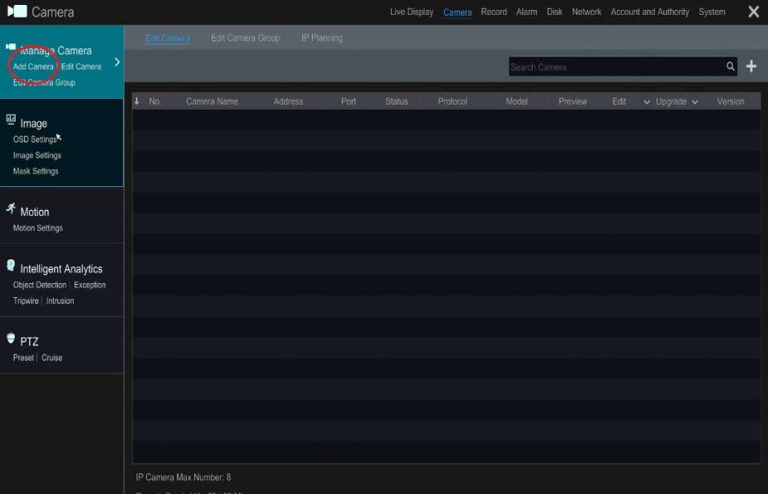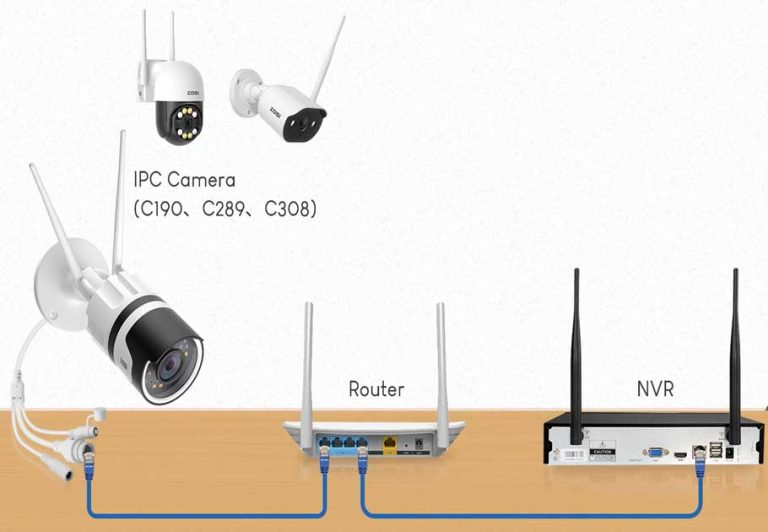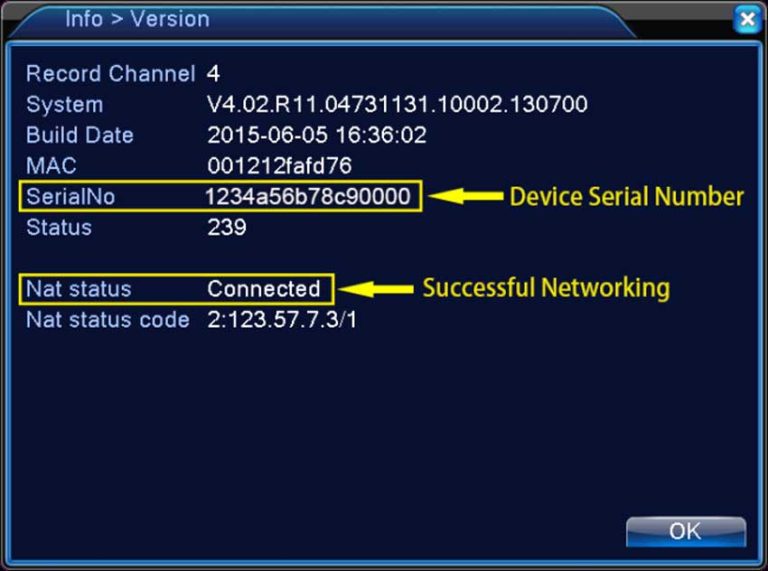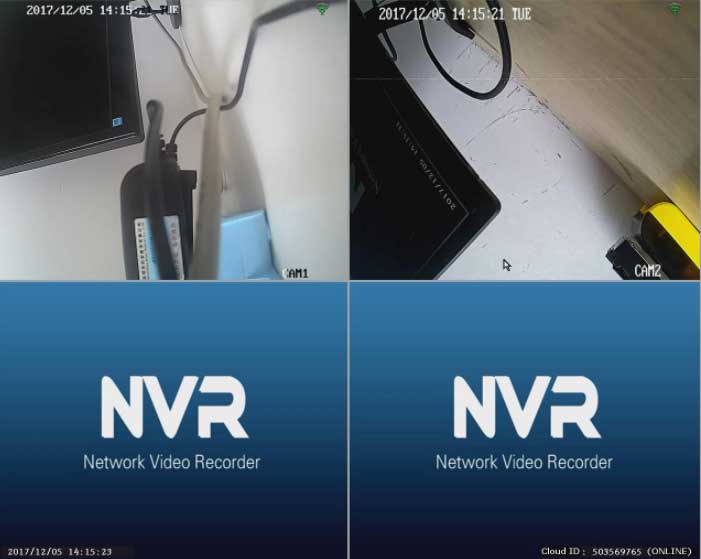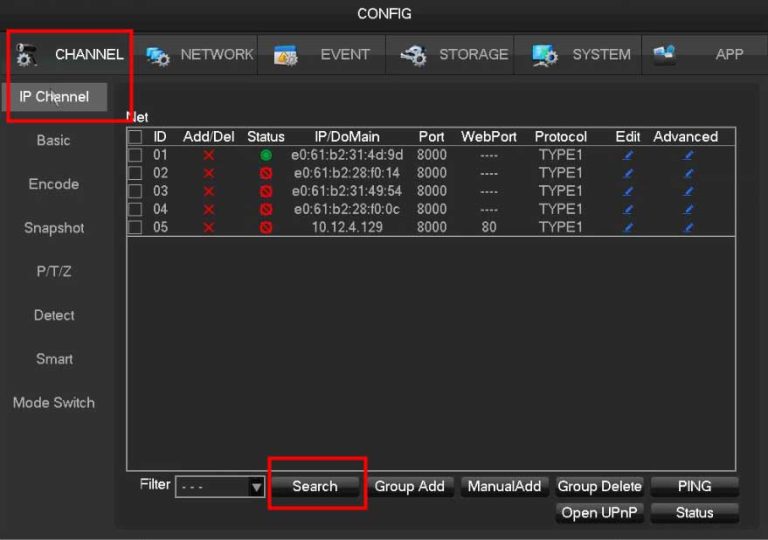Verkada Cameras Install Guide
Verkada Cameras is the third of cloud based IP camera in our series and comes with a whole suite of adjacent products. Such as access control systems and environmental sensors, with cloud based machine vision and artificial intelligence. Started in …