How to Connect PoE Switch, Router and PoE NVR There are different ways to connect the PoE switch, router and PoE NVR.
Method 1: You can plug the PoE NVR and the PoE switch to the same router via Ethernet cable. Then plug the PoE cameras to the PoE switch or PoE NVR.
In this case, the cameras plugged to PoE switch will obtain IP address from the router and can be added to PoE NVR via LAN. And the cameras plugged to PoE NVR will obtain IP address from the NVR.
Please note: In this kind of connection, the cameras (except the kit camera of the NVR system) plugged to PoE switch can be connected over the network as separate devices via Reolink Client/App, but the cameras plugged to NVR directly can’t be connected as separate devices.
Method 2. You can plug the PoE switch to PoE NVR, then plug the NVR LAN port to the router.
In this case, the PoE switch can support maximum 3 cameras, which is limited by the bandwidth of the NVR Ethernet port. (The NVR LAN port is a Gigabit Ethernet port, the other ports are 100Mbps Ethernet ports).
And in this kind of connection, all the cameras will obtain IP address from the NVR, and can’t be connected as separate devices.
Method 3. You may plug the PoE switch to your router, then plug the NVR LAN port to your PoE switch.
This kind of connection is the same with that in Method 1. Cameras plugged to PoE switch will obtain IP address from the router, and the cameras plugged to PoE NVR will obtain IP address from NVR.

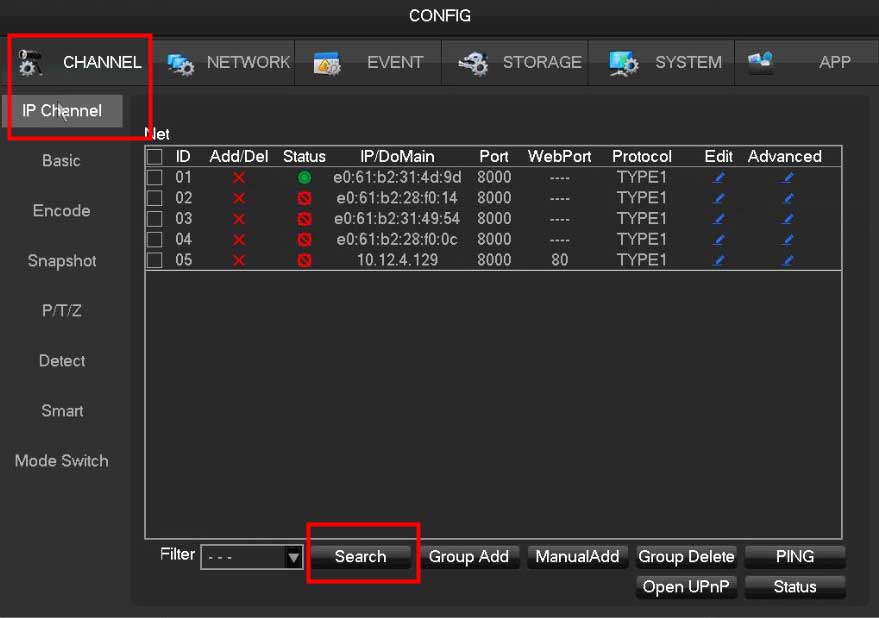
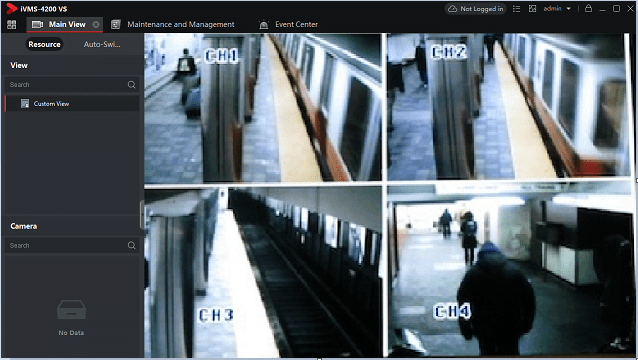
It was a great sharing
It was a great sharing
problem not solved thanks