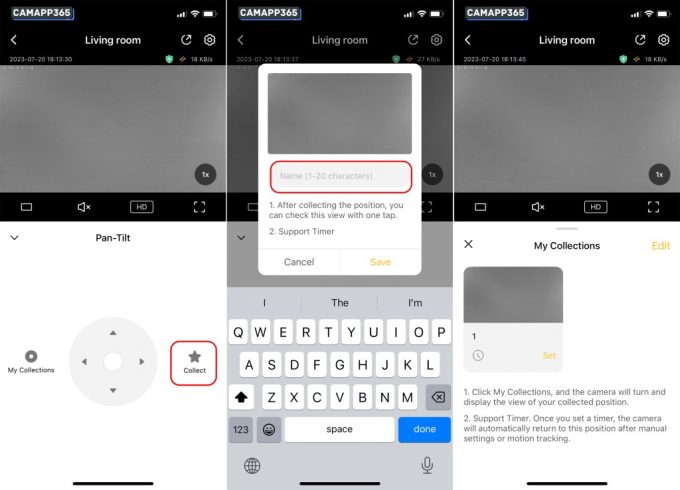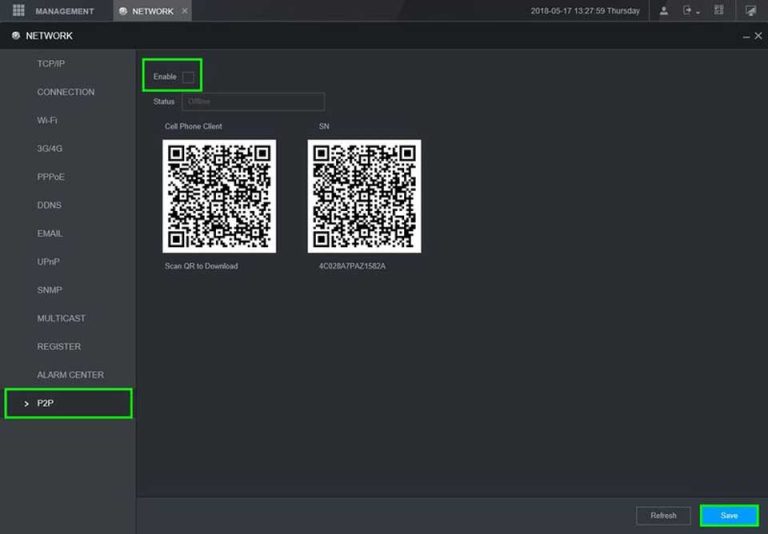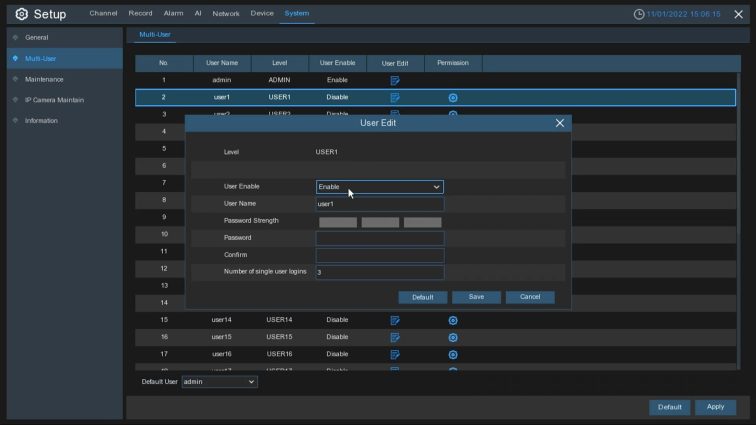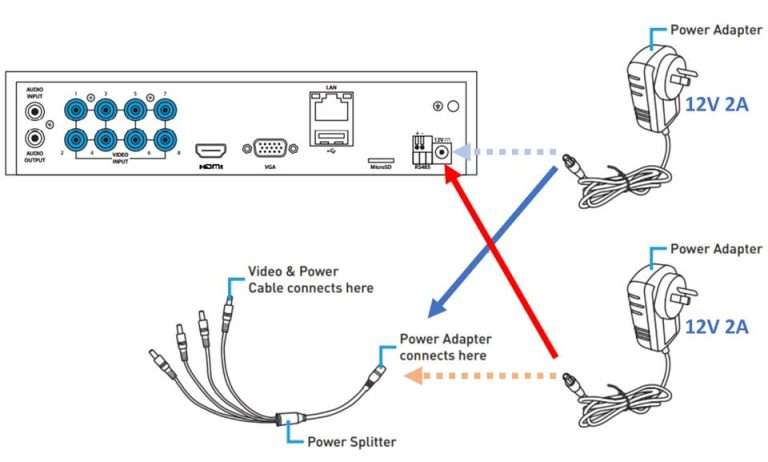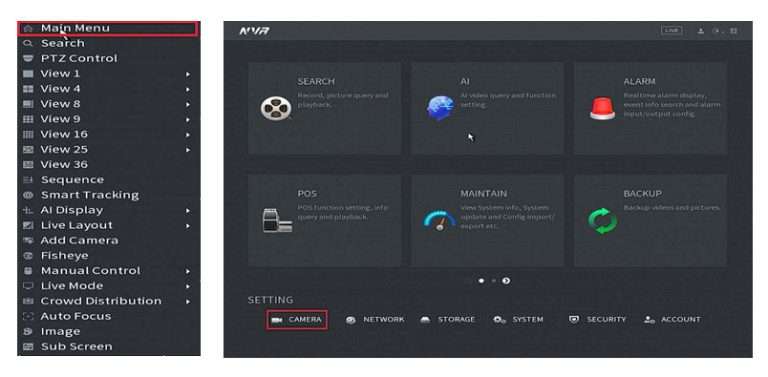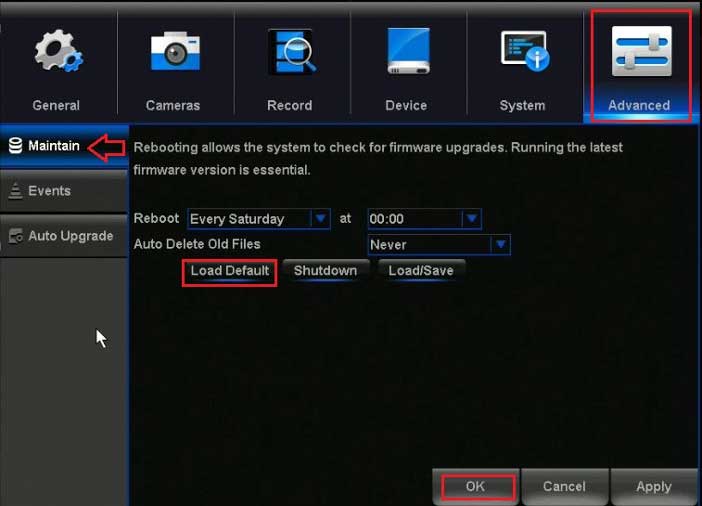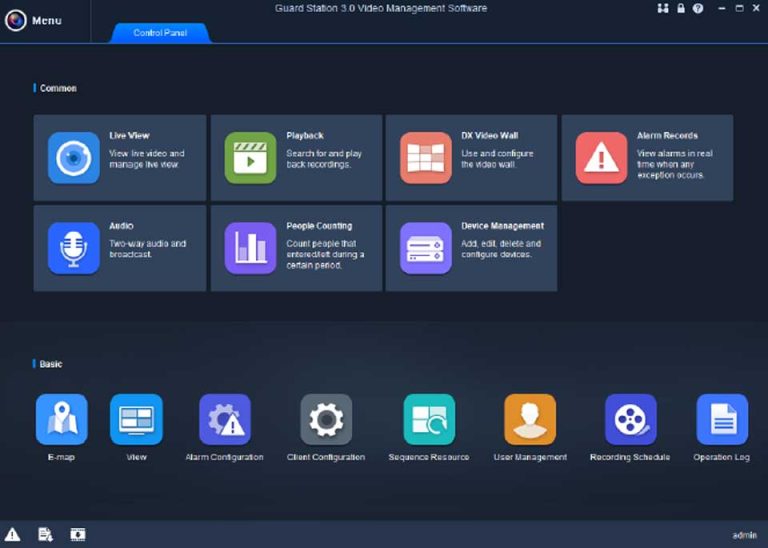IPC360 Home Camera User Manual
IPC360 Home Camera User Manual, This article contains all the contents of IPC360 Home, multiple ways to add, settings of IPC360 Home camera functions, and will be continuously updated. IPC360 Home APP download IPC360 Home supports Android and iPhone, you can download …