How to Arrange Wire Order for RJ45 Connector You may follow the wire order below to arrange the wires of your RJ45 connector.

Pin 1: Orange & White
Pin 2: Orange
Pin 3: Green & White
Pin 4: Blue
Pin 5: Blue & White
Pin 6: Green
Pin 7: Brown & White
Pin 8: Brown
Note: Pin 1, 2, 3, 6 are for data transfer while pin 4, 5, 7, 8 are for PoE power supply.

There are 6 pins in the RJ45 female connector of the Reolink IP cameras if you open this connector for check. And 4 of them for the data transmission and 2 of them for the power.
If you need to connect them to a new RJ45 female connector, here is the wires order for your reference:
Orange & white to PIN 1;
Orange to PIN 2;
Green & White to PIN 3;
Grey to PIN 4 or 5;
Green to PIN 6;
Purple to PIN 7 or 8.
There are 8 pins in the RJ45 male connector of the Ethernet cable.And if you need to re-arrange the wire order, please follow the below wire order.

Pin 1: Orange & white
Pin 2: Orange
Pin 3: Green & white
Pin 4: Purple
Pin 5: Purple & white
Pin 6: Green
Pin 7: Brown & white
Pin 8: Brown
Pin 1, 2, 3, 6 for data, Pin 4, 5, 7, 8 for PoE power supply.
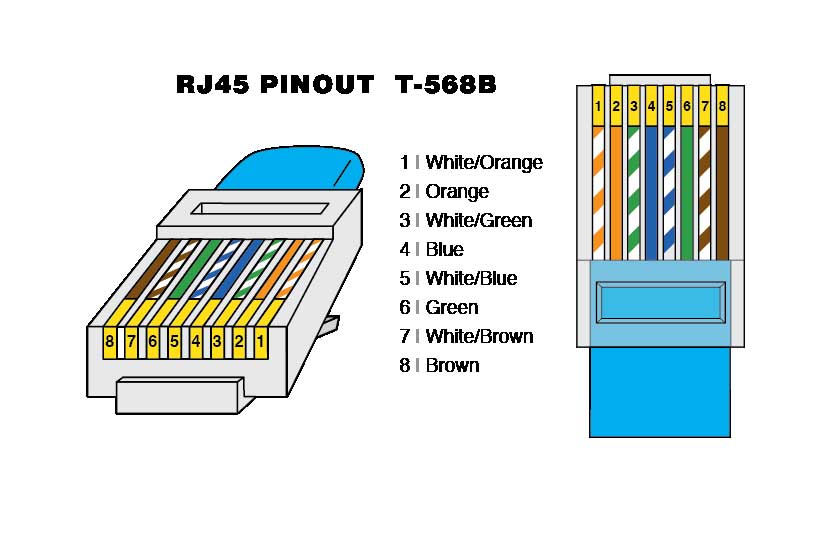
I can’t upload
I am having trouble with the installation
It was a great sharing
I sent an e-mail from the communication channel. Can you help?
It was a great sharing
Can you write your contact number?
Can you write your contact number?
It really worked, I appreciate it!
can you help me please