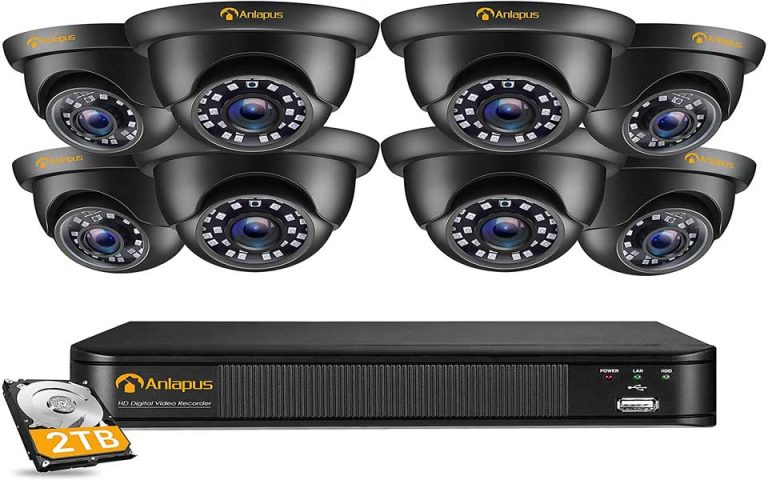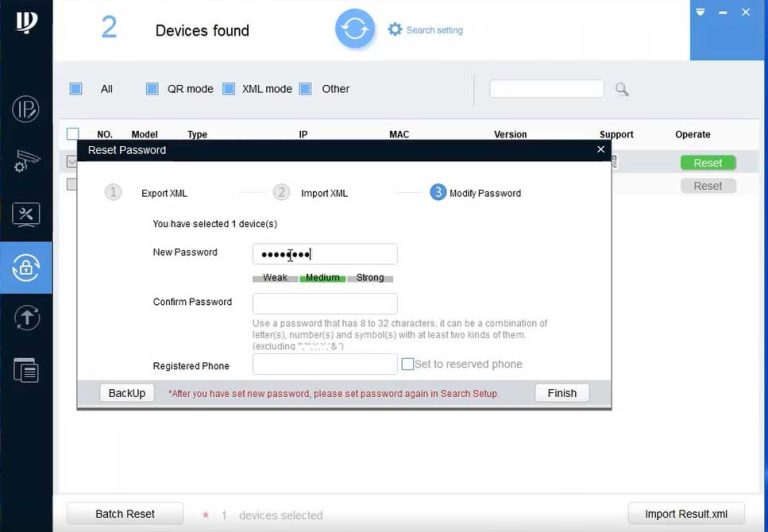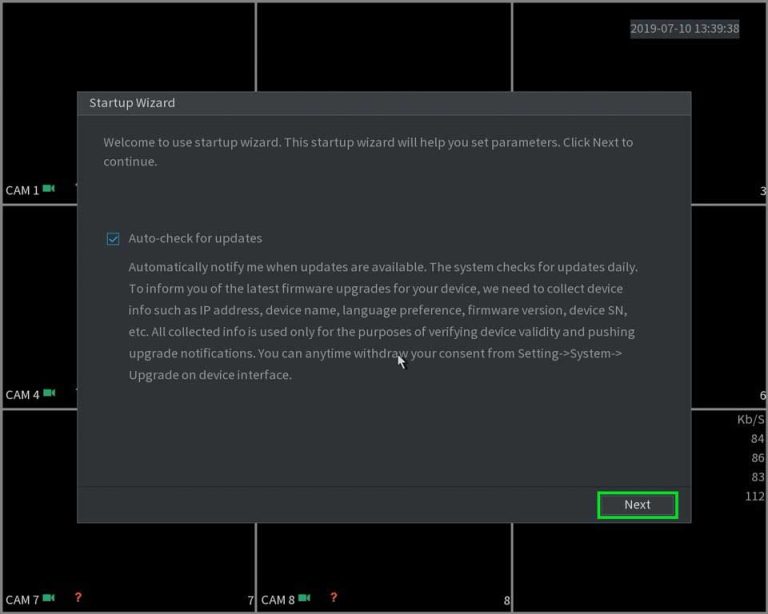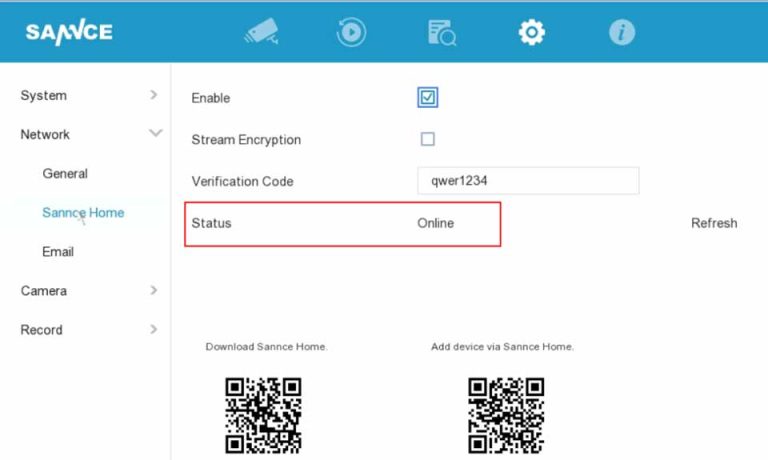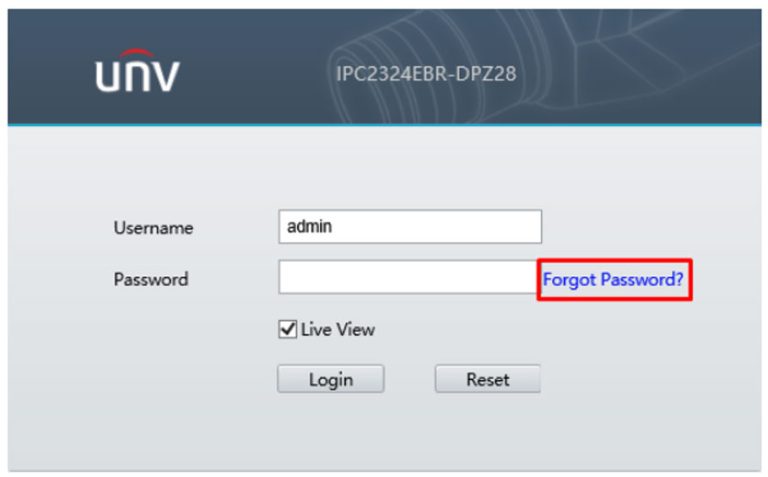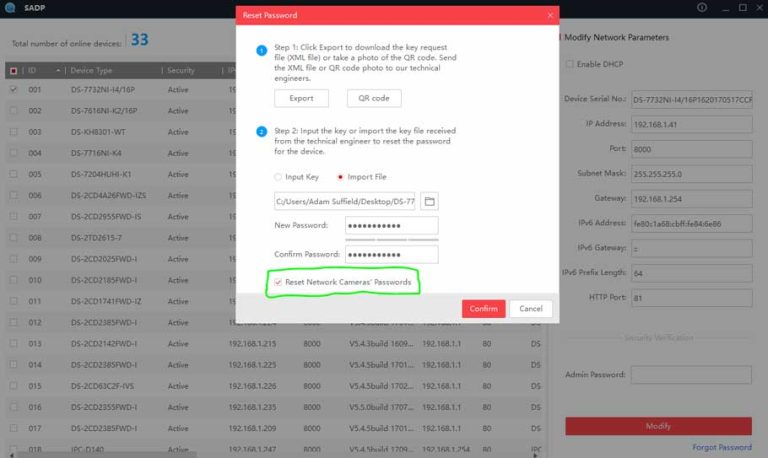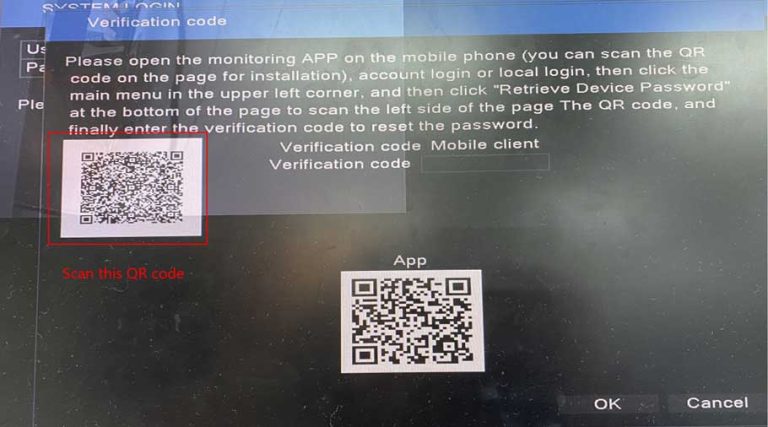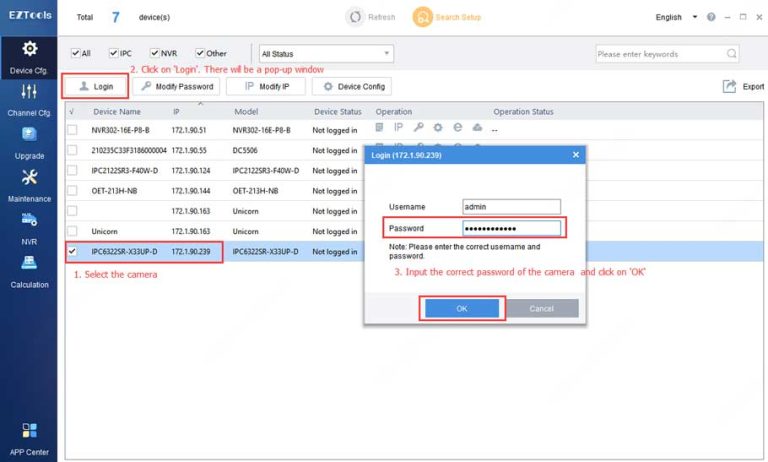Anlapus DVR Troubleshooting
Anlapus DVR Troubleshooting How to add device (DVR) in Anlapus VIEW? 1. Open your Anlapus VIEW app, input your app’s register name and app’s register password. Click “Login”. NOTE: MAKE SURE THE CLOUD SERVER STATUS OF YOUR DVR IS CONNECTED. …