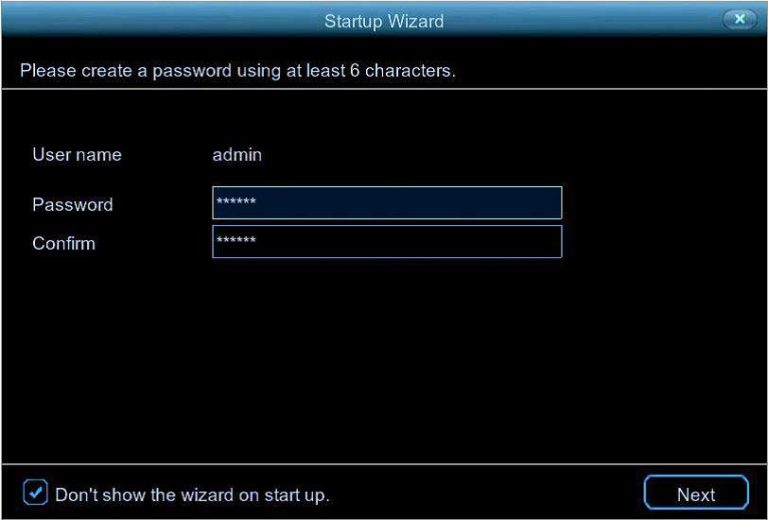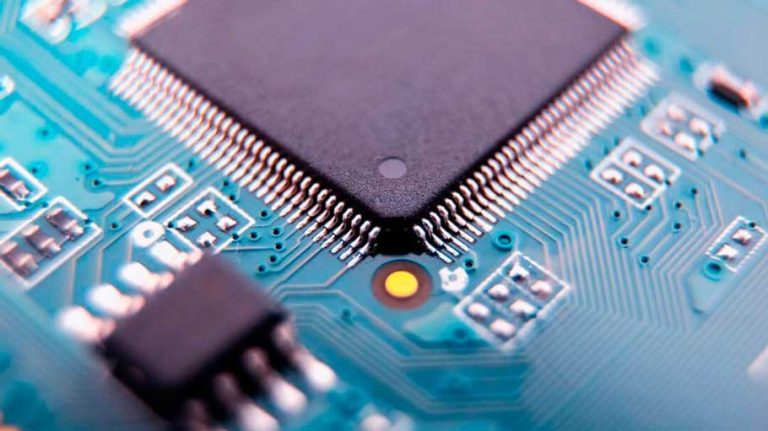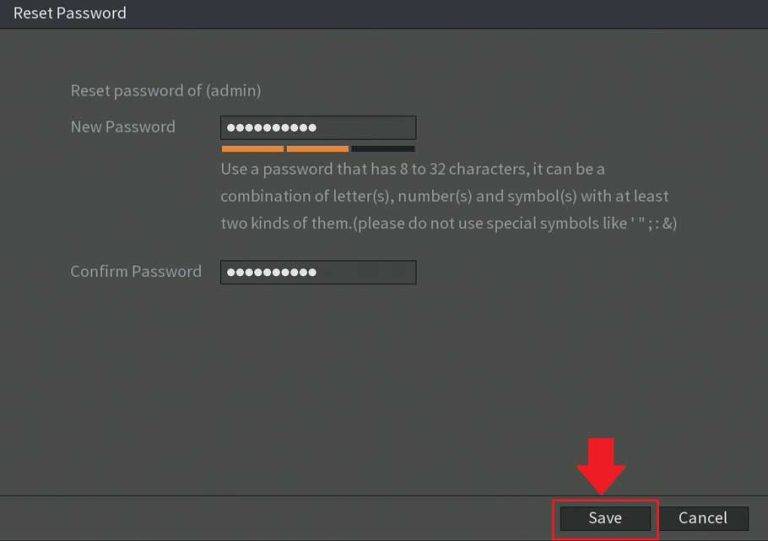Swann device Password Reset for all model
Swann Security devices This section will show articles about resetting the password reset of your Swann Security account and resetting the password of your Swann Security OS 5 recorders, such as our DVR 5680s/5580s, 4680s/4580s, 4480s/4485s, our NVR 8580/8780 series, …