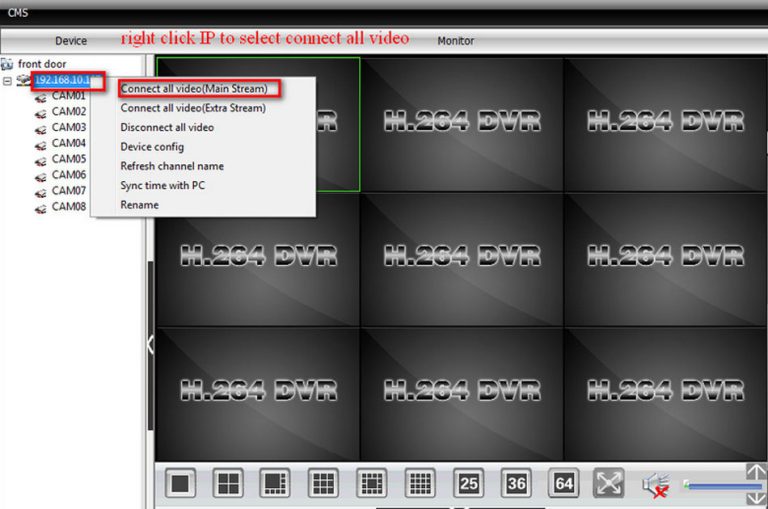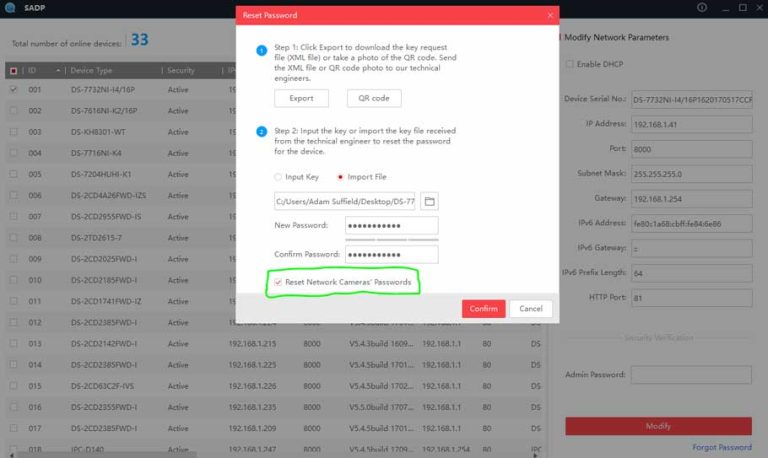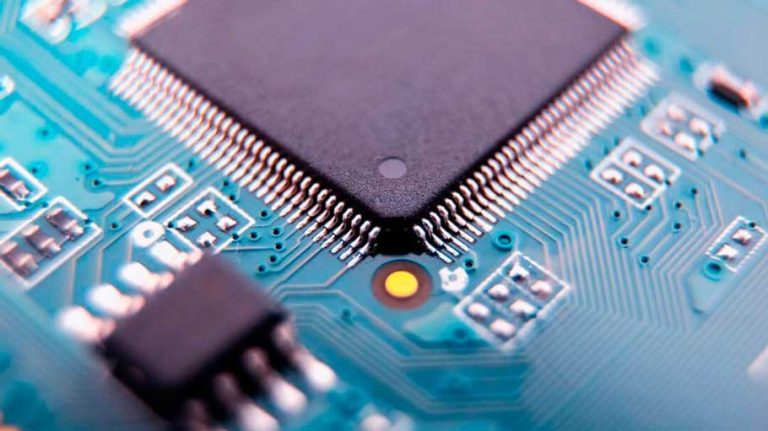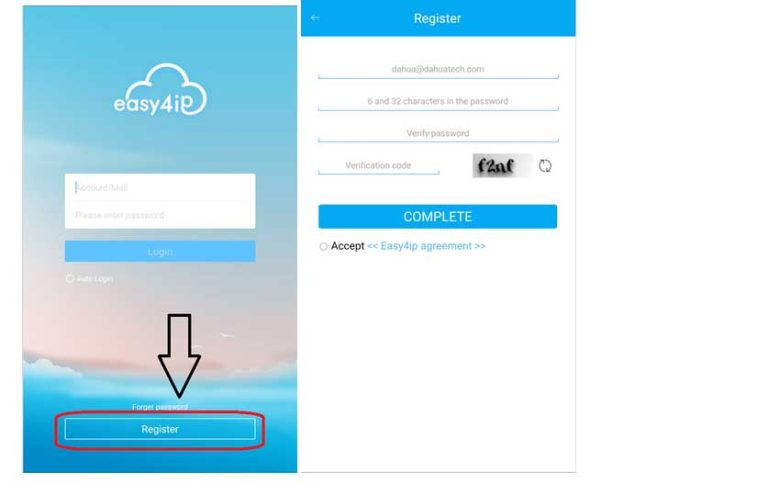XMEYE – How to connect DVR/NVR on PC Mobile Browser
How to connect DVR/NVR on computer software CMS? CMS can help you to manage your DVR/NVR both locally and remotely. How to connect But before adding your DVR/NVR to CMS, please go to Main Menu–Info–Version to make sure NAT status …