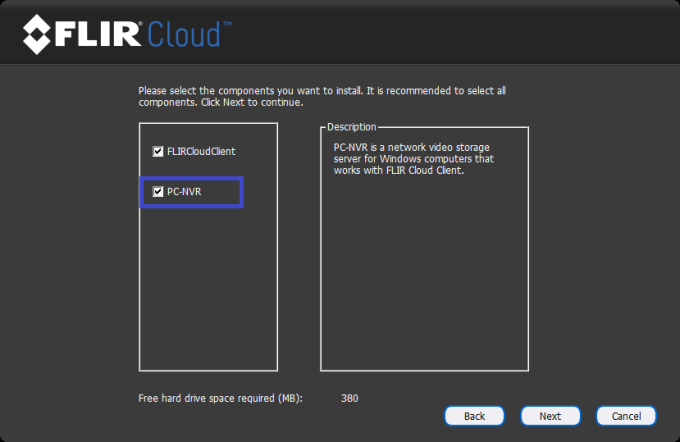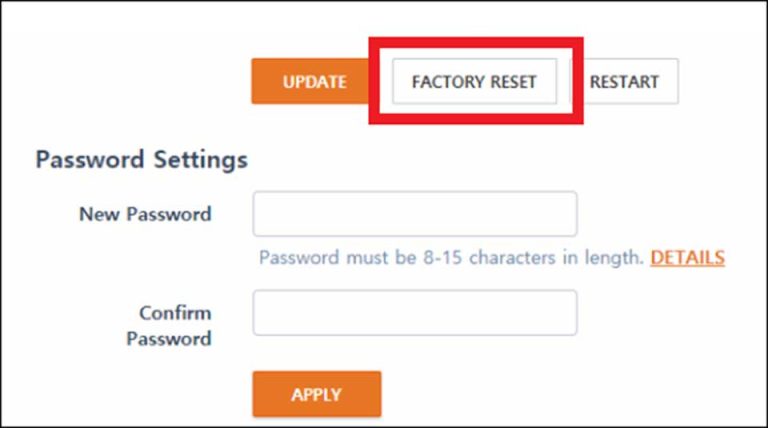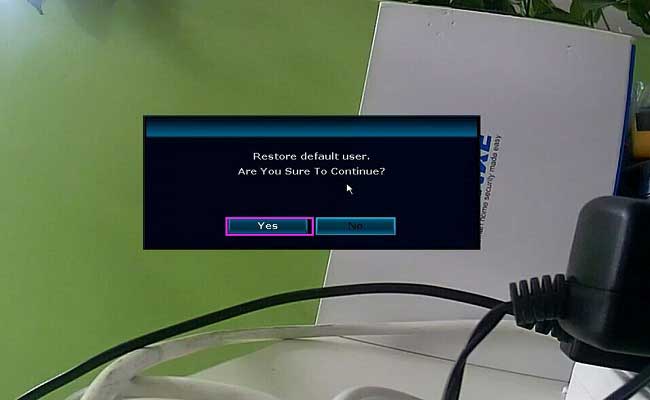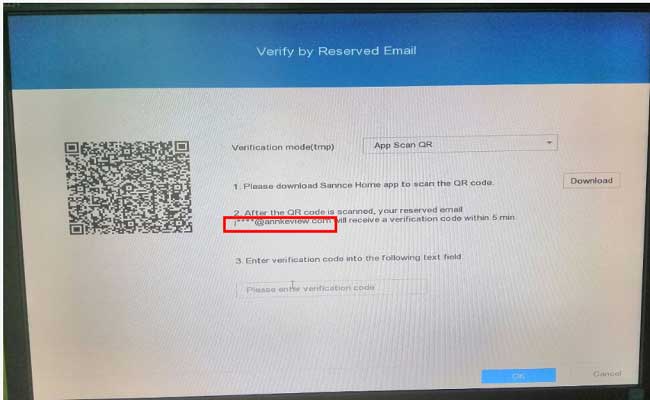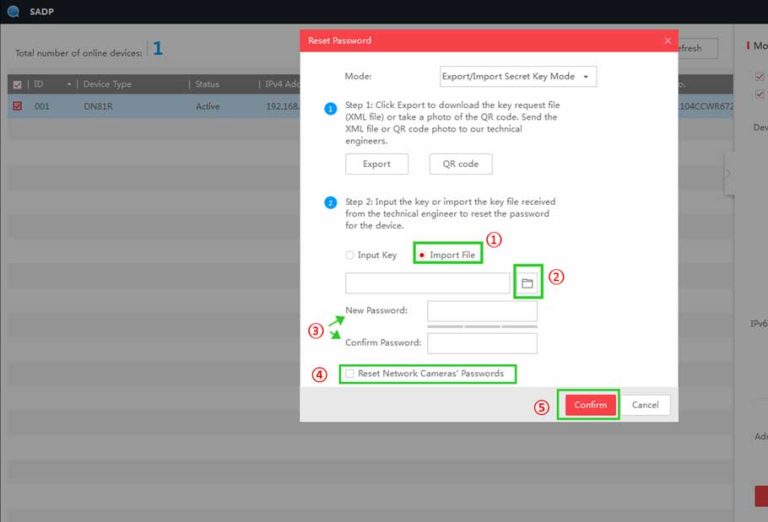FLIR Cloud PC-NVR installation and setup
FLIR PC-NVR is software bundled with the FLIR Cloud Client software download. It is a completely separate software, and one does not require the other to function. FLIR PC-NVR turns the computer into an NVR and will use your hard disk drive (HDD) on your …