How to Reset System Password by Serial Number on Monitor?
If the system password has been forgotten, please send the following information to support@annke.com by email or submit a request on the ANNKE help center with the required information. Then we will send you the security code for you to access the system.
Steps:
1. A picture of the device label, which can be found at the bottom of the device.

2. A picture of the system date that is shown on TV or monitor.
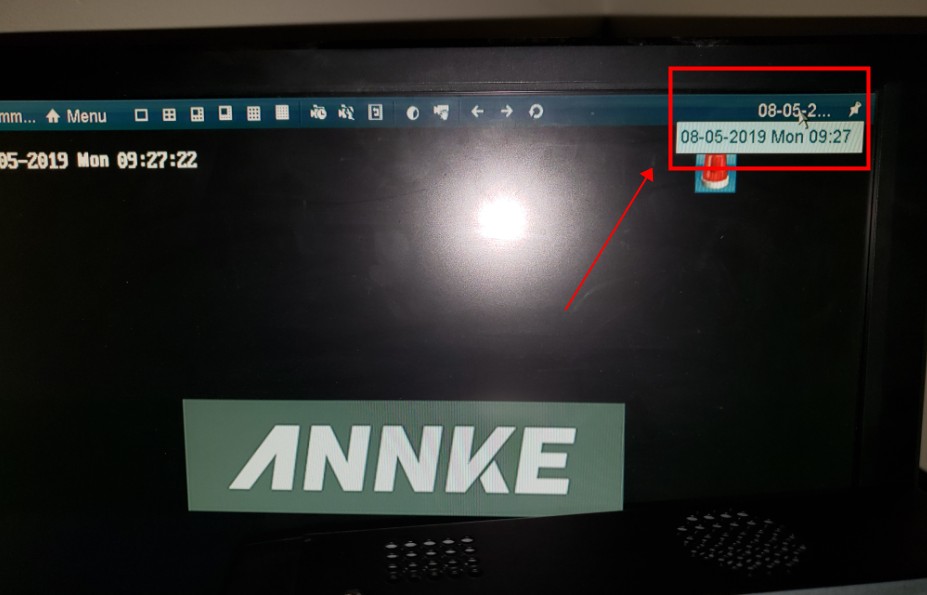
3. A picture of the serial number that is shown on the monitor or TV.
Please refer to the instructions below to find the serial number.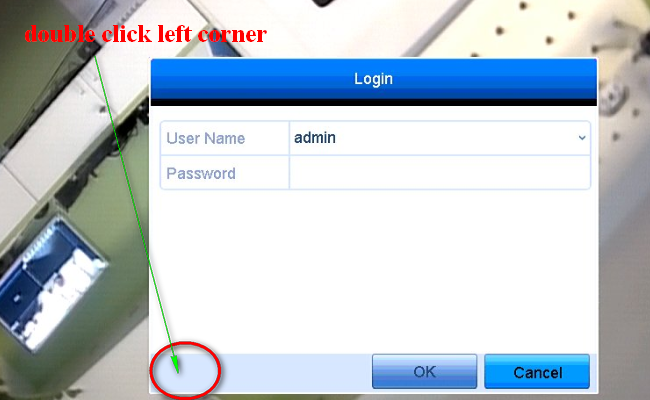
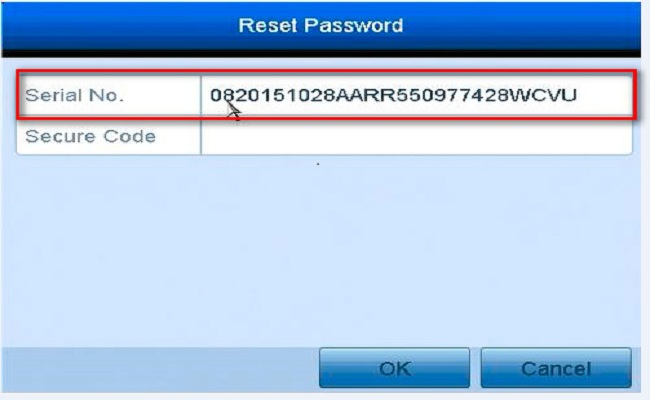
If the system doesn‘t pop up the serial number but pop up a date, please send a picture of the system date to technical support.
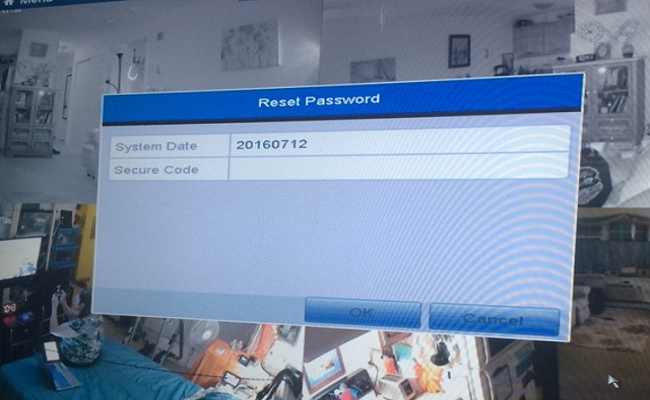
After we get all the information, we will provide you the security codes to reset the admin password.
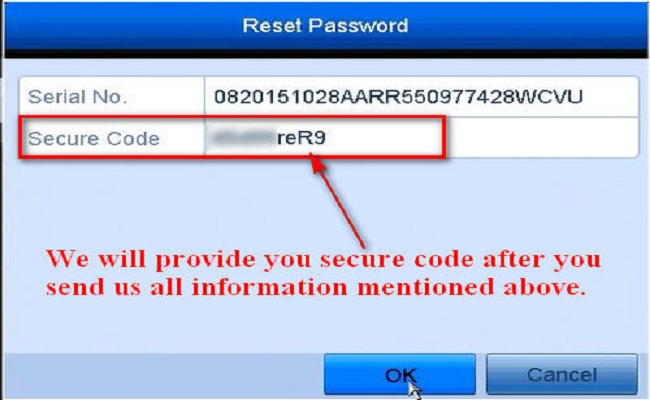
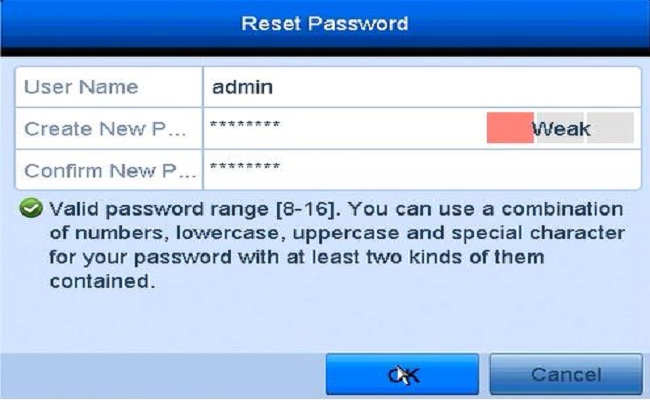

If you can’t get the long serial or the pop-up date, please refer to the link below to reset the password in another way.

please provide support for me i leave my email address
hello nice sharing thanks
I really love you
please provide support for me i leave my email address
It was a great sharing
I sent an e-mail from the communication channel. Can you help?
Can you write your contact number?
can you help me please