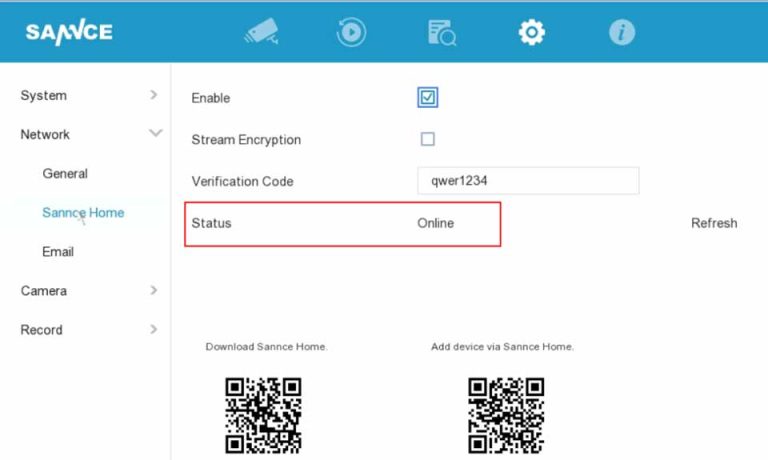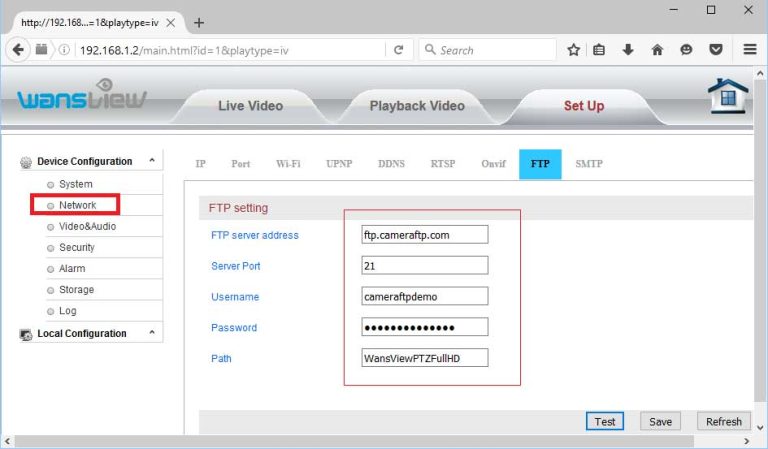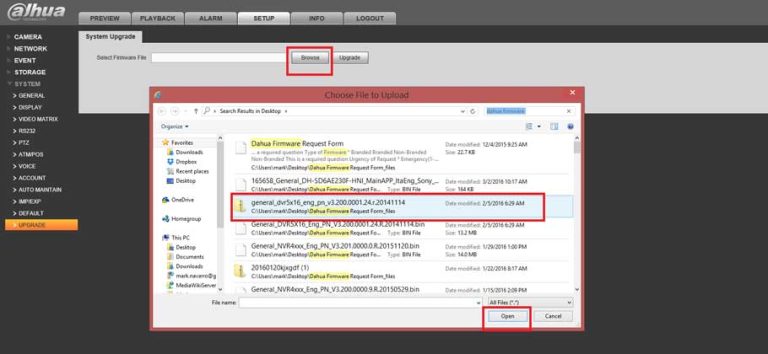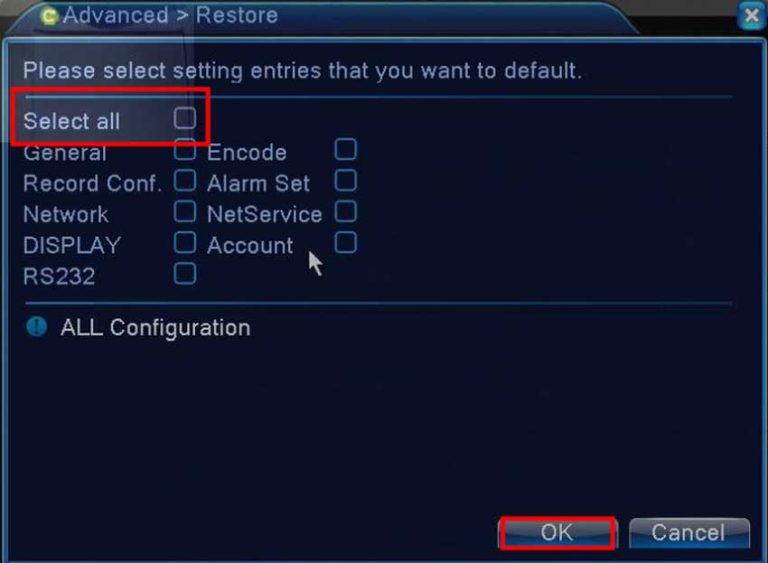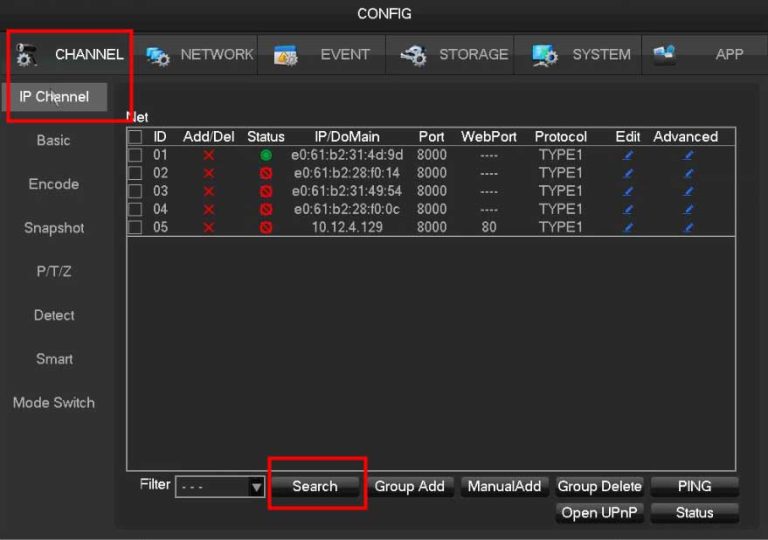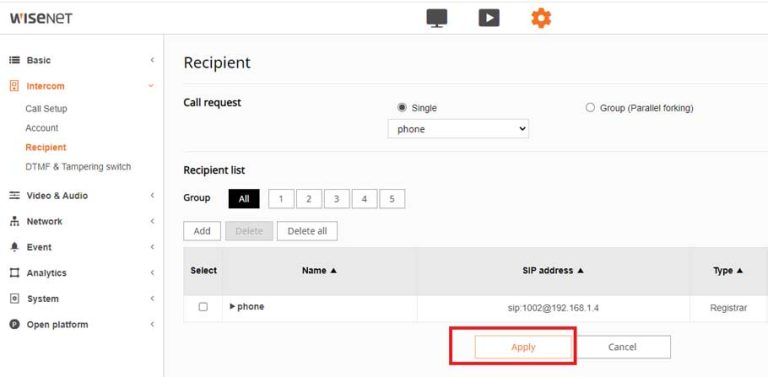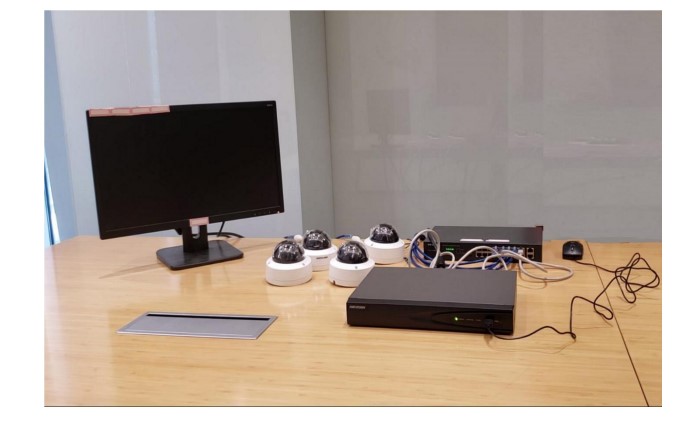Troubleshooting Sannce CCTV Products
These are the most common issues on the Sannce CCTV system, therefore a complete compilation of all errors and troubleshooting against them are in detail for the users. How to Reset the Sannce Camera? The camera’s default password is blank (nothing). …