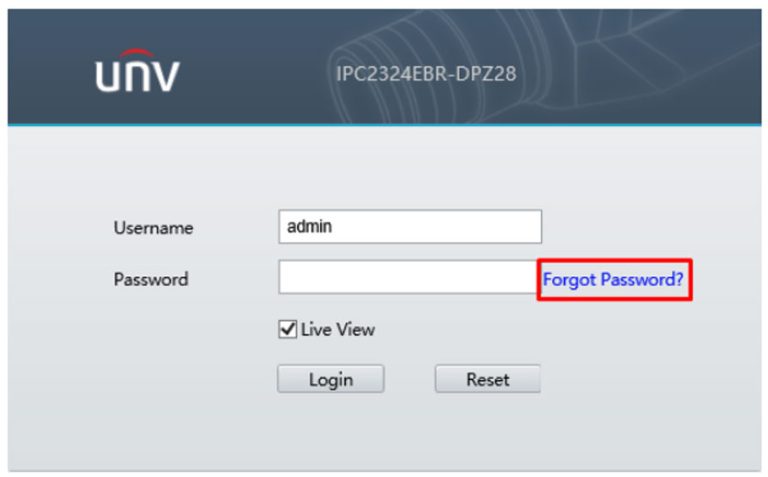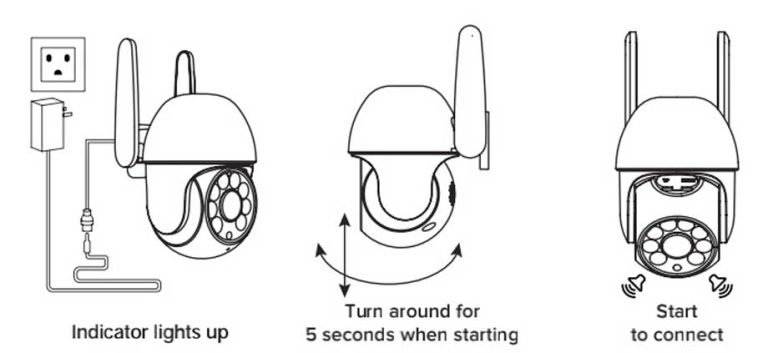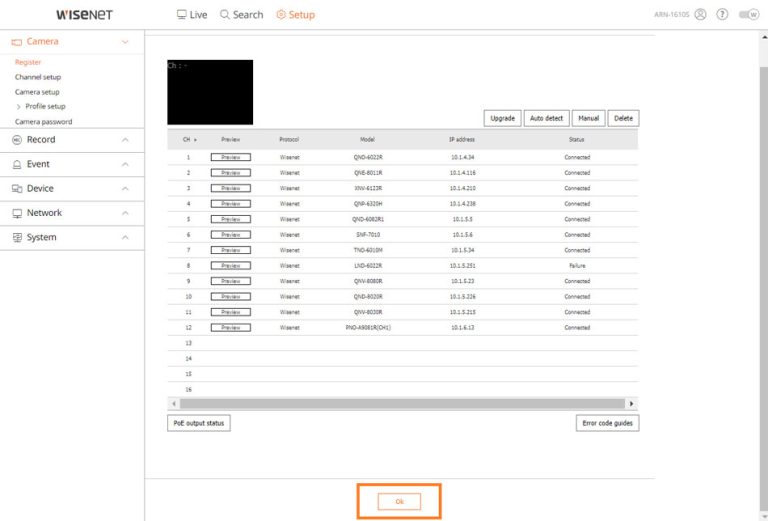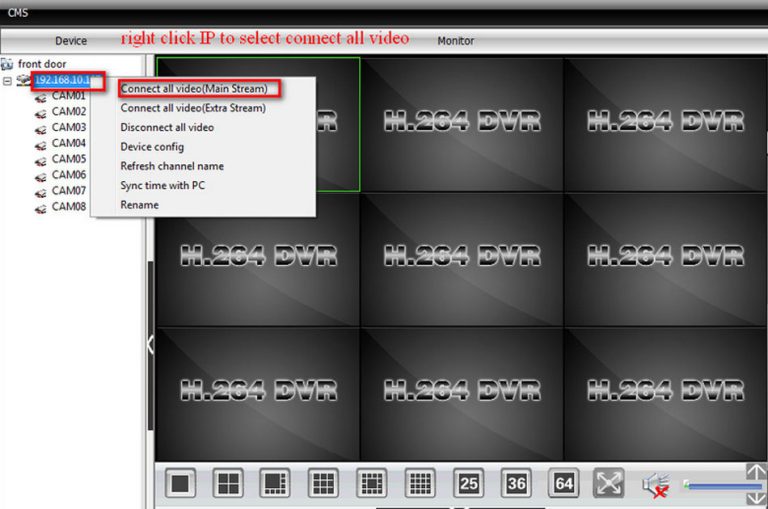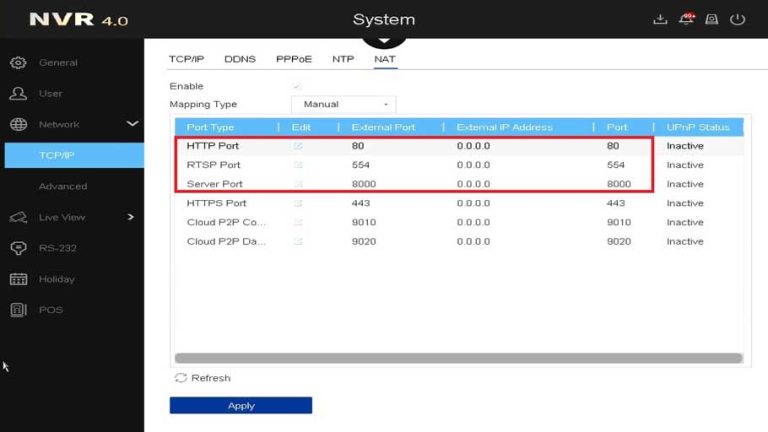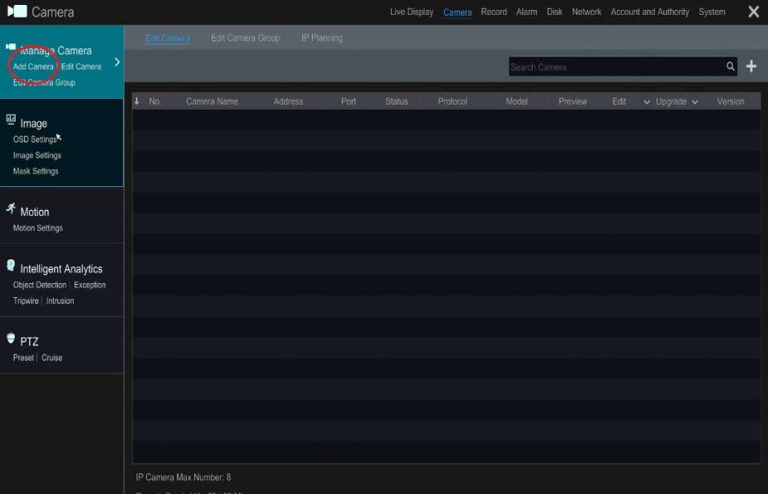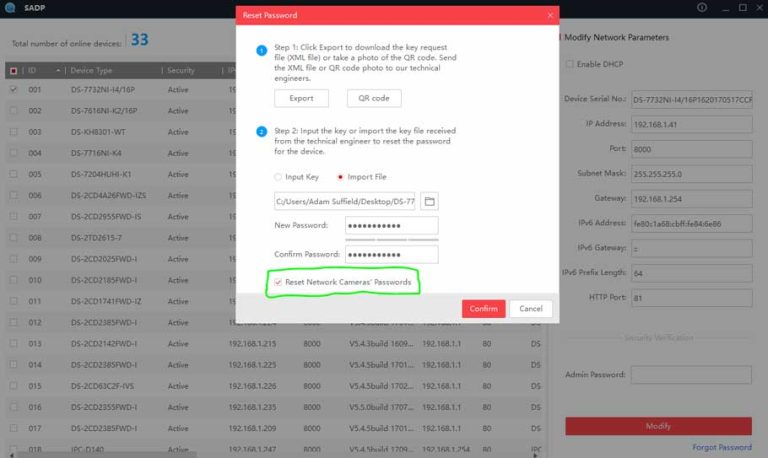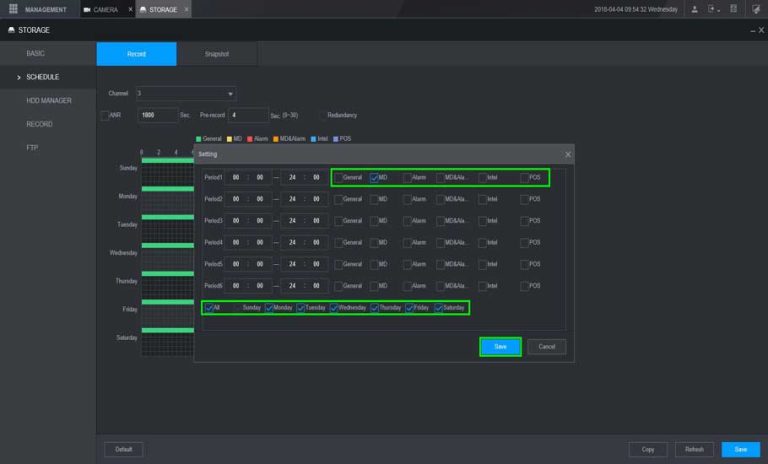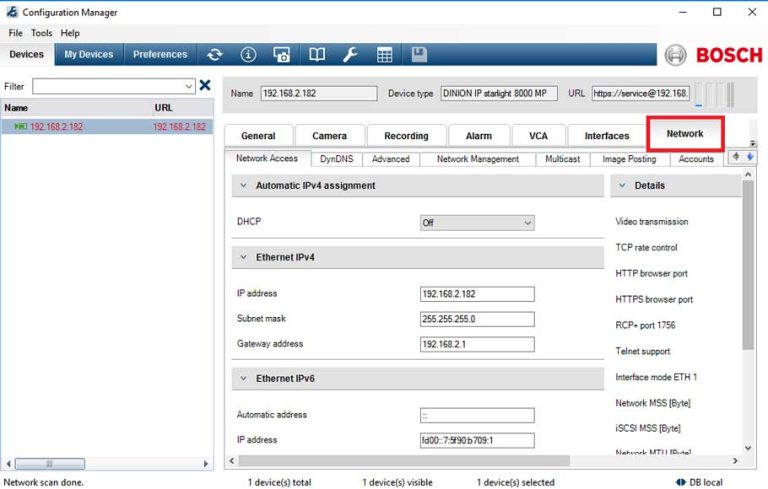How to Upgrade Standard Firmware for XVR NVR
The latest standard firmware will normally include updates to features and settings and remove any bugs identified in previous versions.Firmware upgrades ensure that you have latest security updates to help protect your devices. If you haven’t already done so, on …