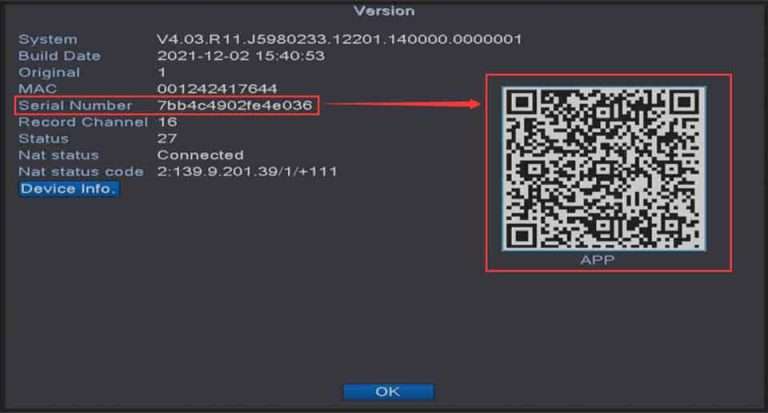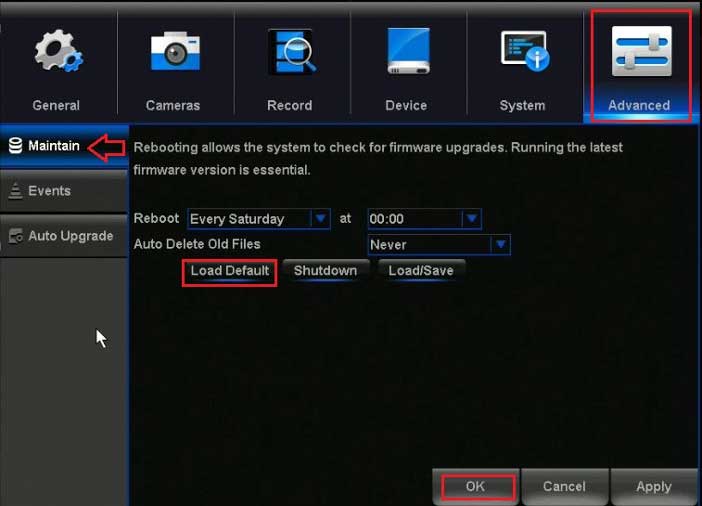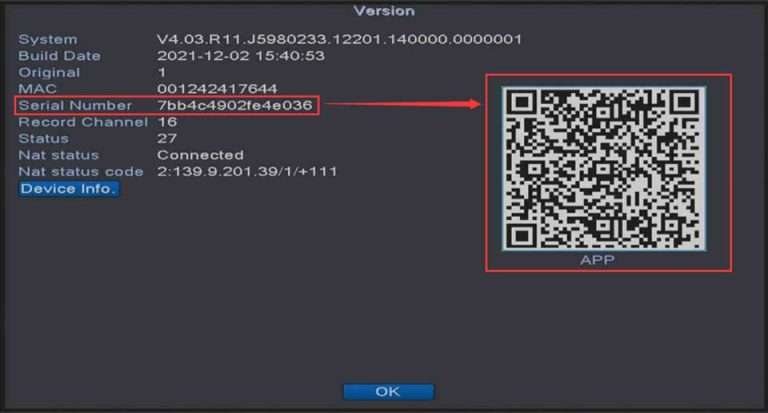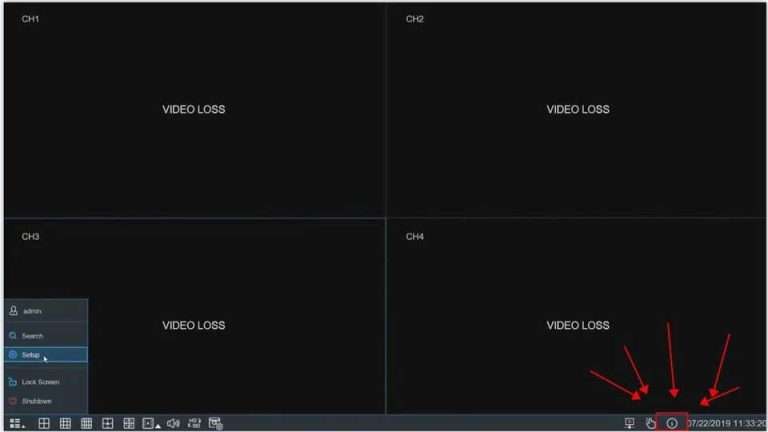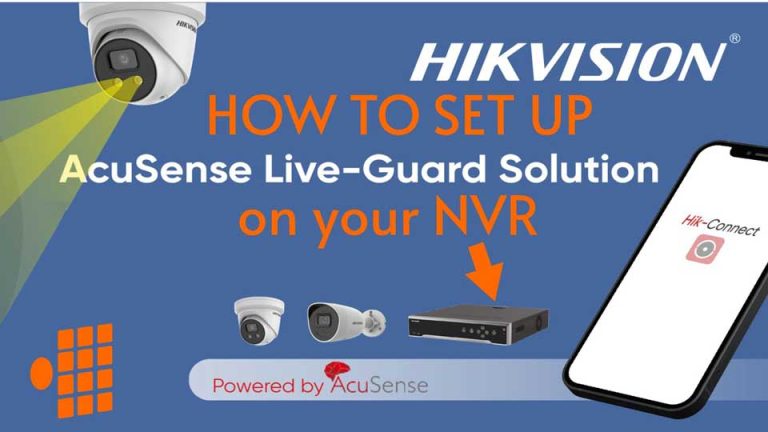XMEye New Gui User Guide
XMEye New Gui User Guide, XMEye is video monitoring software for IPC and DVR. With cloud technology, easy log in by the device’s serial number to show the live view monitoring video to Android phone and do operation accordingly, XMEye …