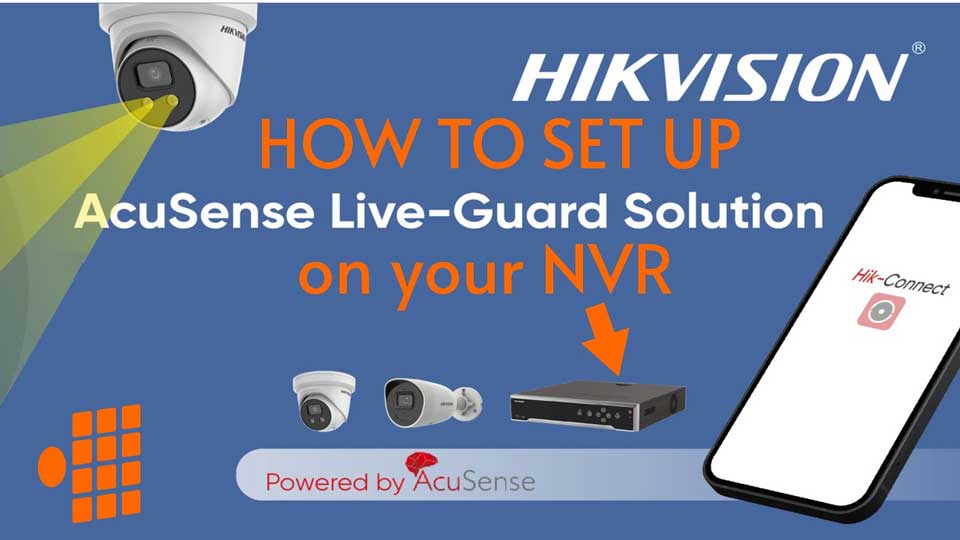Configuration Guidance of AcuSense NVR, Hikvision’s AcuSense technology embeds deep-learning algorithms into security cameras and video recorders to equip businesses and homeowners with smart tools to take security to the next level, both indoors and outdoors.
More accurate
AcuSense technology differentiates people and vehicles from other moving objects, allowing security teams to focus on real threats. High-end camera models with AcuSense also use Hikvision’s ColorVu technology for 24/7 color imaging.
More efficient
AcuSense technology applies labels to recorded video footage with people and vehicles, speeding up video searches, minimizing manual effort, and reducing overall security costs.
Easy to use
AcuSense-enabled smart cameras are installed quickly and are as easy to configure as conventional security cameras. The technology puts AI security at everyone’s disposal.
With AcuSense, you can help your customers upgrade to innovative, AI-powered security camera systems – at only a small incremental cost to their business.
Read the blog: 3 ways that Hikvision AcuSense technology delivers new competitive edge for your business
Configuration Guidance of AcuSense NVR
Read Next :
How does AcuSense work?
AcuSense technology uses advanced machine vision AI algorithms built into Hikvision security cameras and video recorders to boost home and business security. Check the diagram below for details.
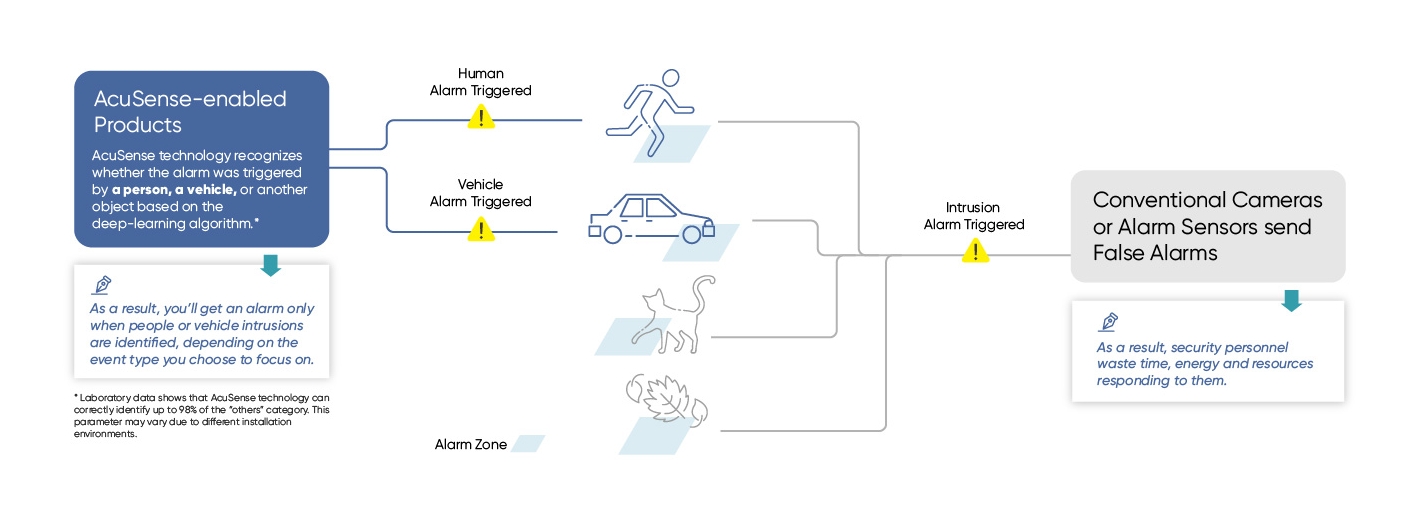
Where to use AcuSense

Our customers use AcuSense-enabled products for a wide range of residential and business applications. Hikvision customers are currently using AcuSense technology to protect indoor and outdoor areas at:
- Homes
- Factories
- Warehouses
- Shops
- Parking areas
- And more

How to setup an accurate perimeter guarding system with
AcuSense NVR
This quick guide shows you how to set up an accurate perimeter guarding system with AcuSense NVR (DS-7700NXI-I4/4S, DS-7700NXI-I4/16P/4S).
All operations in the quick guide are based on web, V4.1.10.
In traditional surveillance system, all moving objects trigger perimeter guarding alarm, a large amount of false alarms need to be eliminated essentially.
AcuSense NVR is Hikvision’s new AI NVR, with Hikvision deep learning algorithm, it can filter false alarms triggered by irrelevant targets, such as animals, leaves, to increase detection accuracy considerably.
AcuSense NVR support filtering false alarm for 2 events: line crossing, intrusion detection.
Note: The aim of the system is reducing the false alarm rate, and up to 90% of the false alarm can be filtered.
Monitor
Client





Network cable
Connecting line
Go to NVR’s web page, Configuration—Event—Smart Event, tick ‘Enable Local
Smart Analysis’, NVR will detect event with NVR algorithm and no IP camera smart detection needed. Even the IPC has intrusion or line crossing detection, the ‘Enable
Local Smart Analysis’ must be ticked to realize false alarm filtering by NVR.
| | LiveVıew Playback Pictune | Configuration | ± | , admin 0 Help E* Logout | |
Q Local Camera [D17] IPCamera 17
E3 System
© Network
f*ğ Video/Audio
0 Image
(D Event
Basic Event
- mart Event
IH Storage
Vehrcle Detection
t© VCA
- Human Body Capture
©2018 Hikvision Digital Technology Co„ Lid. Ali Rights Reserved.
Then you can choose and enable the event you want to detect, then check target of interest. You can choose between 3 modes: Human, Vehicle or Human& Vehicle.
Once you enable the option(s), it will based on the algorithm to filter most of the
false alarm.
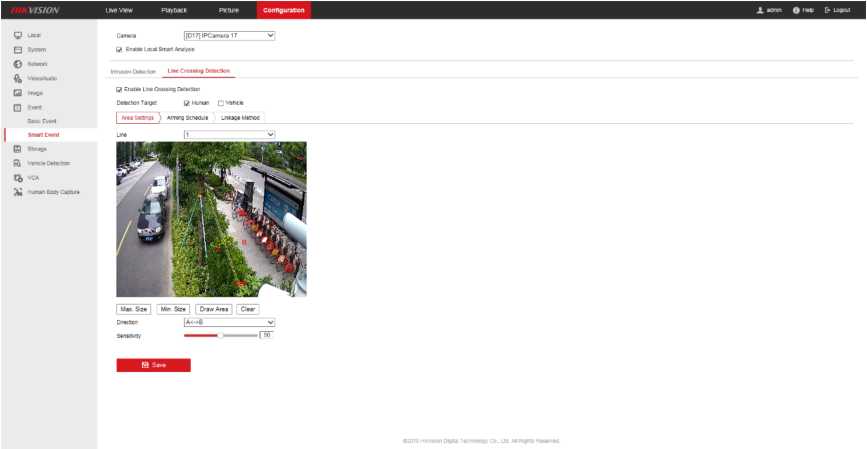
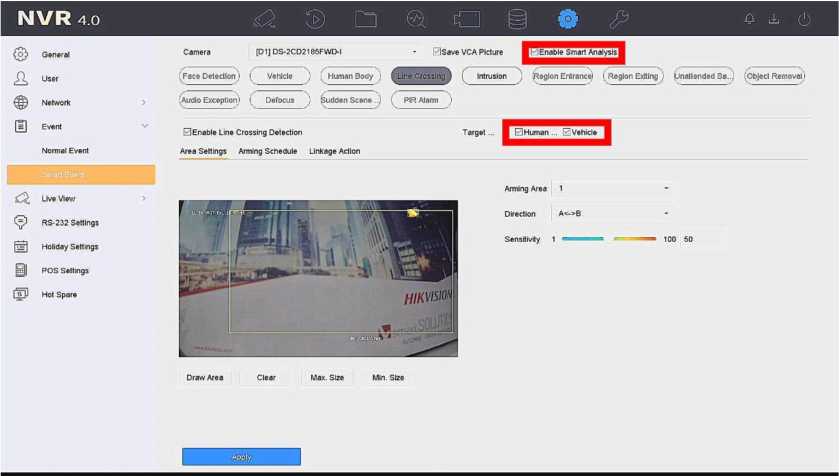
In addition, IP camera’s video stream should be standard H264 or H265, resolution
should be lower than 4MP.
After alarm is filtered, NVR normal playback and file management can only search right alarms, if you want to search false alarms, please go to NVR’s local GUI, File
Management—Event Type—False Alarm and find out.
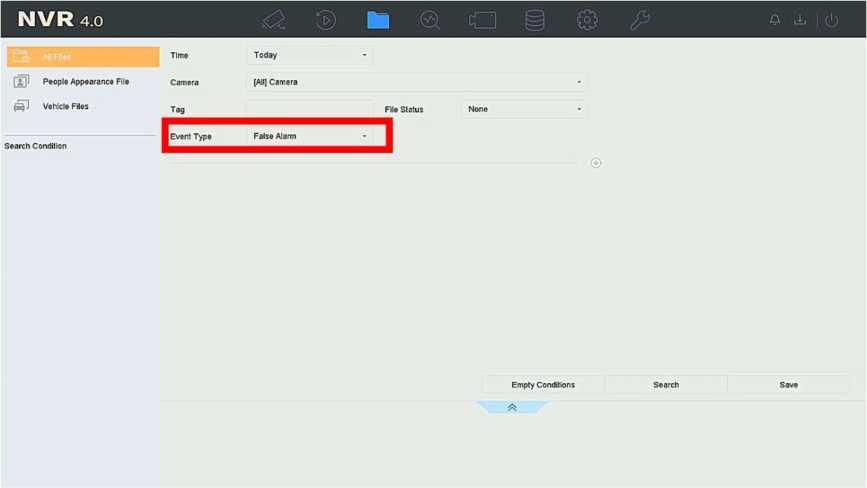
Note:
1) Sensitivity: Related to the proportion of the target across the line and the target
itself, which can trigger the alarm. The higher the sensitivity, the more easily the
alarm is triggered. The interpretation figure is as follow:
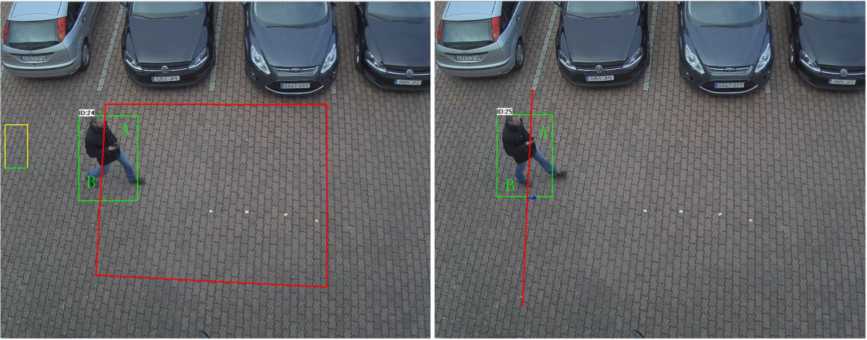
A: the area into the detection area;
B: the area outside the detection area;
- the sensitivity
When A/(A+B)>(100-S)%, the alarm will be trigged. For example, if the sensitivity is set to 100, once the target touch the line, the alarm will be triggered. If the sensitivity is set to 80, only when 20% of the target crossing the line, the alarm will be triggered. The default sensitivity is 50.
- Time threshold: The time during the target reaching the sensitivity. For example, if the time threshold is set to 3, only when the target reaching the sensitivity last 3 seconds, the alarm will be trigged. The default time threshold is 0. (Line crossing do not have such parameter).
- Due to the limitation of decoding capability, do not connect many third-party IPCs which don’t have sub-stream for false alarm filtering.
- If you tick ‘Enable Local Smart Analysis’, the NVR can support up to 4-ch IP cameras for false alarm filtering.
- Enable Local Smart Analysis option only support 1 line crossing, 1 intrusion detection; and streaming requires standard H.264/H.265, H.264+/H/265+/others are not supported in this mode.
3. Installation specification and Rule

In order to make the whole system more accurate, there’re some mounting and rule requirements for IP cameras.
In this chapter, we take several typical scenarios as examples to help you setup a better perimeter system.

![]()
İndoor:
2m
Optic axis
Outdoor:
4~S m
Camera is recommended to be installed 2-3 meters high in doors. If it is installed outside, it should be 3-8m high. If there is fence, the installation height must be higher than the fence.
The monitoring distance is recommended to be within 50 meters, estimated longest distance for different focal length: 6mm, 30M; 8mm, 40M; 12mm, 50M. This is just a reference, it varies in different scenarios.
Angle between the optic axis and the horizontal line should be larger than 15°.
The detection area should be larger than 1/4 of the image, which means the vertical rule line should longer than 1/4 of the image vertical size while the horizontal rule line should longer than 1/4 of the image horizontal size.
AcuSense NVR can analyze target whose height is between 1/16 and 1/2 of the image vertical size. For instance, IP camera resolution is 1080P, target vertical size should be larger than 64 pixels and smaller than 540 pixels.
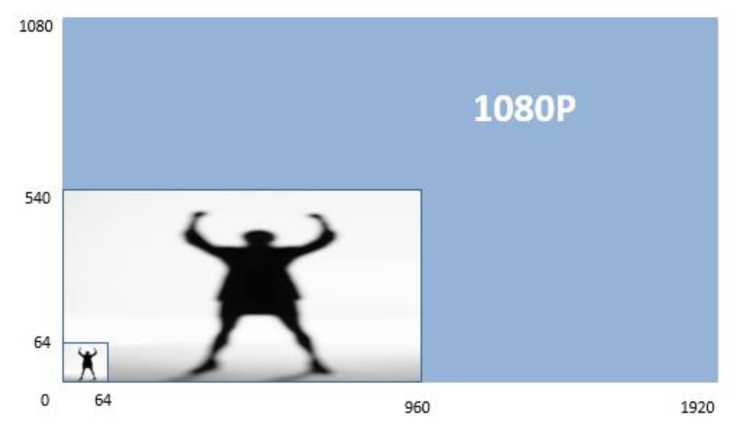
For example, the target in picture below is too large to detect, the man almost covers the whole scene. We suggest adjusting the angle higher so that IP camera can start detecing from a longer distance.

It’s easy to deduce that once the scene is too dark, IP camera or NVR can’t detect target exactly. Lighting supplement or low light cameras is recommended in scene below.

- Obstacle
If there’re obstacles in front of the camera, there will be c false alarms which occupy
NVR smart resources. In addition, large obstacle might block target you are really interested in. Scene in picture below is not an appropriate one for detecting.

- Strong light
In some scenarios, strong light interference makes a target hard to be detected. Strong light generally can be divided into two kinds: strong background light and strong foreground light.
Strong background light makes foreground target totally dark, as what is shown picture below, the man in corridor looks like a shadow. WDR or BLC function is recommended in this scene.


Strong foreground light is usually generated by sudden light intensity change such as car light, flash light, sunshine reflection. We suggest customer change IP camera’s angle to avoid strong light or use cameras with HLC function.
- Complex scene
We suggest customer use perimeter guarding alarm to detect human who is not supposed to enter a region or cross a line, so it’s not applicable in a scenario such as train station with large people flow.
The scene below has too many people and create a vast number of alarms, it’s not a recommended scene for detection.

- Detection rule
In addition to installation guide, appropriate rule is also a critical part in perimeter guarding system.
Here’s an example, customer wants to detect man who walk across the door on the left side. However, the rule is too near to the edge. Once a man appears in the scene, there’s no enough time for NVR or IP camera to detect. We highly


recommended customer set detection rule in the center of the scene, or not near the scene’s edge.
- Rule position
Although AcuSense NVR is able to filter false alarms created by leaves, animals etc, it is highly recommended to set rule in a static field/ object. One customer set line crossing rule on grass in scene below, grass continuously makes false alarms which occupy NVR smart resource and storage space.

- Focal length
If the focal length is too small, the target will be too small to detect as shown in the following figure, which may cause the missed detection. So we need to select the proper focal length to avoid missed detection according to the scene.

- Standard scenario



If customer wants to use smart detection in an indoor environment, IP camera with
WDR and wide FOV is recommended.
In some outdoor scenarios, bullet camera are a better choice than dome camera.
Some raindrops might be stuck to the surface of dome camera, with raindrops accumulated, it decreases accuracy of smart detection.

Here’re several modes we recommend for outdoor/indoor use, customer can also select by themselves according to actual scenario.
| IP camera | indoor | outdoor |
| 2 series | DS-2CD21x5 series
DS-2CD23x5 series |
DS-2CD2Tx5 series
DS-2CD26x5 series |