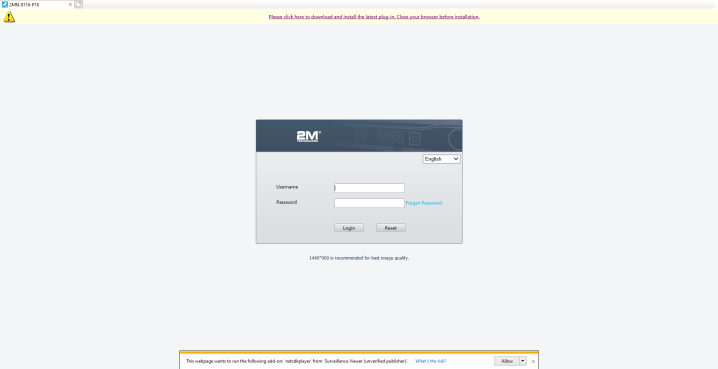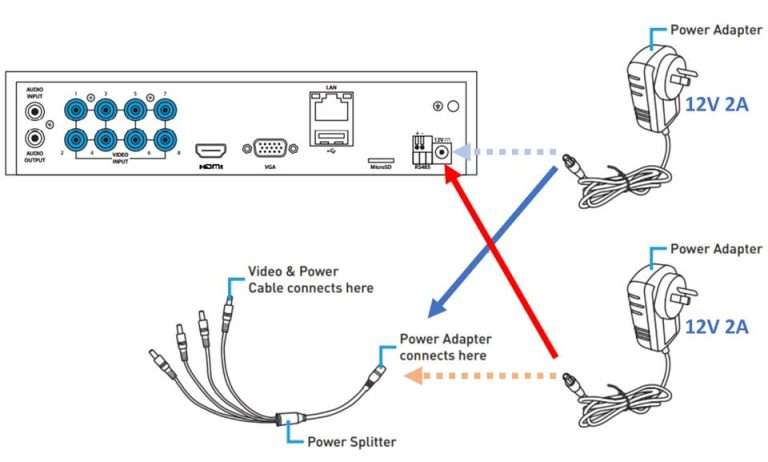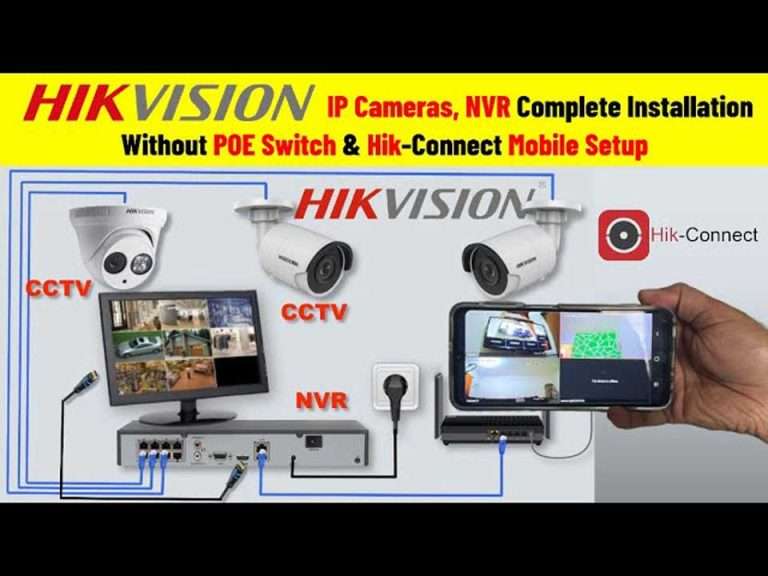Comprehensive Panasonic Security System Manual Guide
Comprehensive Panasonic Security System Manual Guide, Discover a complete manual guide for Panasonic Security Systems, covering installation, configuration, troubleshooting, and advanced features to ensure optimal security. Introduction Panasonic Security Systems are renowned for their reliability and advanced features, offering top-notch …