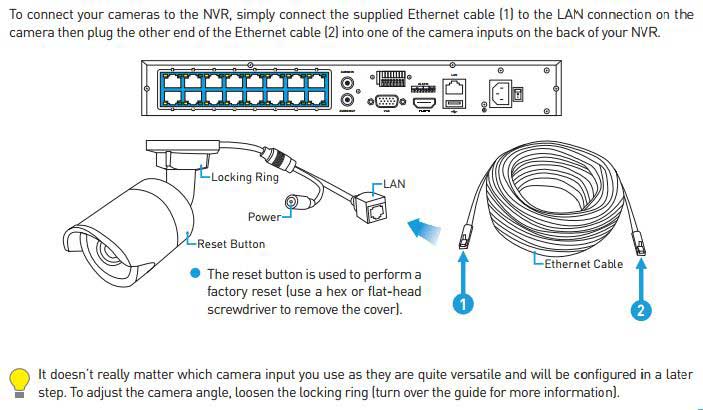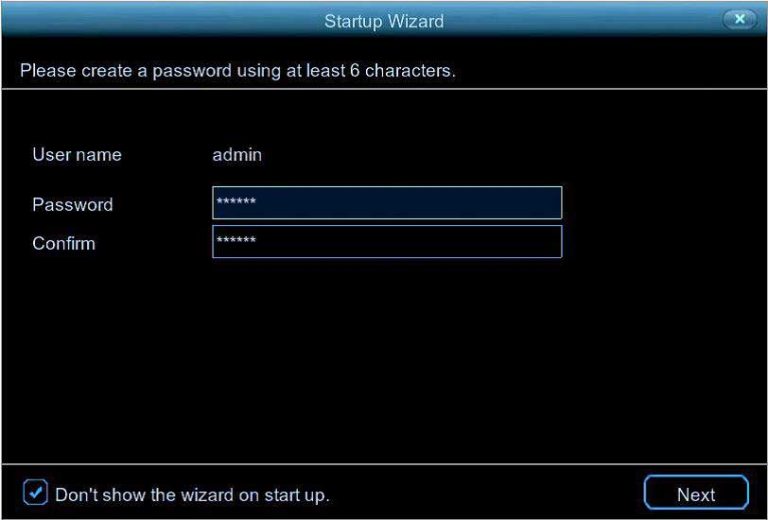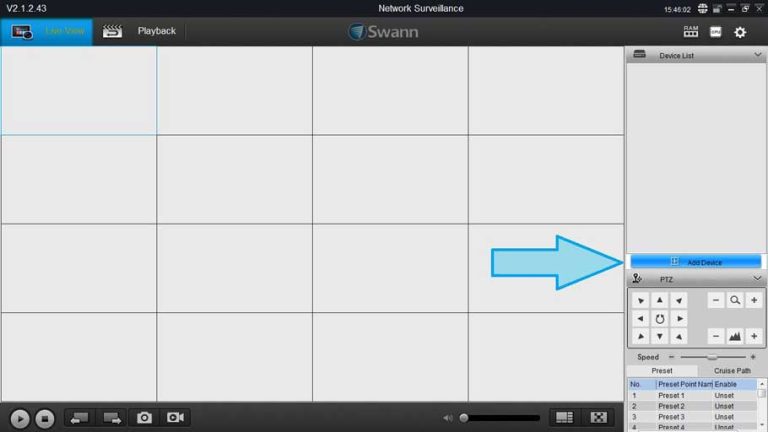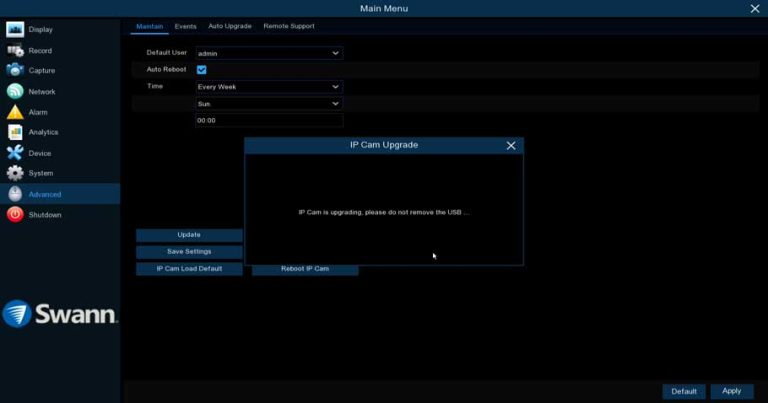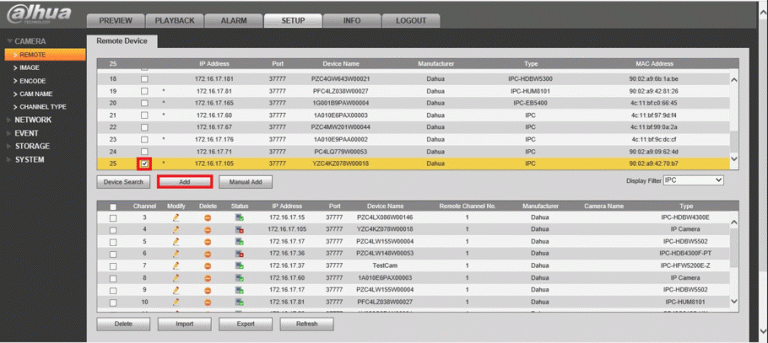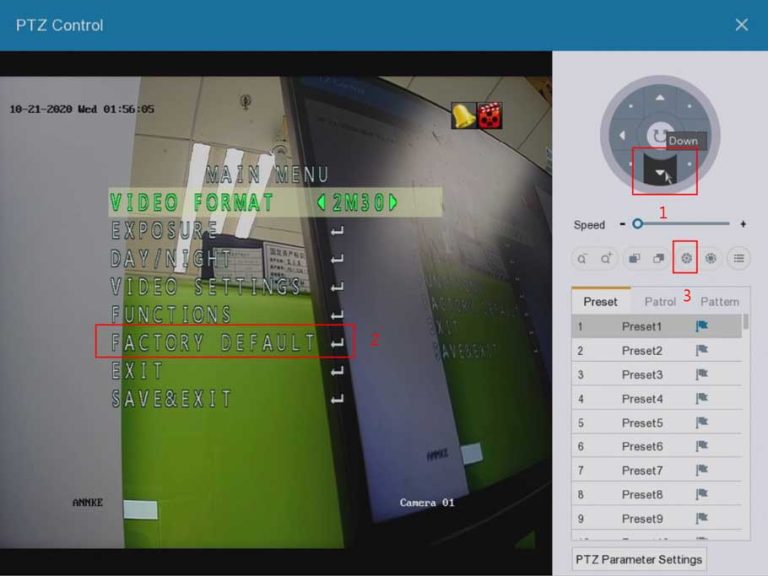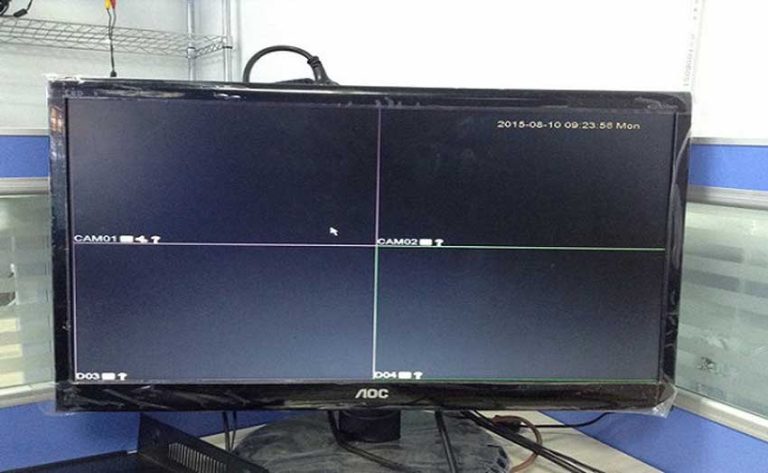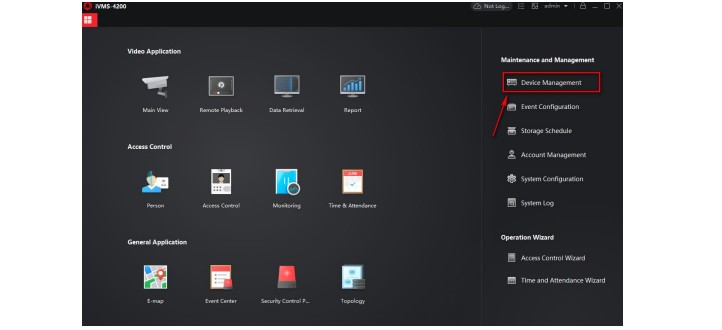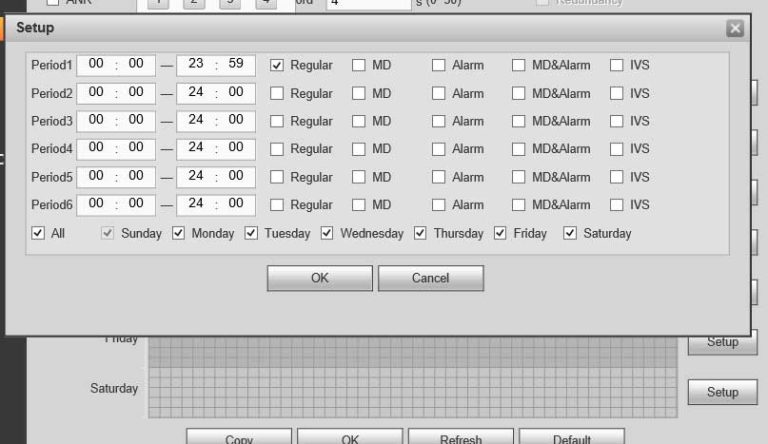Video Loss Troubleshooting for DVRs NVRs
Video Loss Troubleshooting for DVRs NVRs This is a basic setup guide that you need to double check if in case your cameras are not showing any images. On this guide, it will show you a bit more detailed version …