How to Reset the Camera to Factory Default on DVR? Purpose: For some newly released analog cameras, they have their own OSD menu. In this menu, the users could change the working mode, adjust the image parameters, and reset the camera, and so on.
NOTE: If you want to reset the camera to the factory default, please connect the camera with the DVR via the BNC cable.
Browse : Reset password on H264 DVR All Brands
Here are the steps for you:
- Please access the system and click the PTZ Control button.

- On the PTZ Menu, please click the below icon to enter the Main Menu:
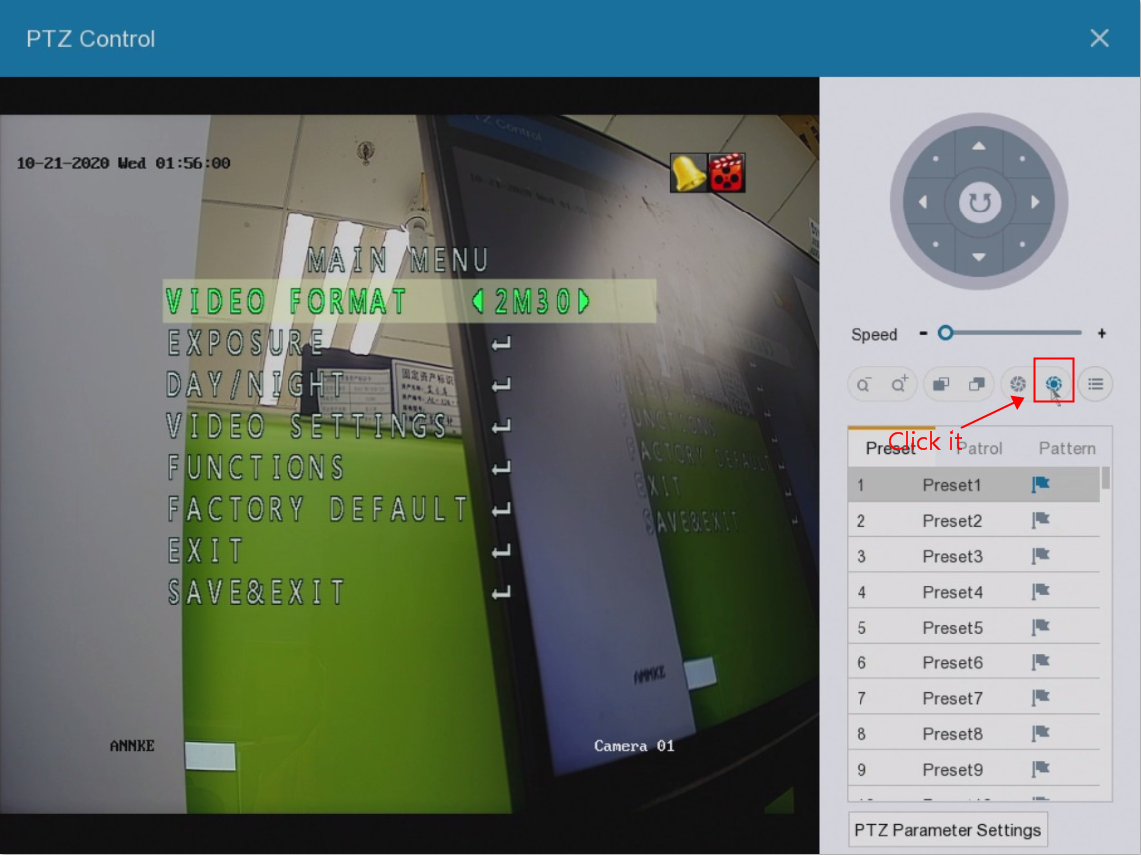
- After that, you could see the option FACTORY DEFAULT. Please click the down arrow icon to reach the option. After that, please click the “Iris-“ icon to restore the settings of the camera.
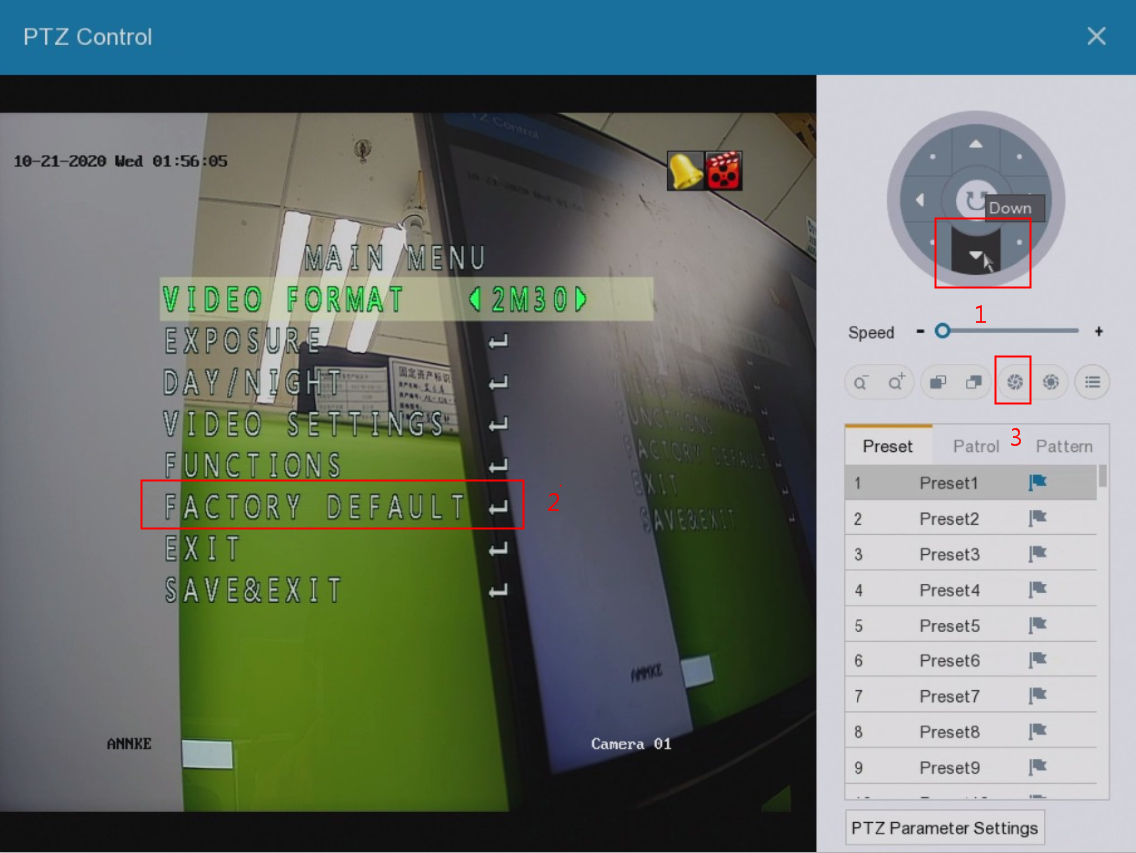
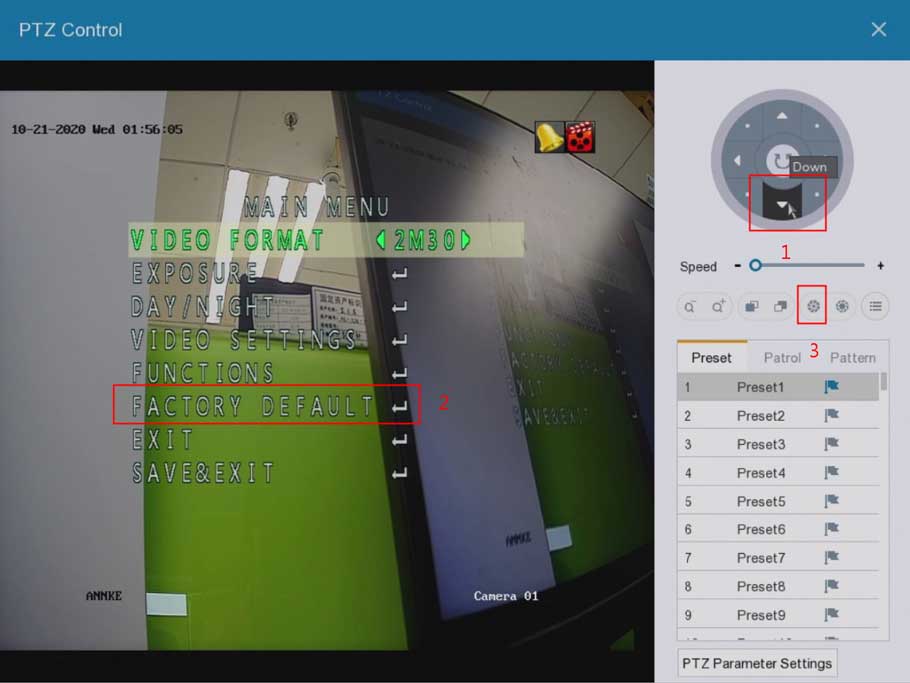
It was a great sharing
It really worked, I appreciate it!