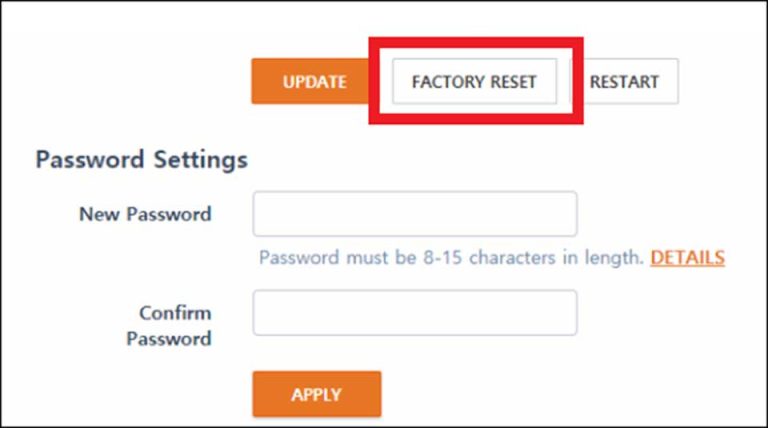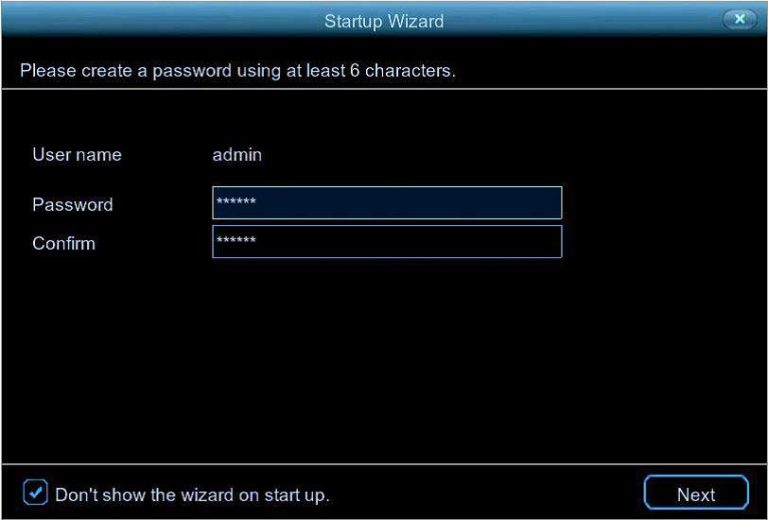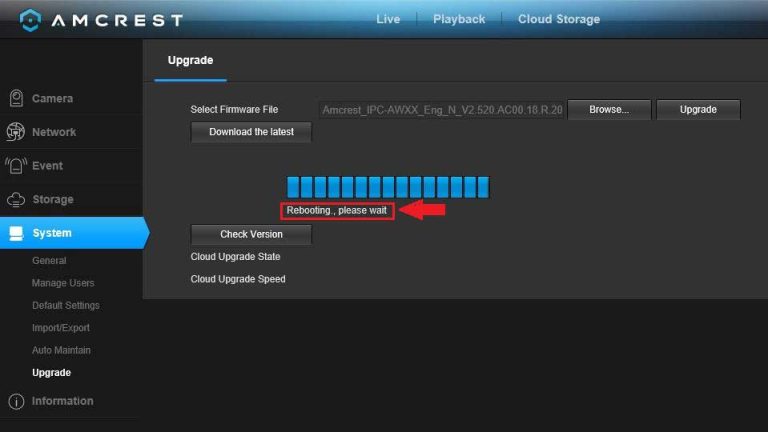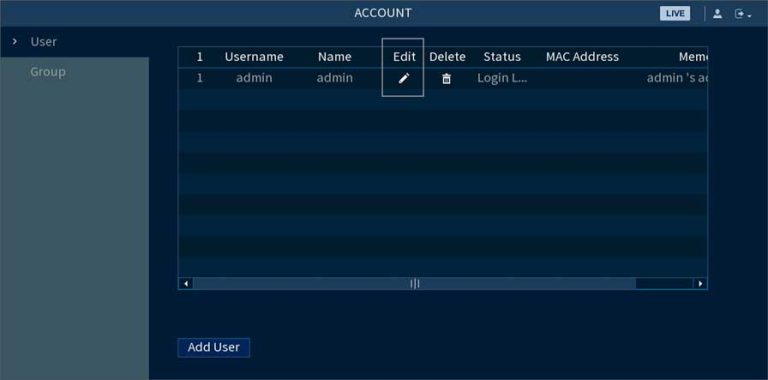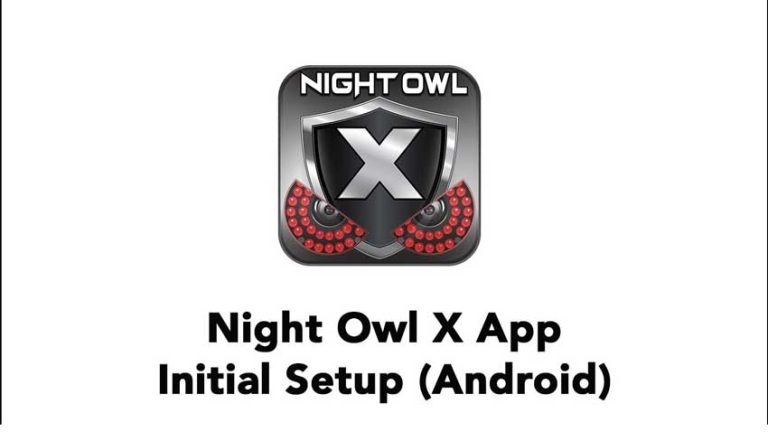Verkada intercoms setup guide v1
Verkada intercoms setup guide v1, Verkada’s intercom solution enables you to answer calls, grant entry, and secure entrances from anywhere. Get Started with Verkada Intercom Set up and connect your Verkada intercoms Updated over a week ago Required. You need Org …