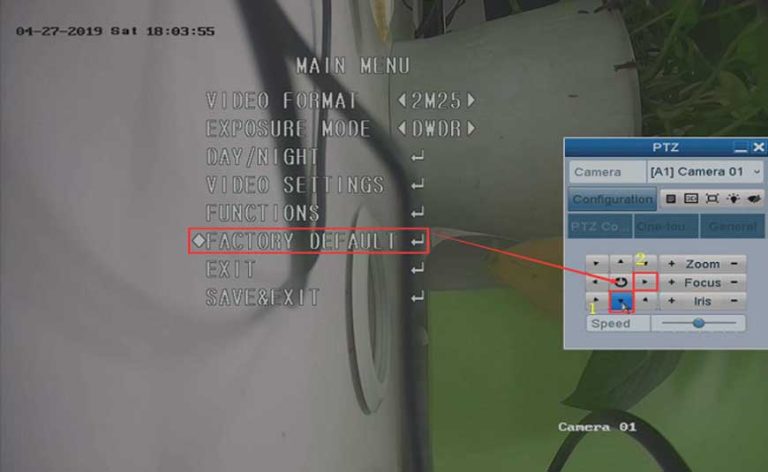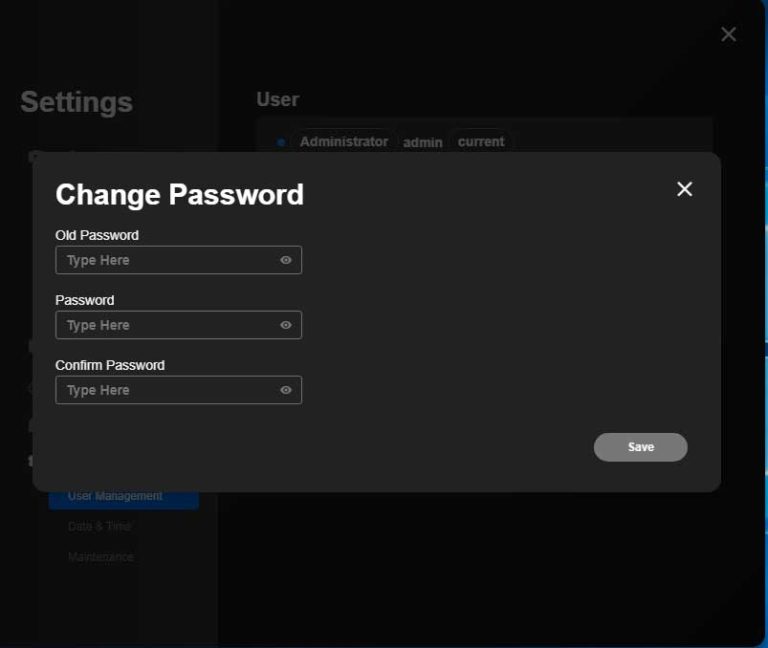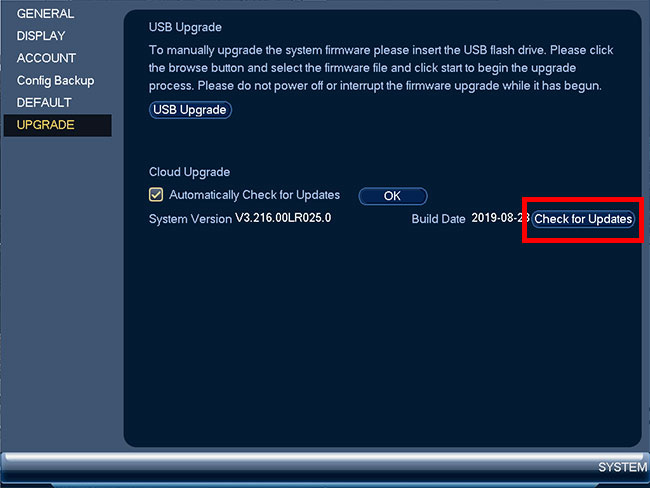How to Add a Device to the Night Owl Protect App for iOS
How to Add a Device to the Night Owl Protect App for iOS a. Adding a Recorder (DVR/NVR) A recorder will be automatically added to the Night Owl Protect app when you set up a recorder with an Internet connection. …