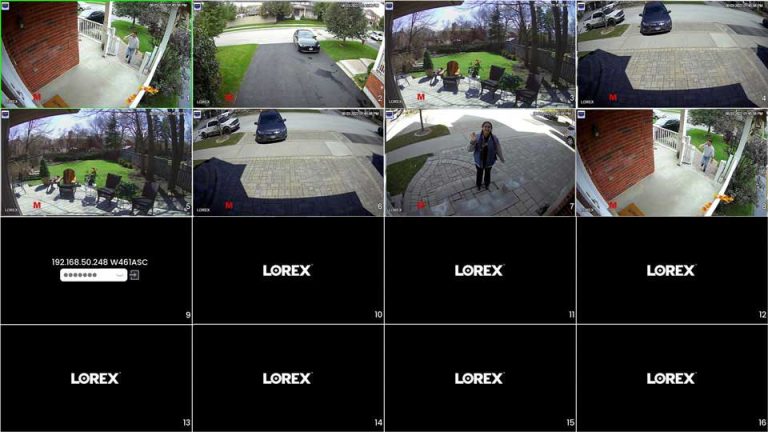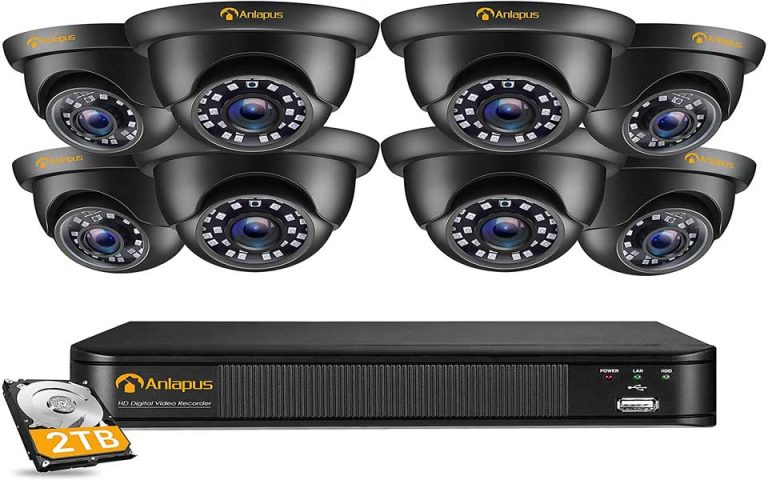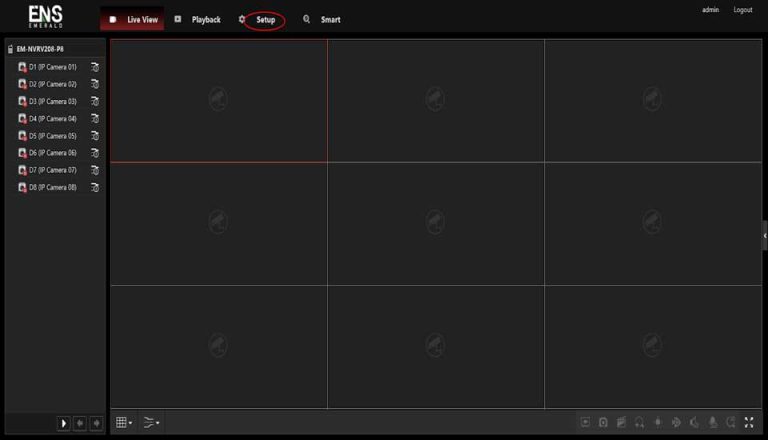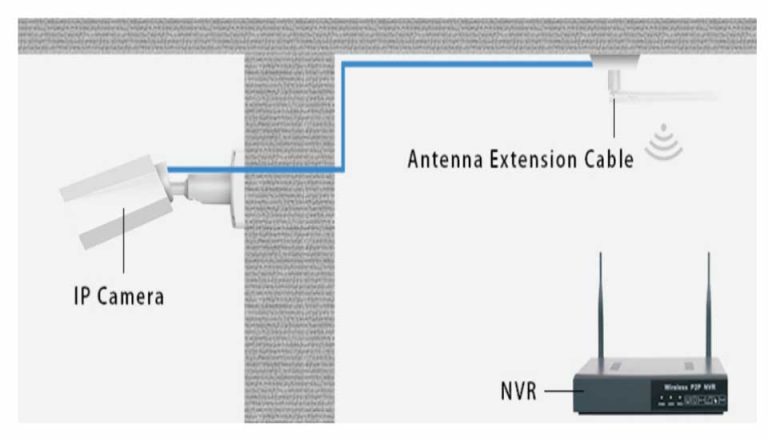TRENDnet Poe NVR Installation Guide
TRENDnet Poe NVR Installation Guide, The TV-NVR1508 NVR is network video recorders that offer a standalone solution for managing IP cameras and systems. The built-in high-quality decoder can deliver 4K/ 5MP/ 3MP/ 1080p/ 720p/ D1/ VGA/ CIF IP camera streams. …