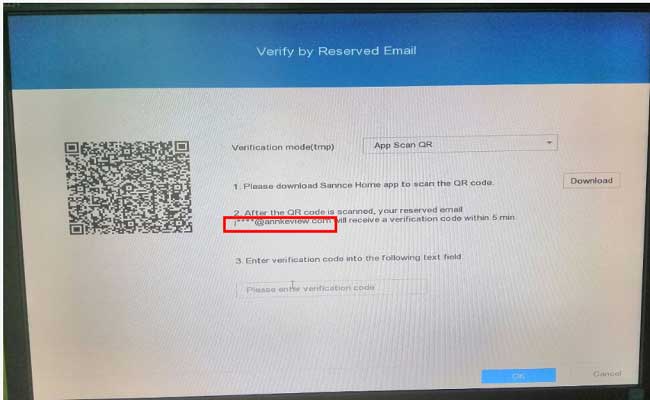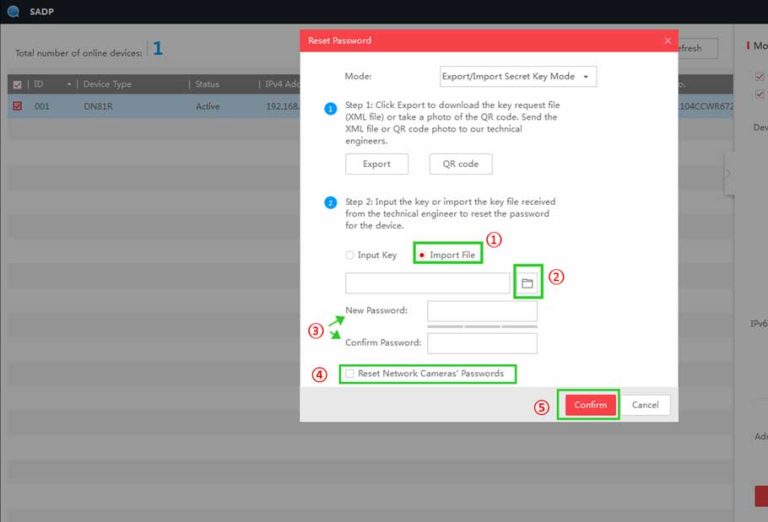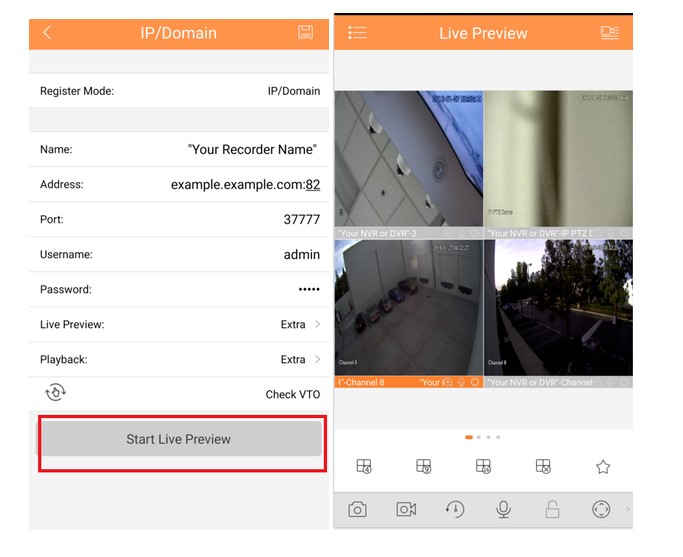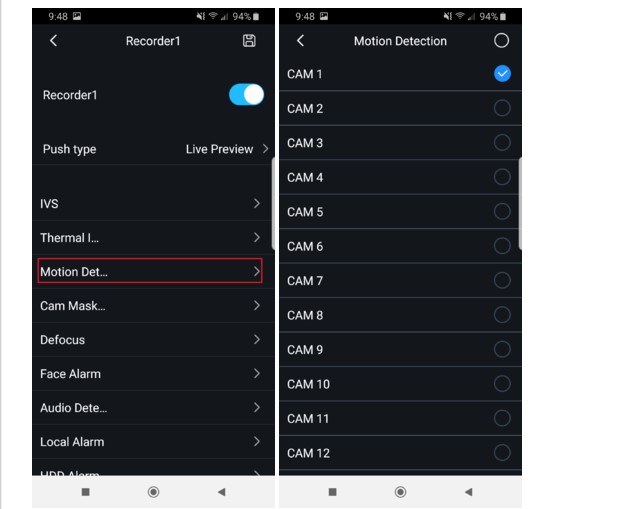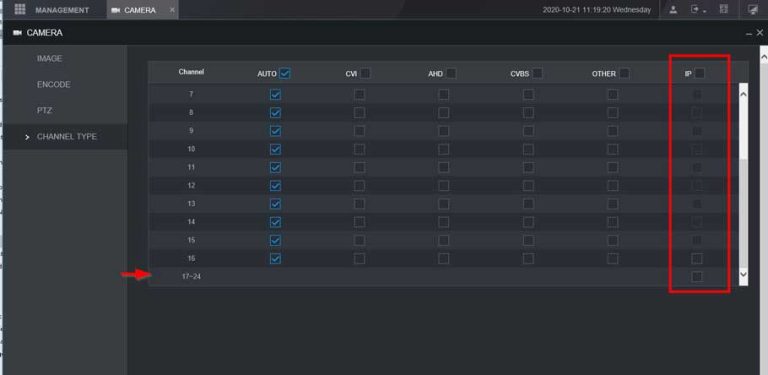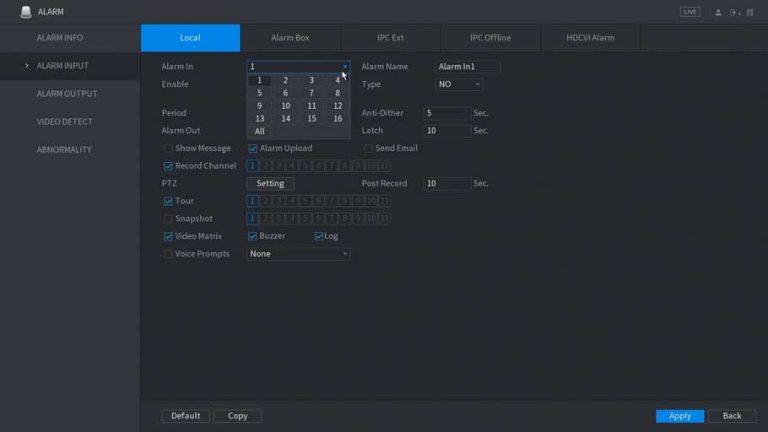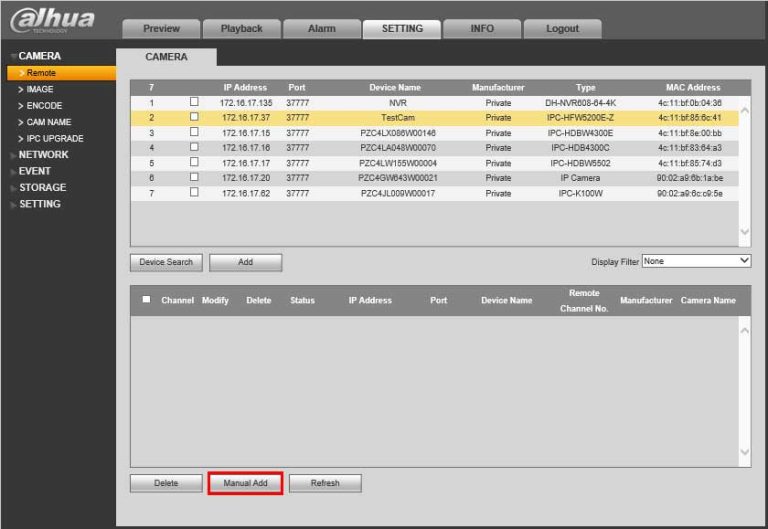How to Reset the DVR Password via the Email?
How to Reset the DVR Password via the Email? Purpose: For the new version system, if you have reserved an email to reset the password, you can follow the instructions below to reset the password for your system. Step 1: …