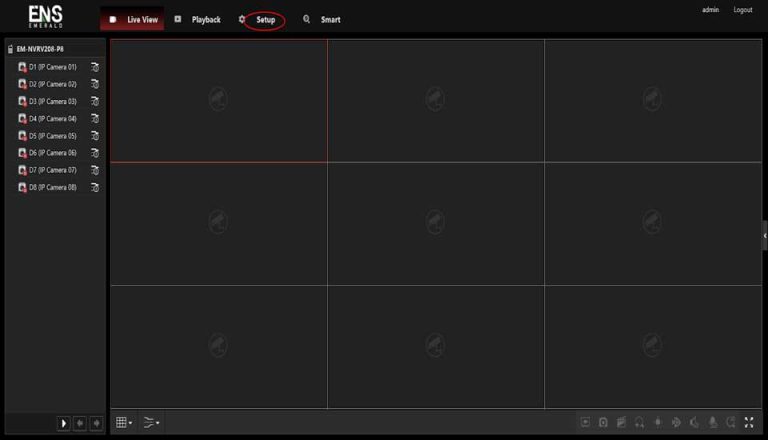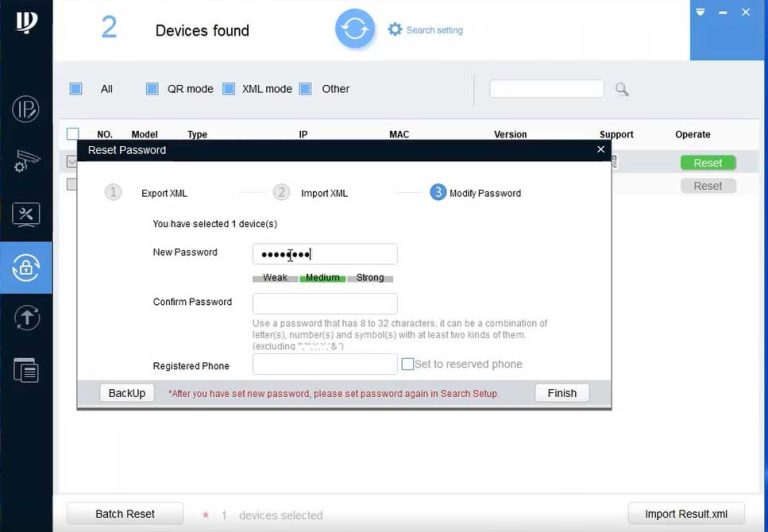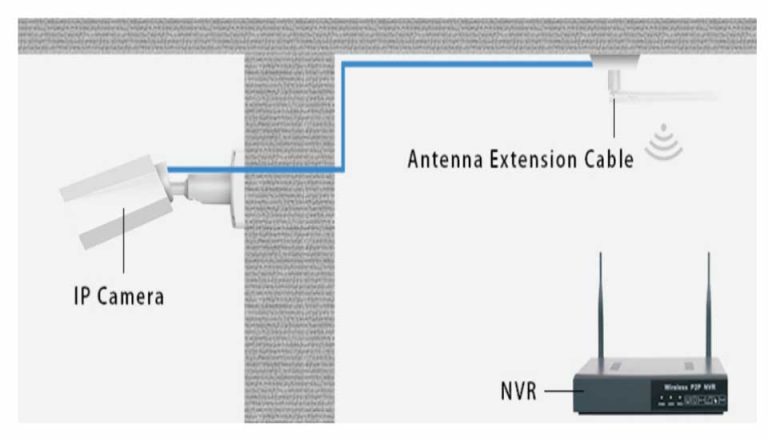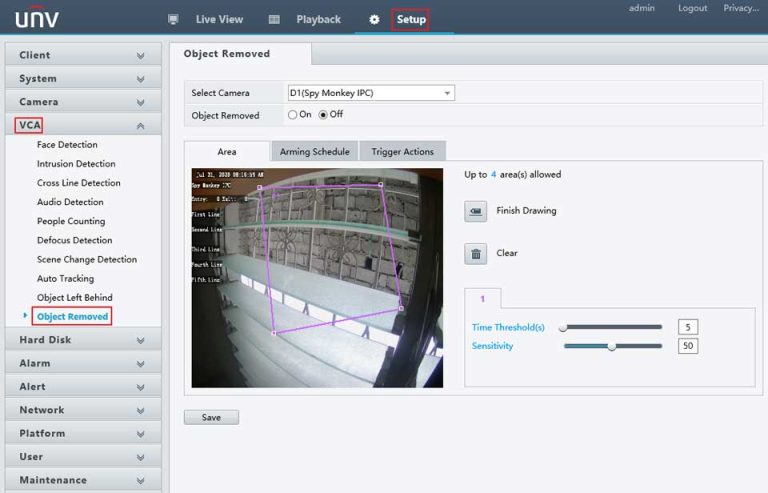Sricam SriHome Camera Setup Guide
Sricam SriHome Camera Setup Guide The default password of camera is 888888. During the setup procedure, you can change the password for security. The Camera Password is saved into the camera. The Camera ID and Camera Password is the only credential to access the …