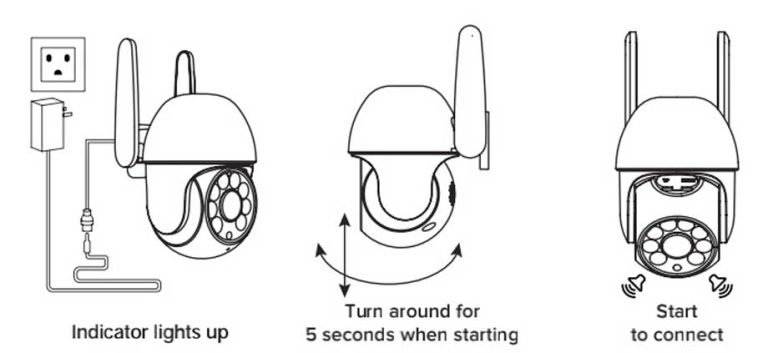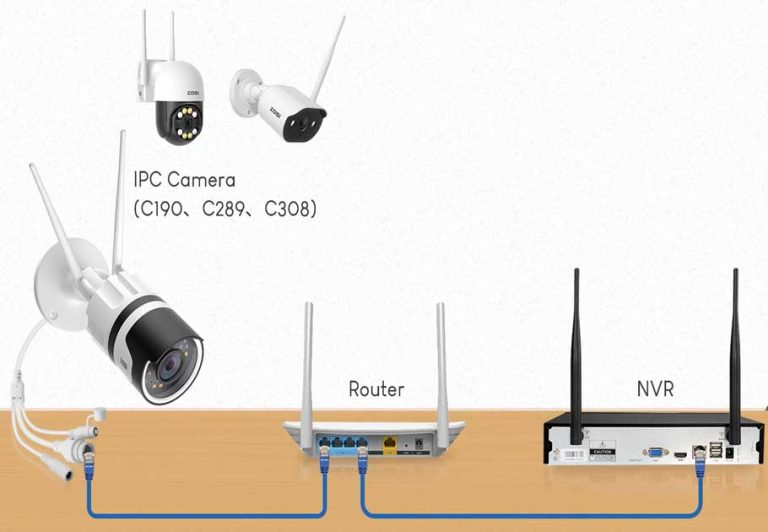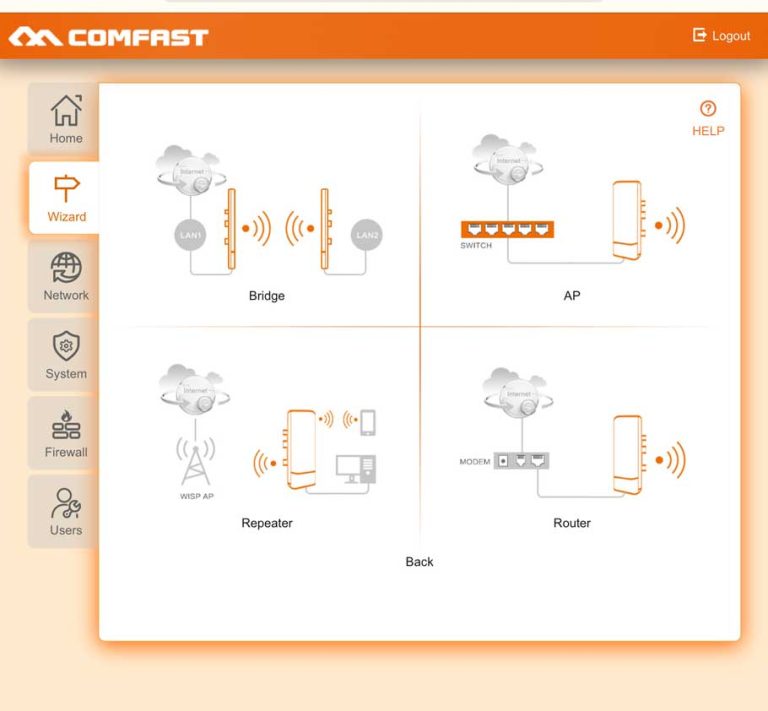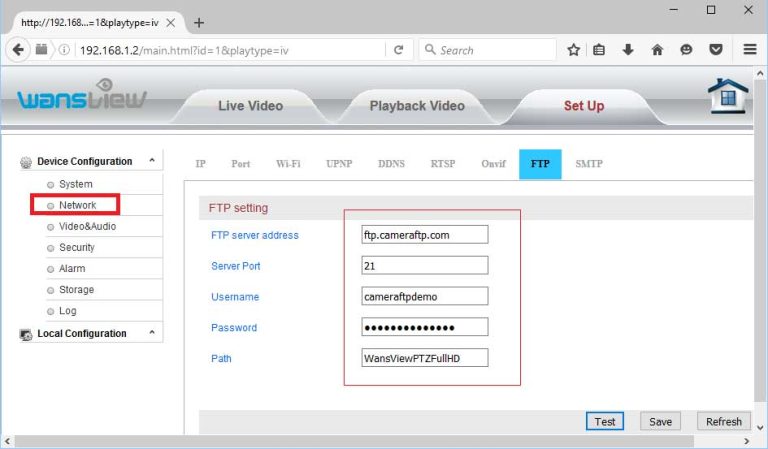Best Night Vision Security Cameras
Best Night Vision Security Cameras – Read This Guide Before You Buy One Night vision security cameras are becoming more and more popular, as people are looking for ways to keep their homes and businesses safe at all hours of …