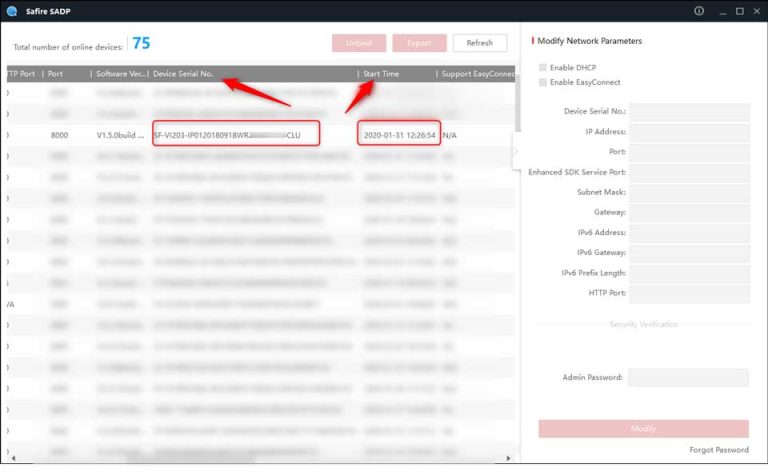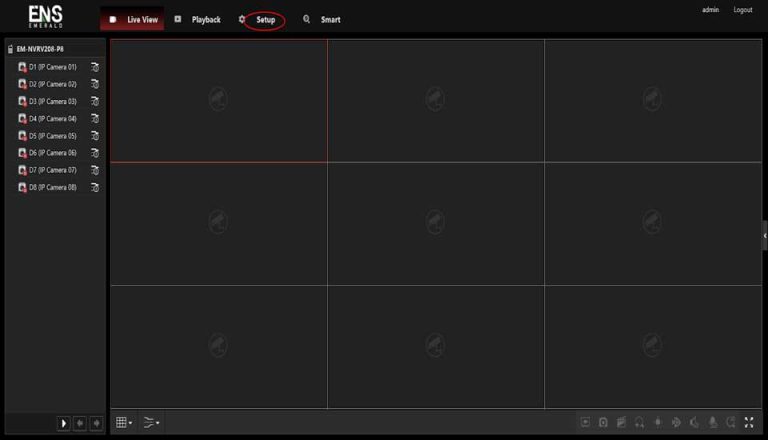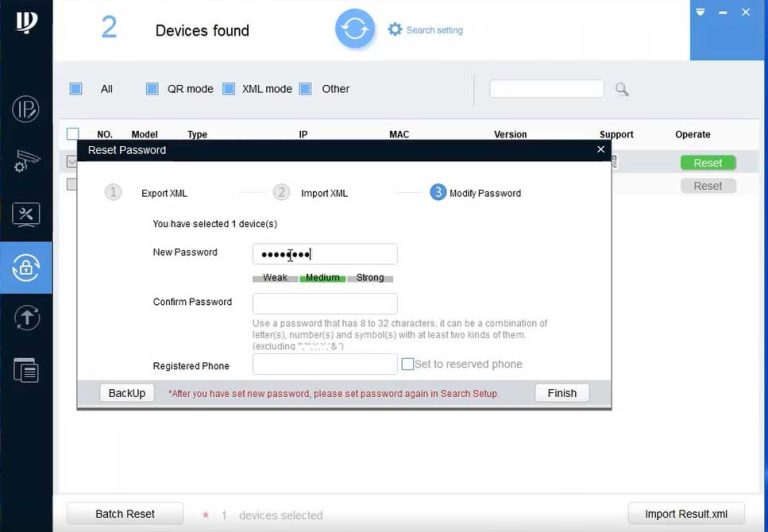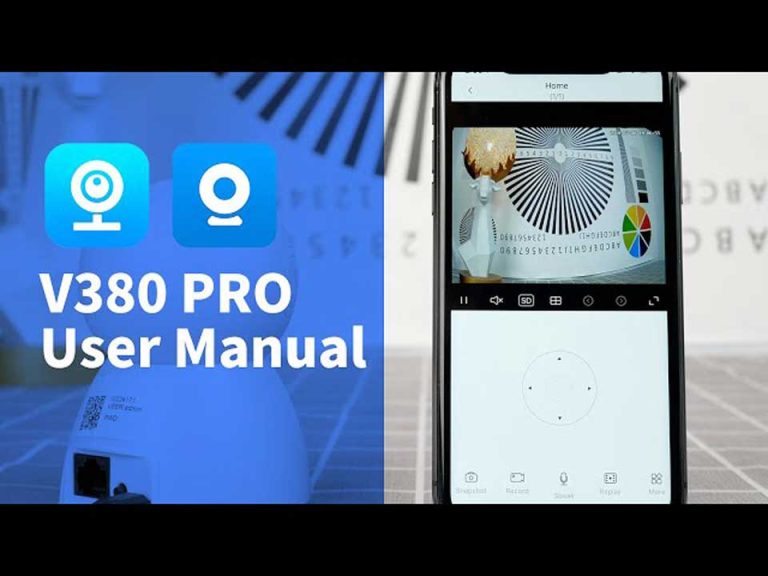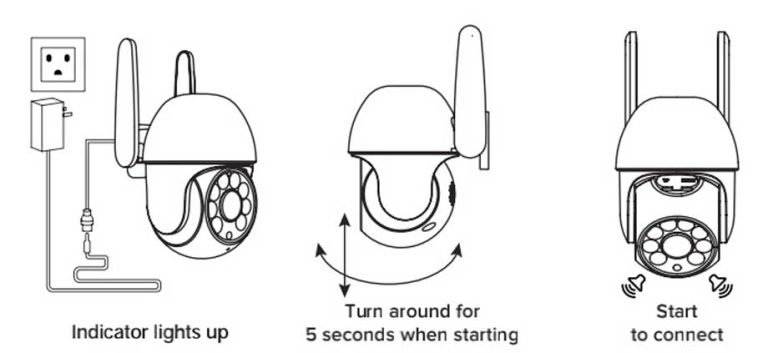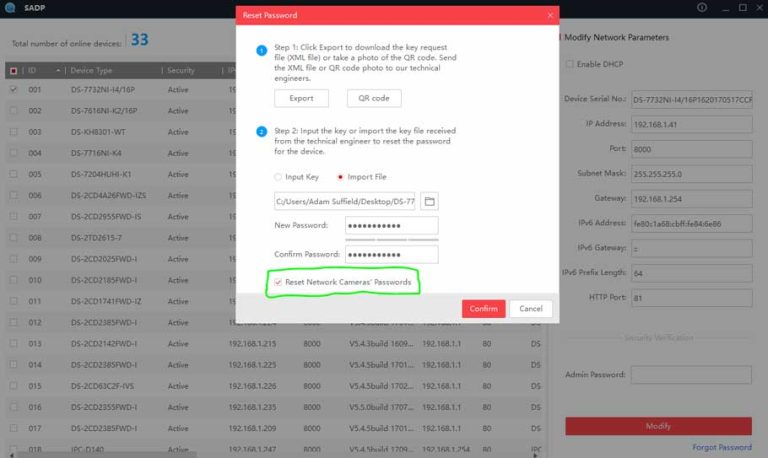How to reset the password of SAFIRE devices
How to reset the password of SAFIRE devices, There are two procedures to recover the password of Safire recorders, and each procedure depends on the system of the HTVR, DVR, NVR or camera you want to recover. In both cases …