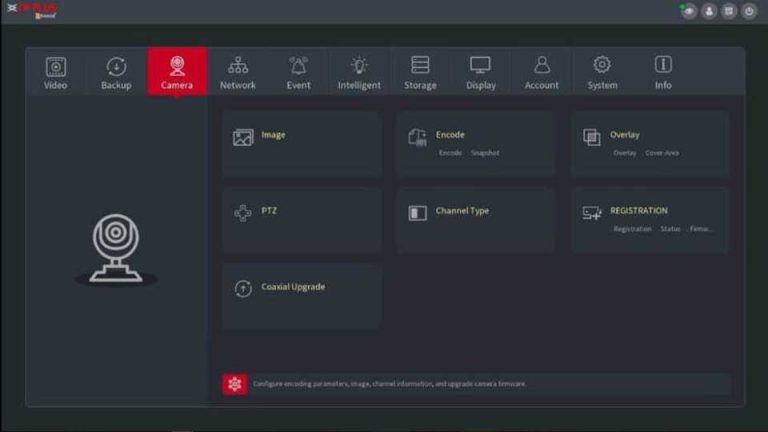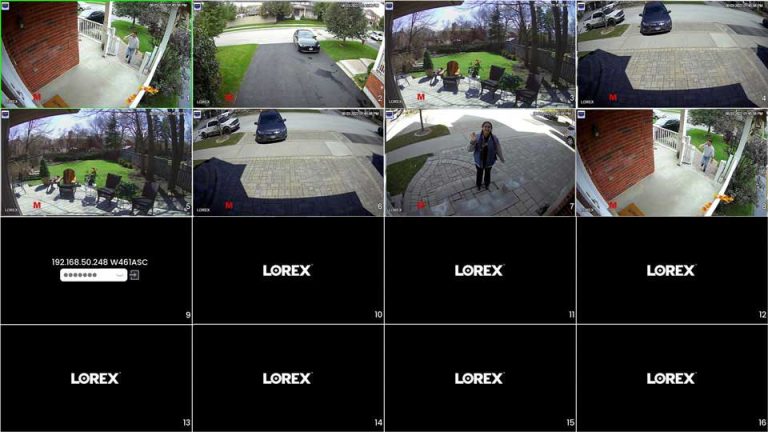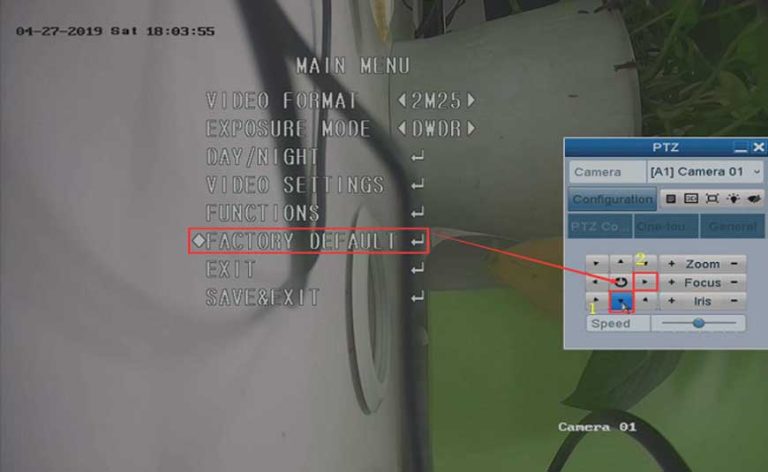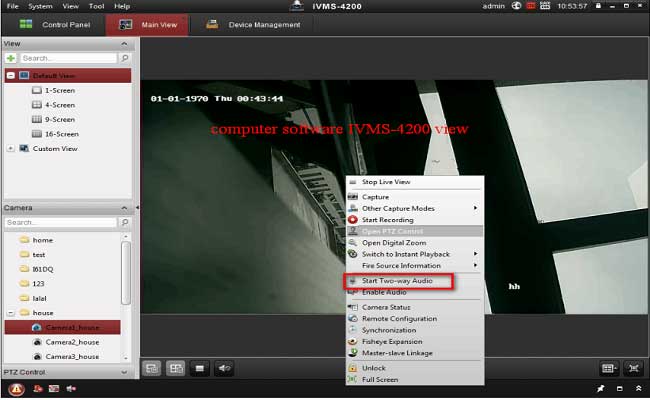CP PLUS XVR complete setup guide
CP PLUS XVR complete setup guide, CP Plus has introduced the new and impactful range of DVRs under the Lite Series which has been integrated with the 4K and H.265 encoding technology that provides you with an outstanding at a …