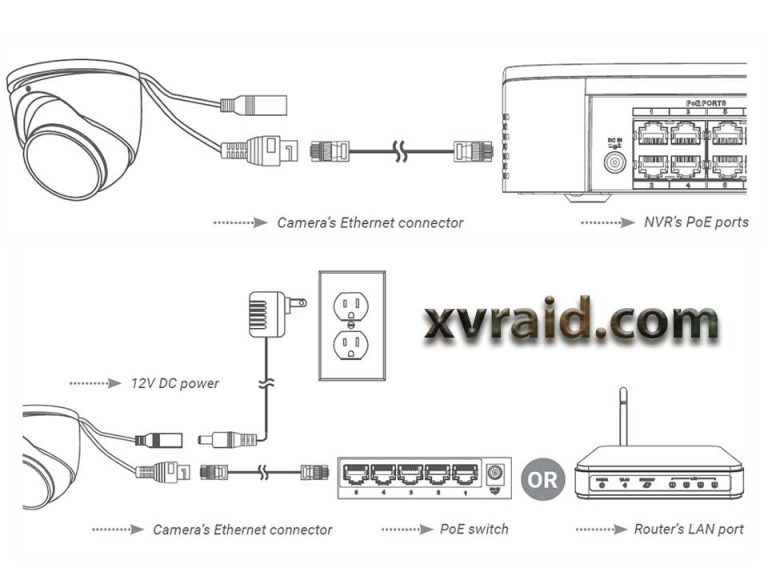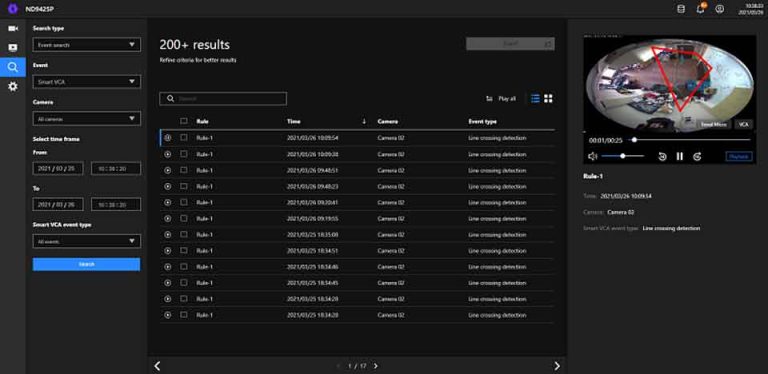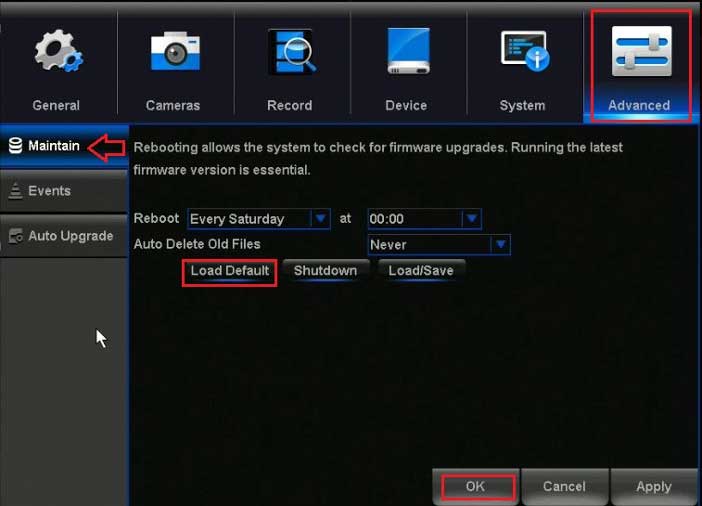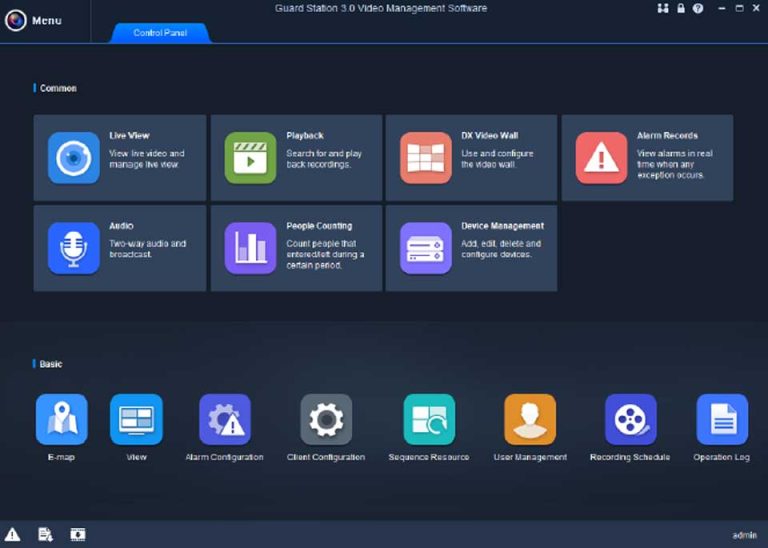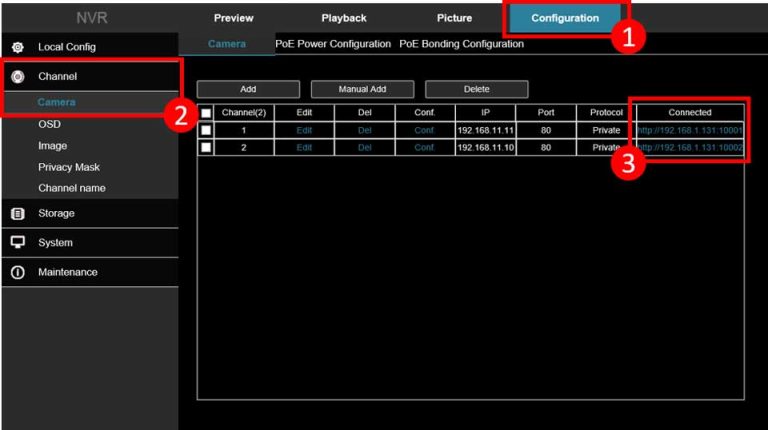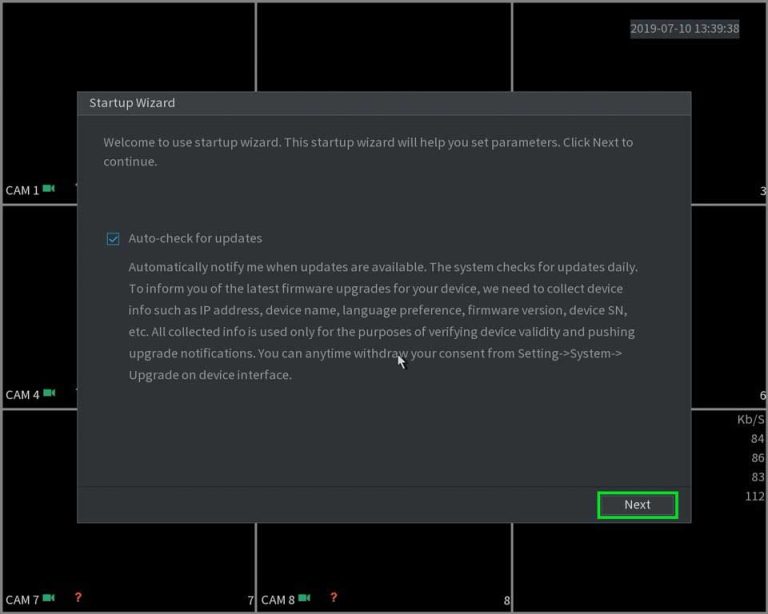Blue Line IP Camera Troubleshooting v2
Blue Line IP Camera Troubleshooting v2, Experience the latest in IP security camera technology with our “Blue Line” Pro Series. Our cutting-edge IP cameras offer video resolution ranging from 1080p to 4K, ensuring that every detail is captured with exceptional …