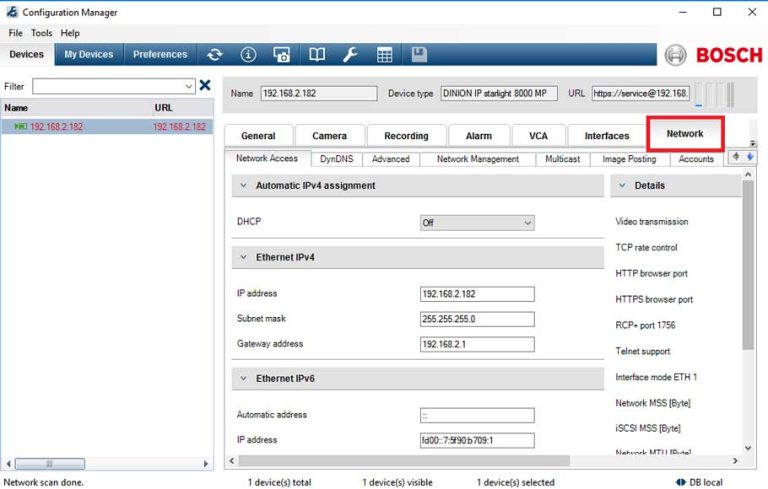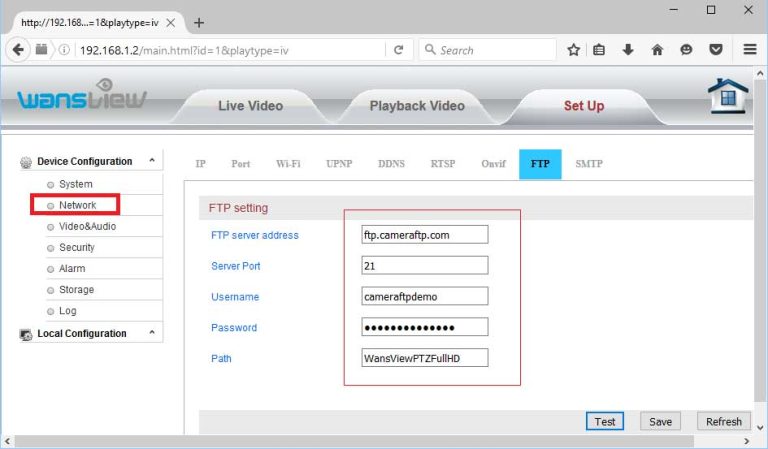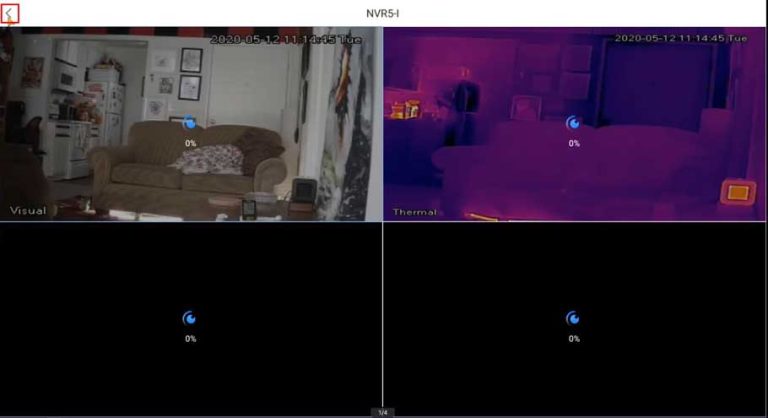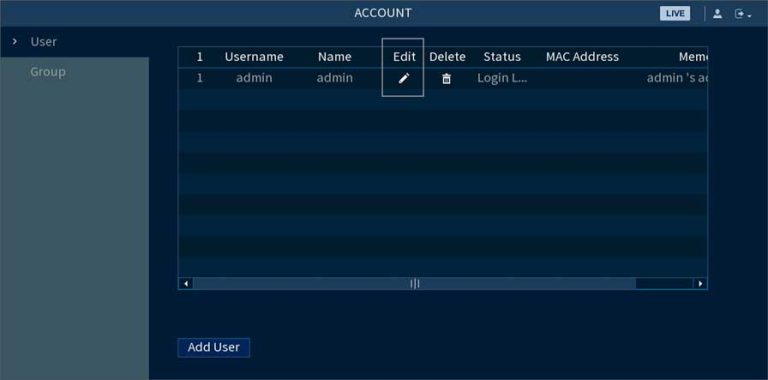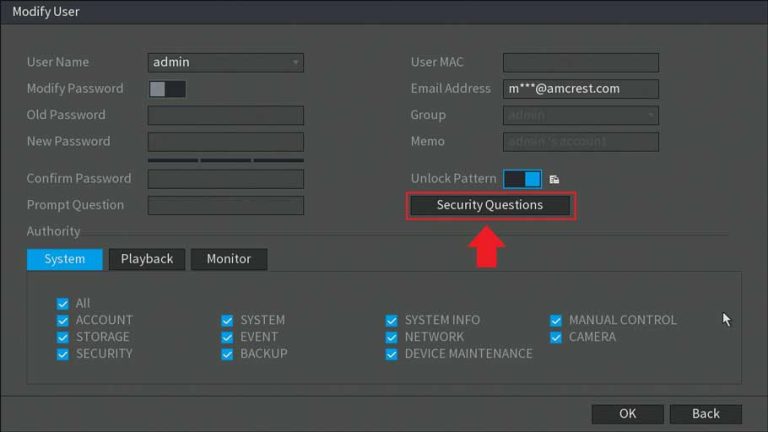How to Add a Bosch Camera to a Dahua Recorder
Description This article will cover how to add a Bosch camera to a Dahua NVR, DVR, or XVR Prerequisites Dahua NVR, DVR, or XVR on the latest firmware Bosch Camera on latest firmware. NOTE: Older firmware will not work. Bosch …