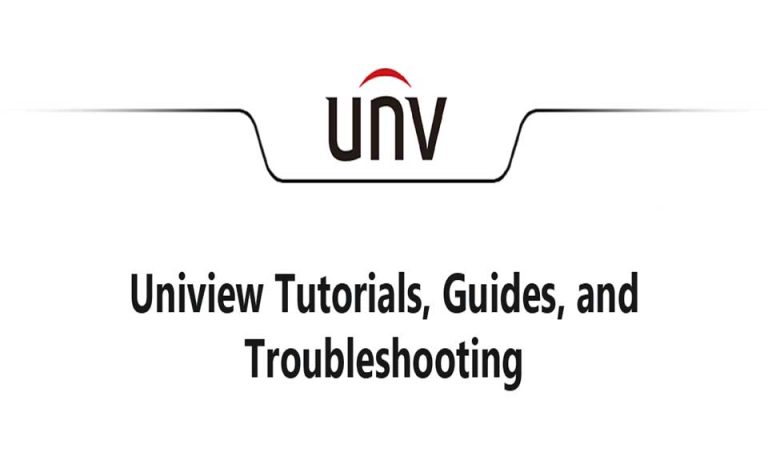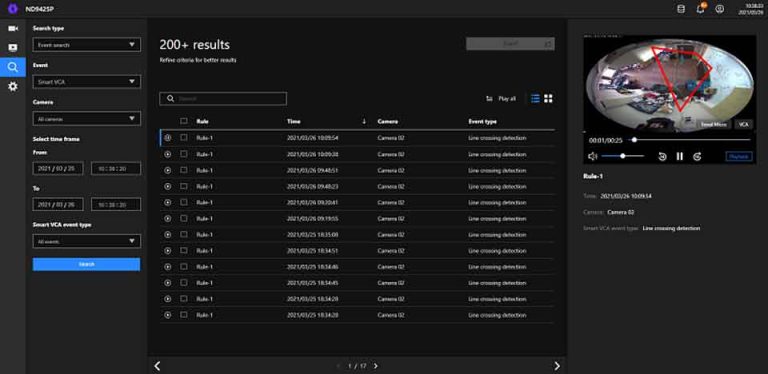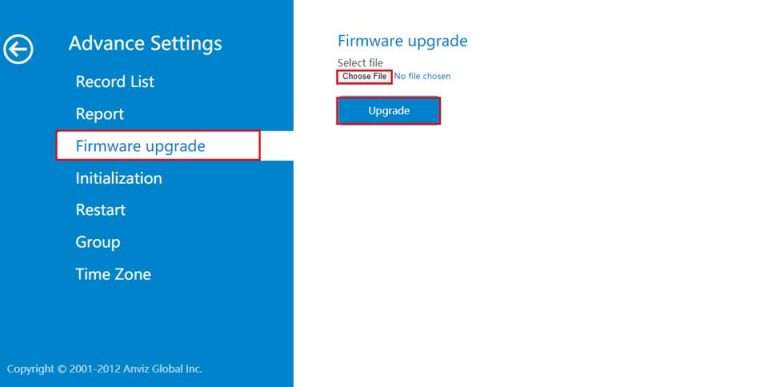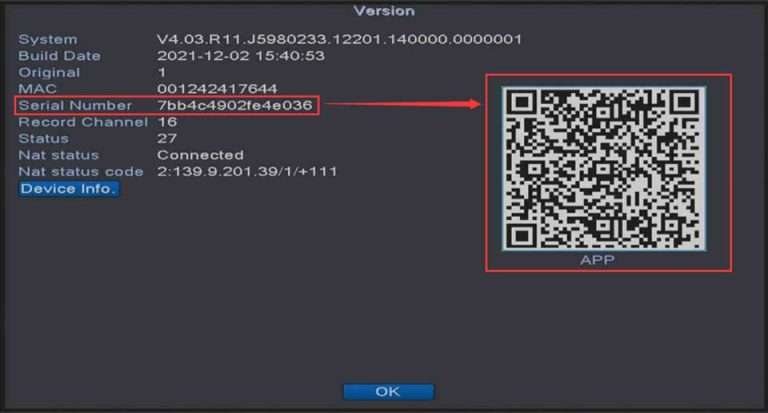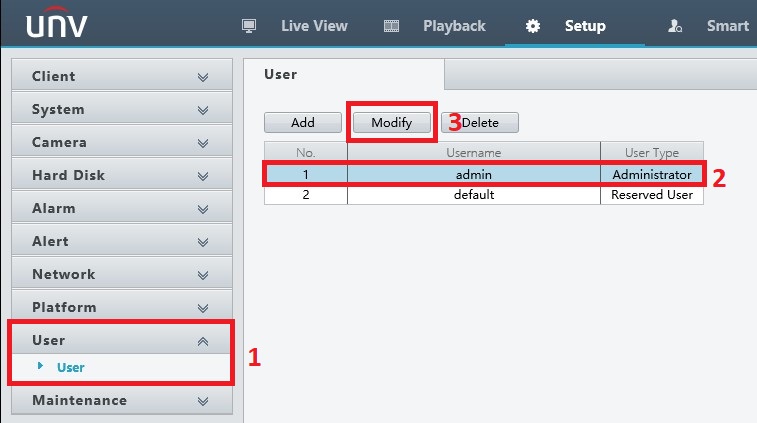How to Connect IP Camera Guide 2024
How to Connect IP Camera Guide 2024, How to Connect IP Camera to Computer, Many consumers find the need for a professional IP based security camera system for their home, business, or property, but are under the assumption that IP …