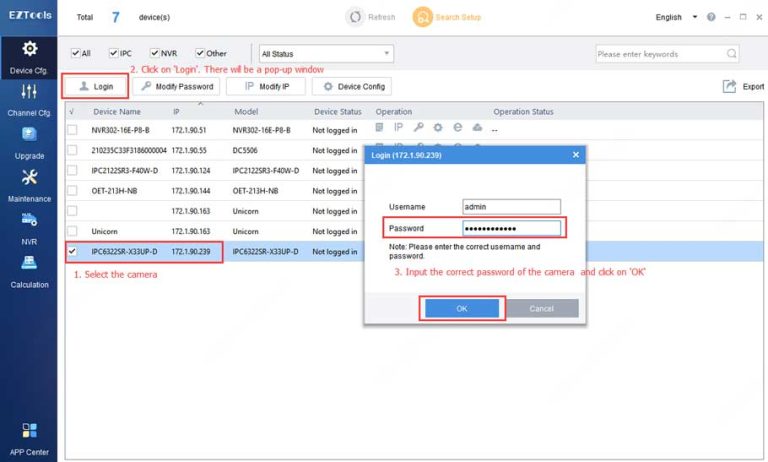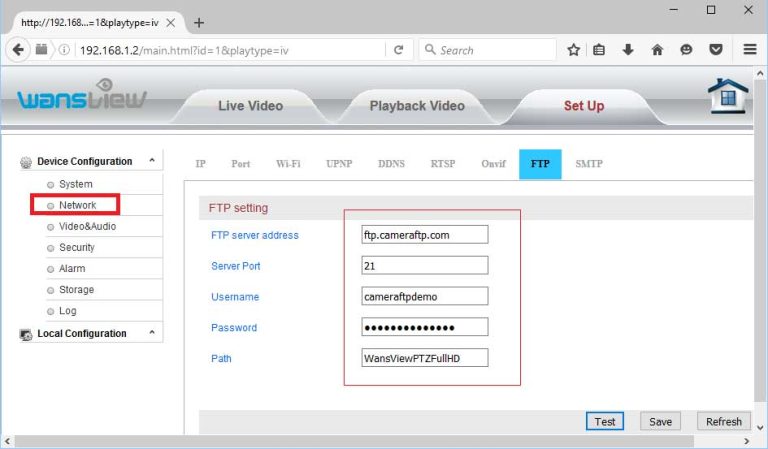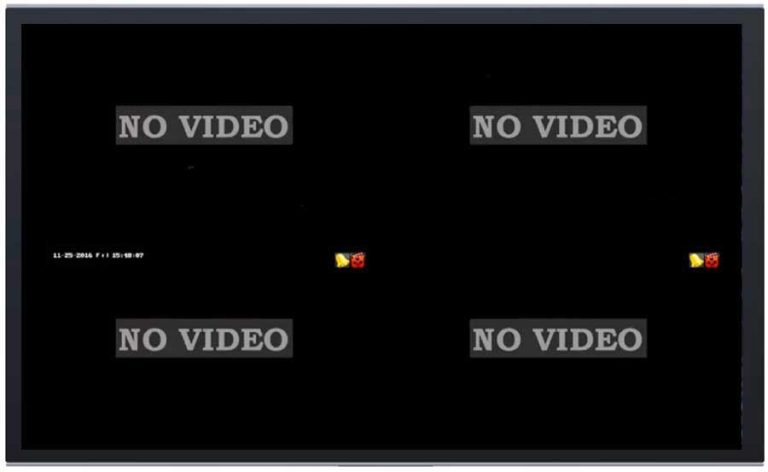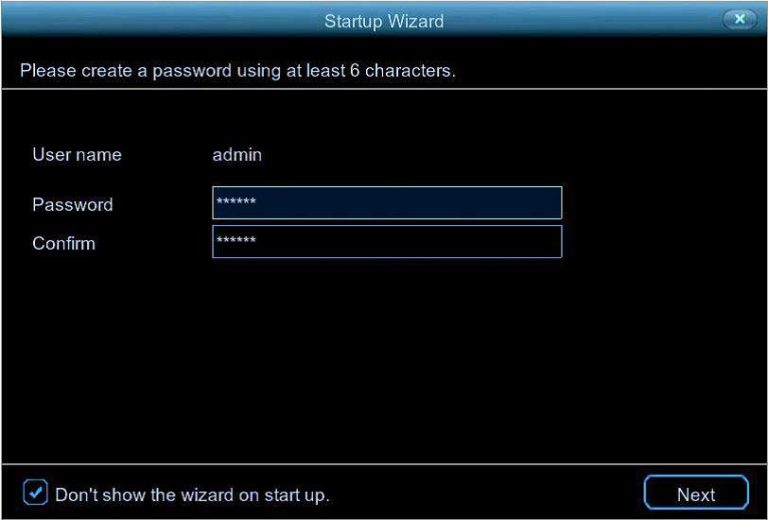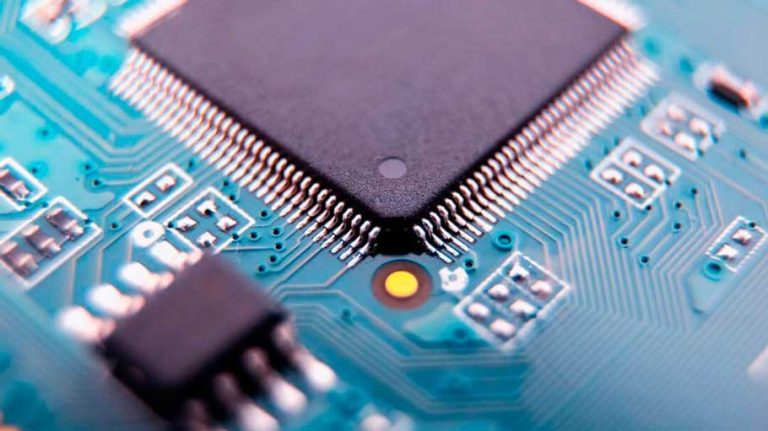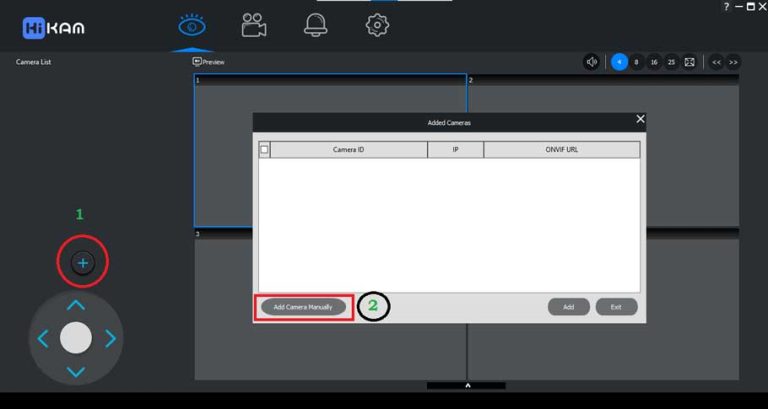How to View the TSCloud Topsview on the PC
The article will introduce how to connect the system to the PC. If you have a concern about the instruction, please submit a request here to the technical support for more details. 1. Please check the network status of the …