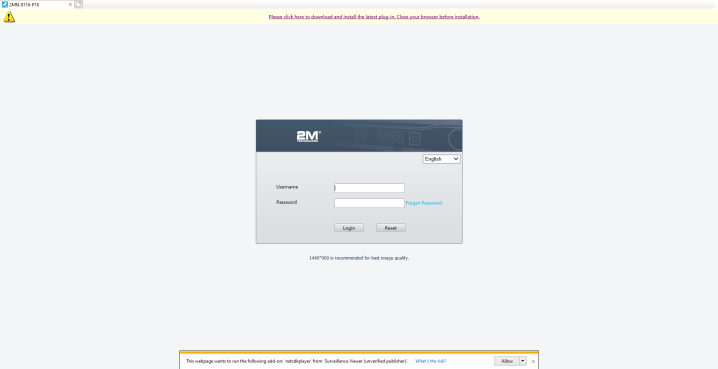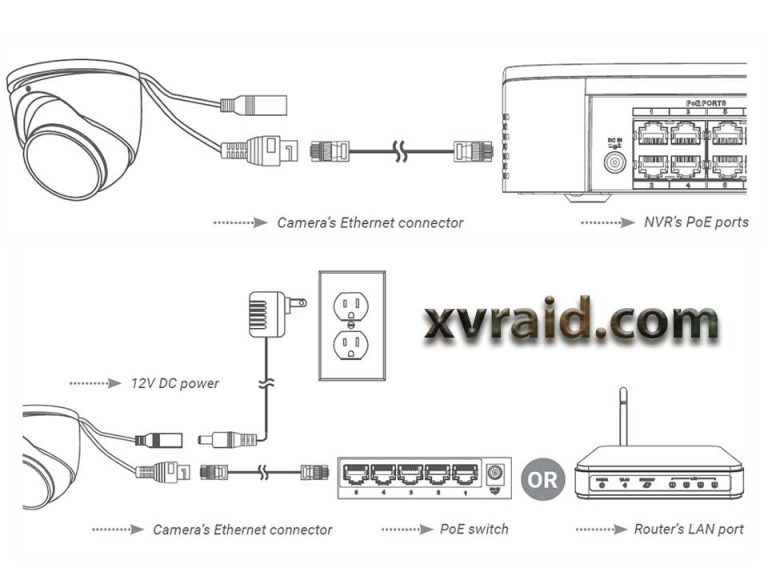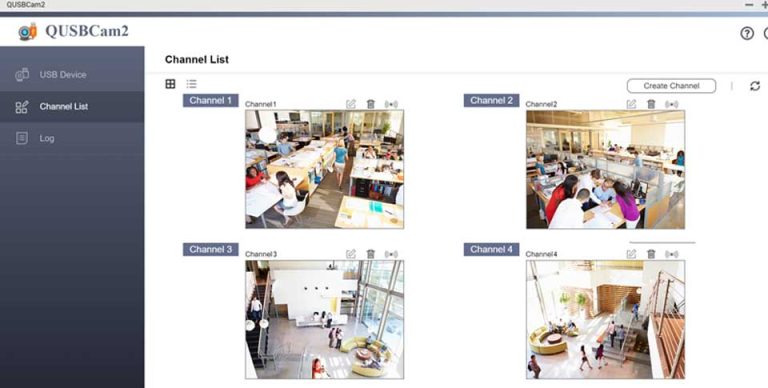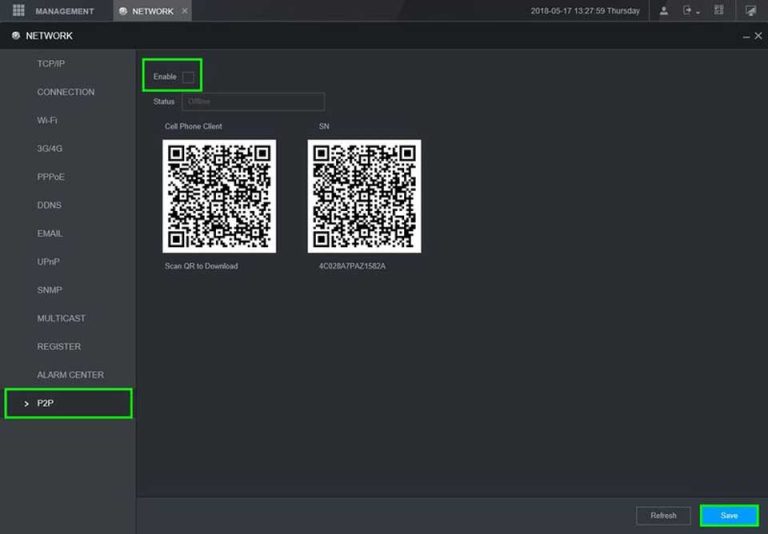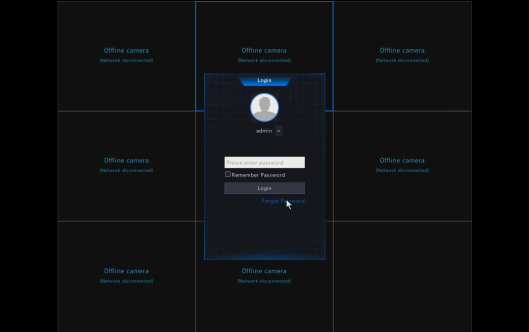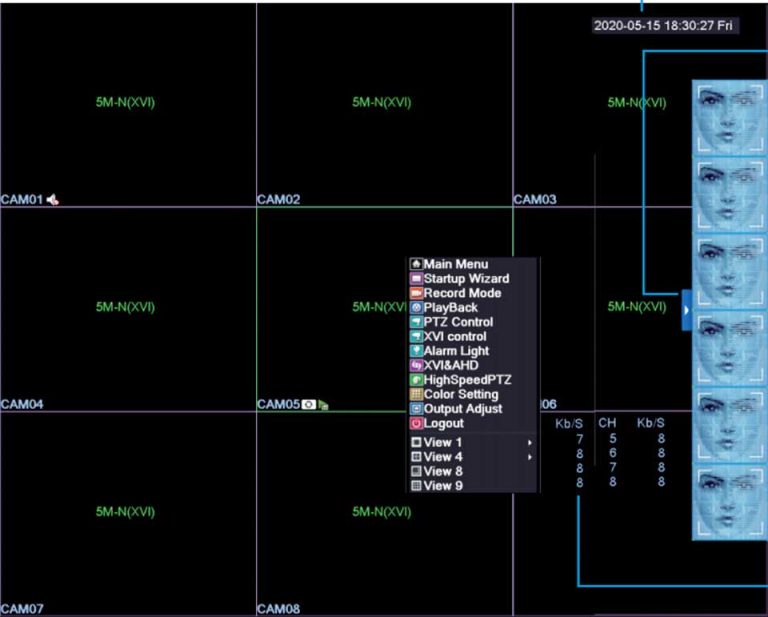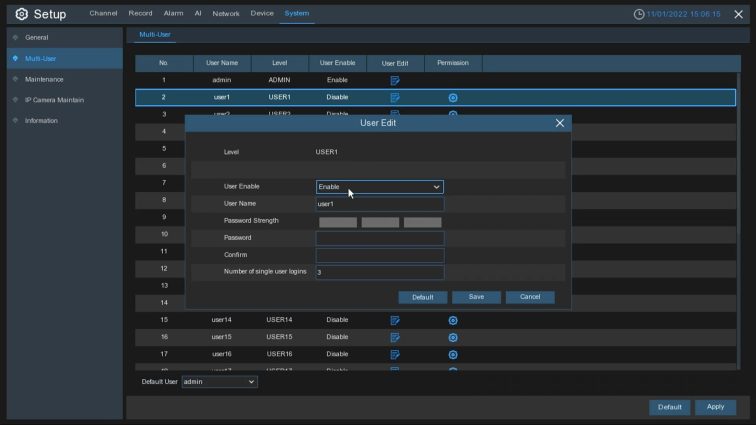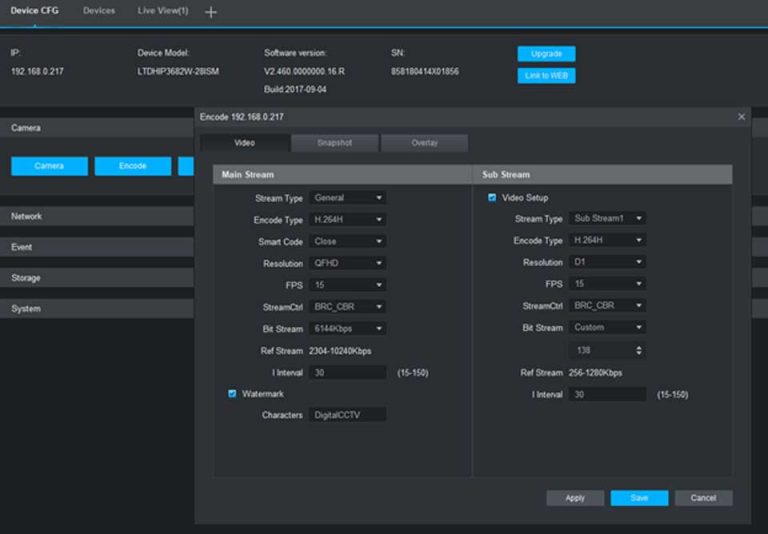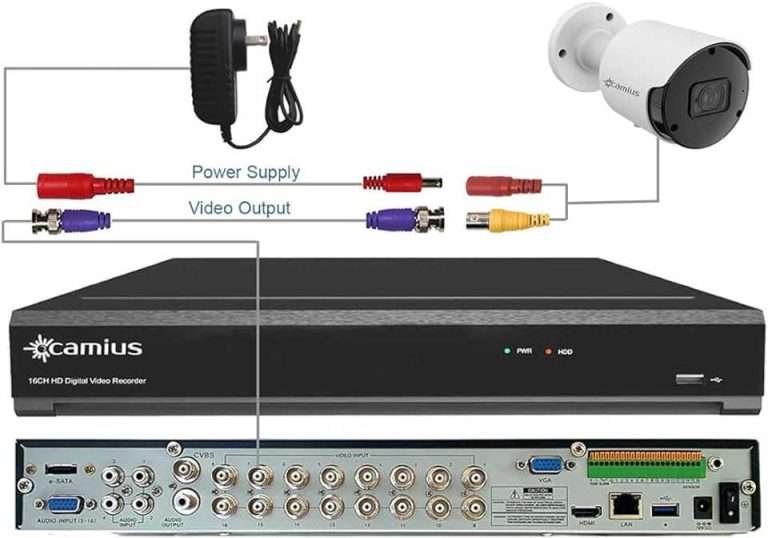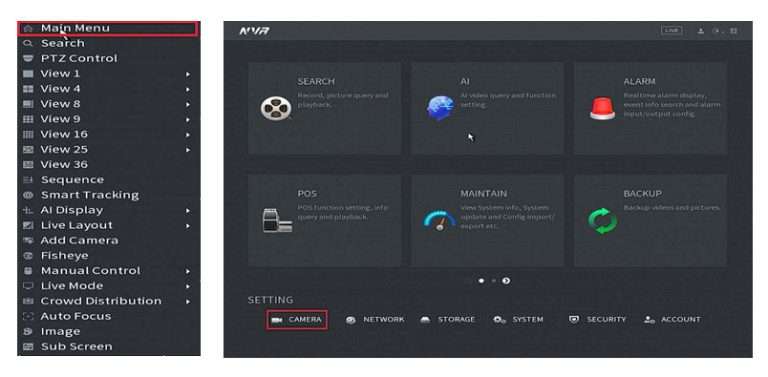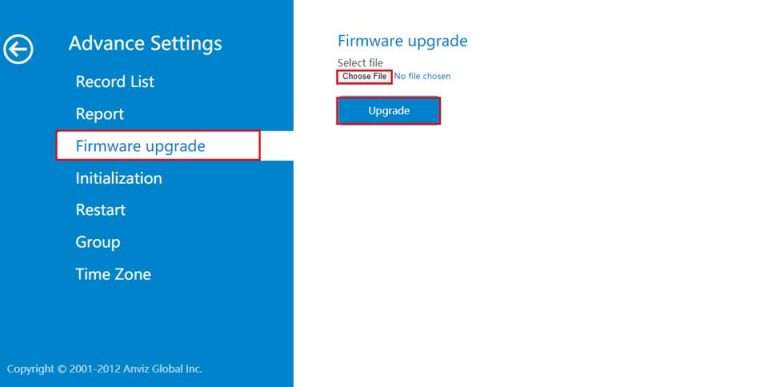2M DVR XVR Setup and User Guide
2M DVR XVR Setup and User Guide, 2M Technology Inc. is a leading provider of comprehensive end-to-end low-voltage audio and video solutions tailored to the needs of the institutional and commercial sectors. Our company provides a complete suite of integrated …