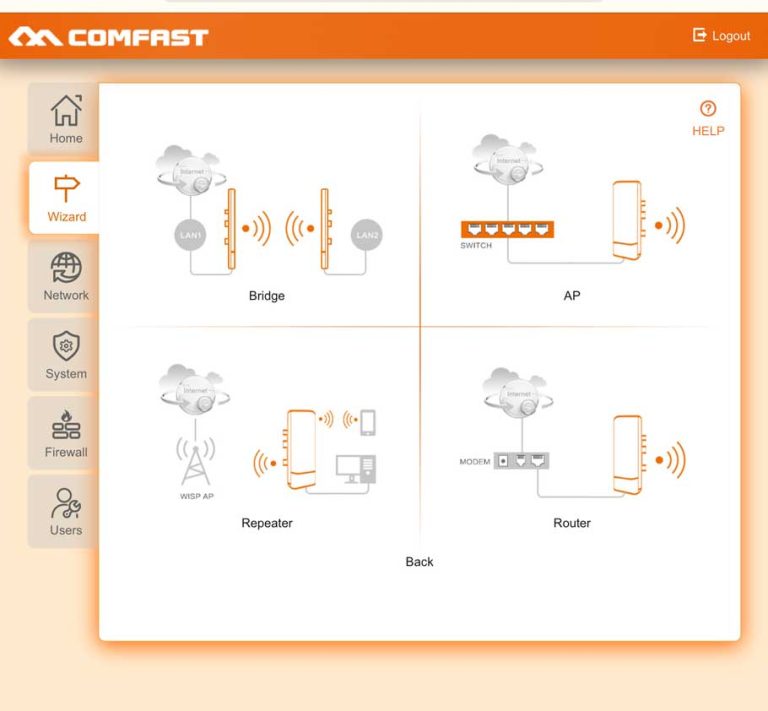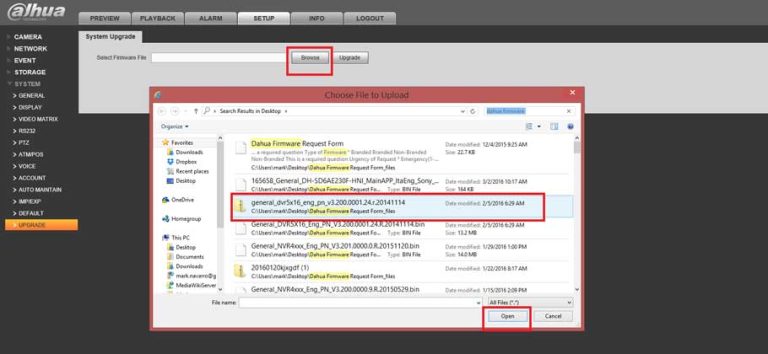Wireless Bridge (Comfast, Engenius, Ubiquiti) installation guide
Configuring Your Comfast Onmi with a Wireless Bridge In this guide we will take you through how to configure your Comfast Onmi with a Wirelles Bridge. Before You Begin First, remove all components from the packaging and lay them out …