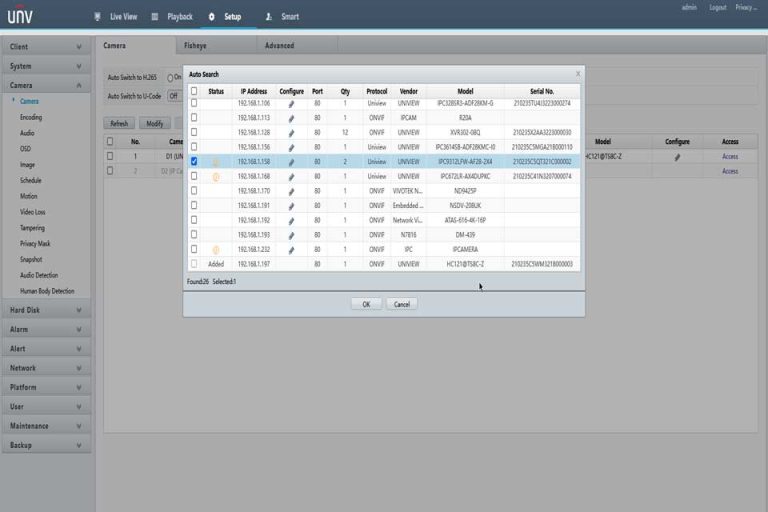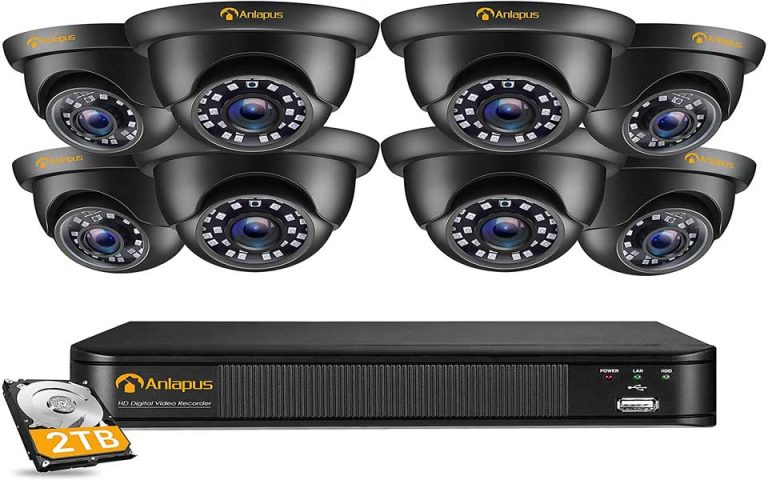Uniview IP Security Camera Guides
Uniview IP Security Camera Guides This guide will explain the few steps needed to create a group of devices in EZstation for easy management. This can be beneficial if you want to group different cameras in different folders. How to …