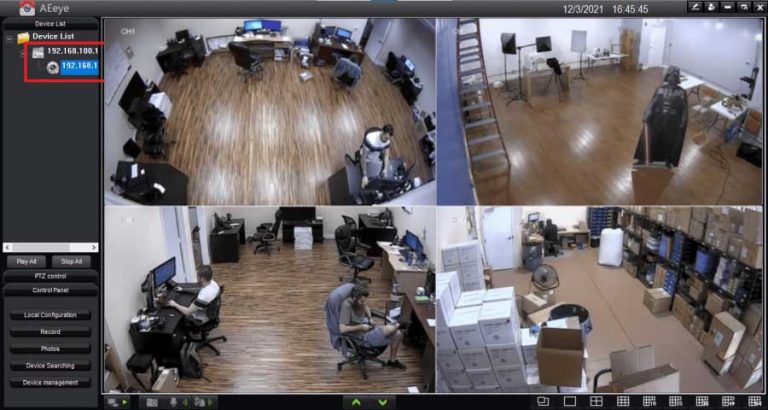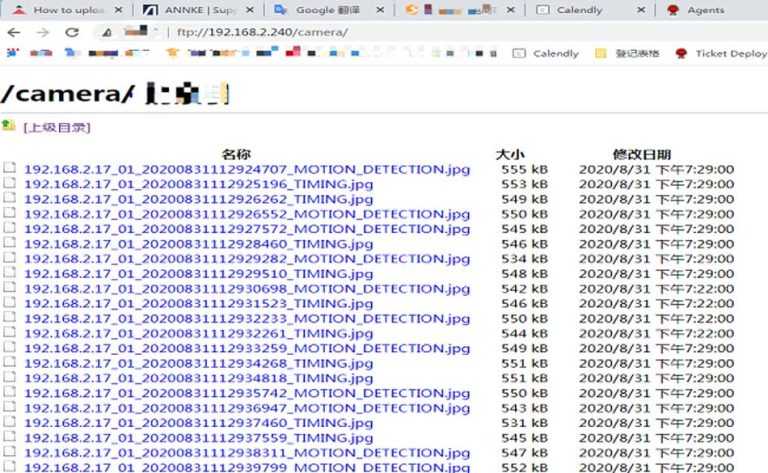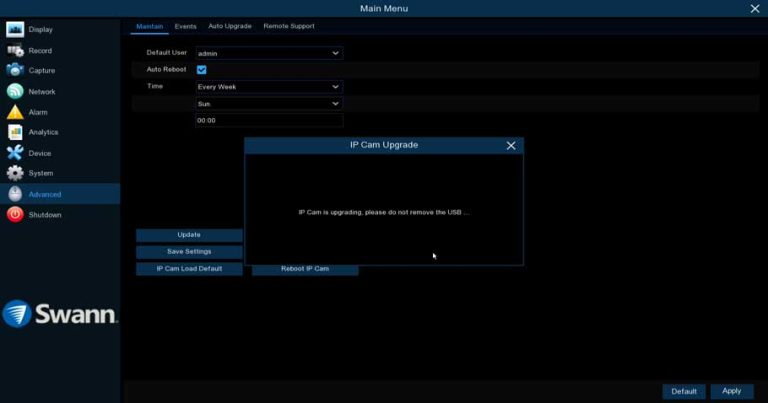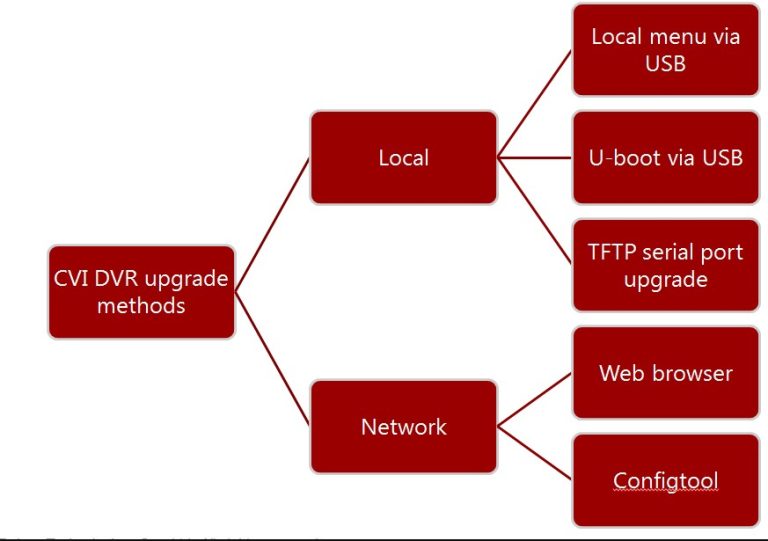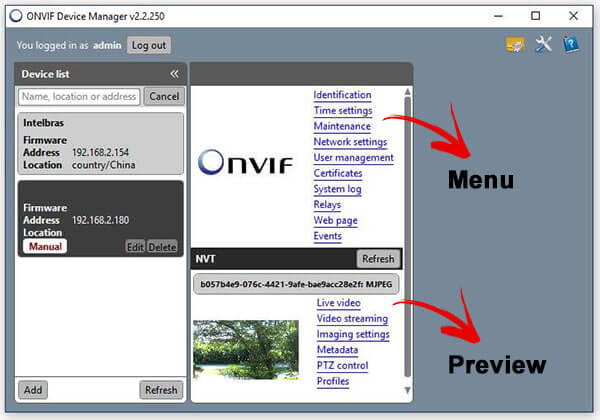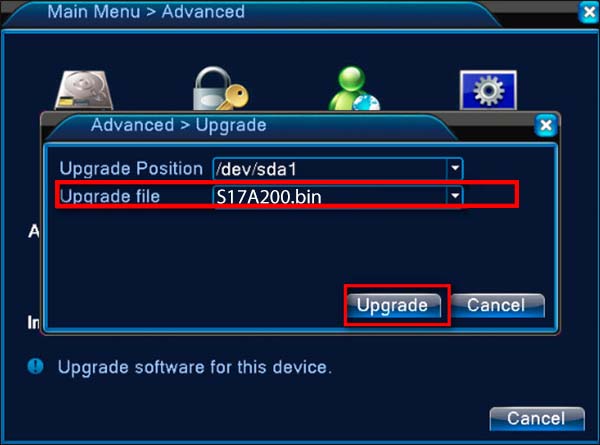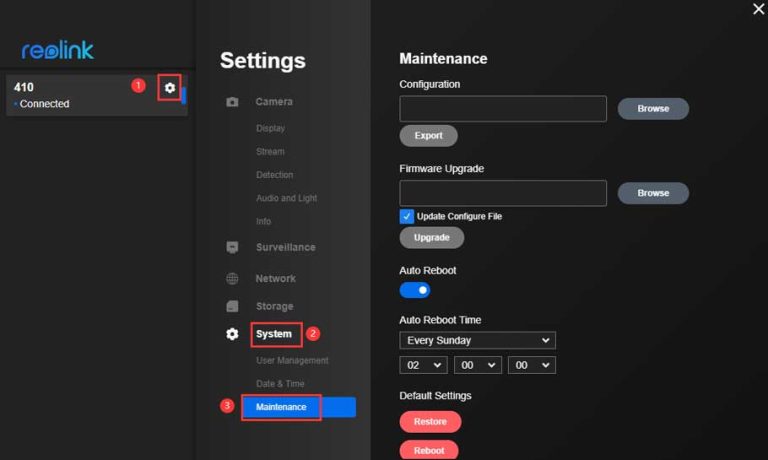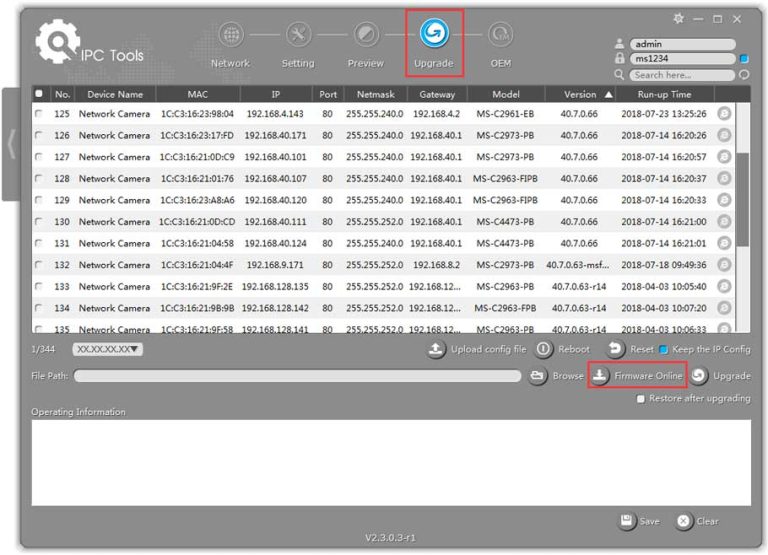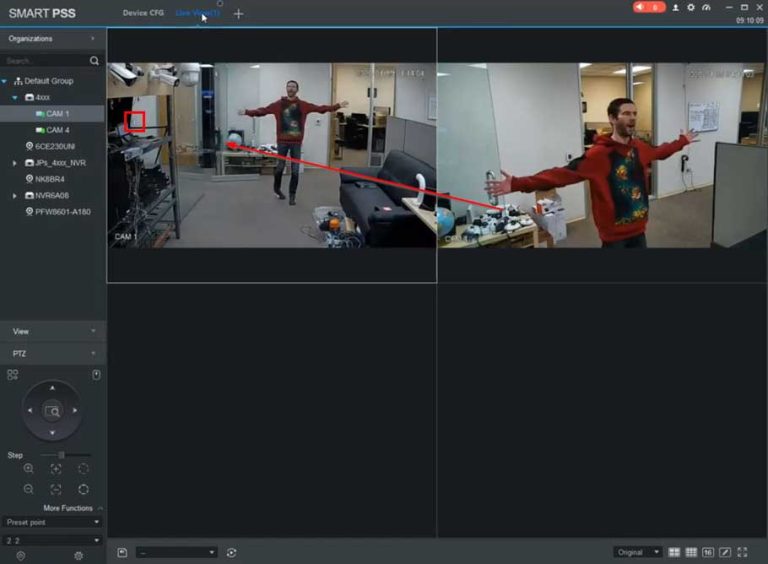AEVISION AeEye SmartViewer Pro Firmware
About the company AeEye Guangzhou Aevision Electronics Technology Co., Ltd. (AEVISION) is a national-level high-tech and both software product provider and software service provider in Guangdong, with a beautiful environment and aggregated types of technology industries in , Science City, …