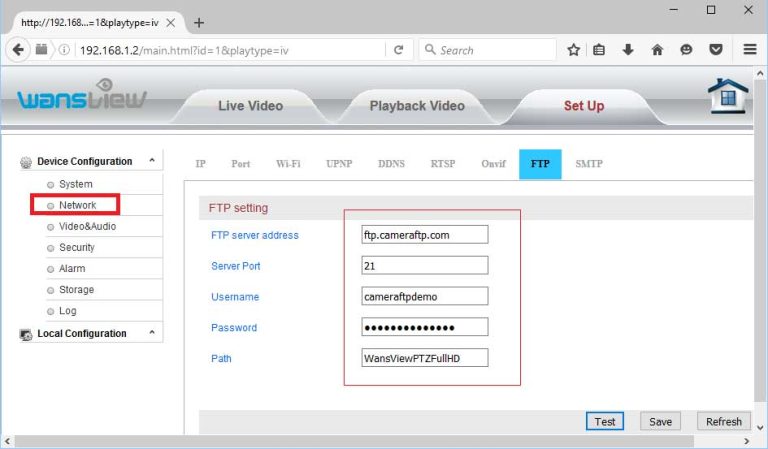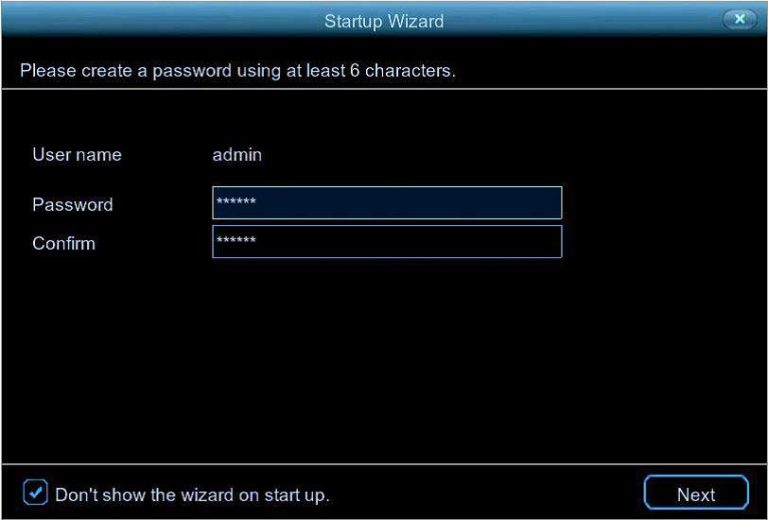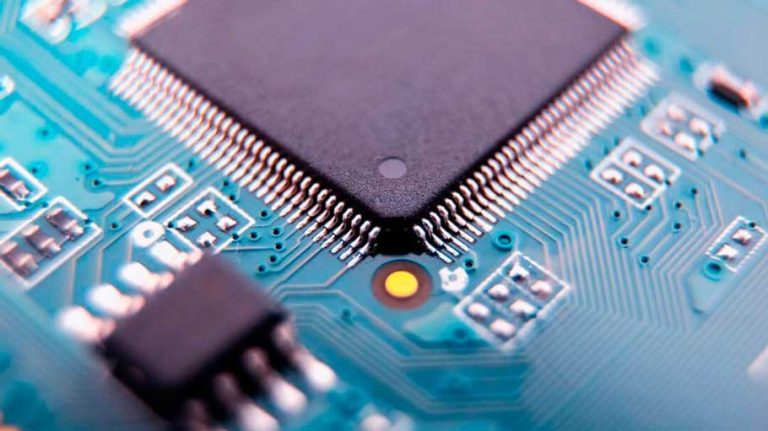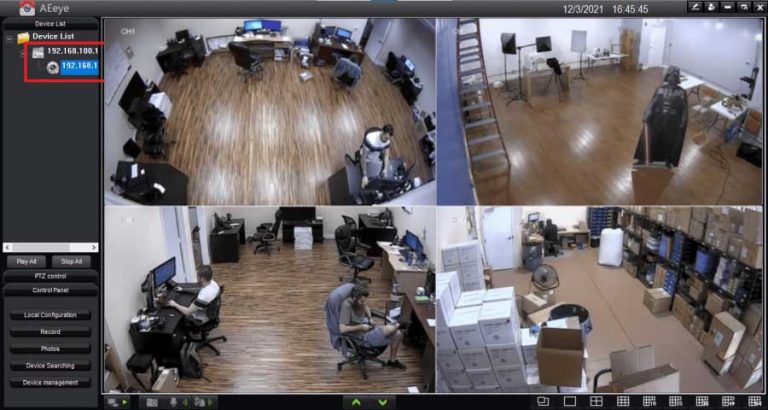Wansview Cloud Recording, Monitoring and Playback Configure
Introduction Wansview HD 720P and Full HD 1080P cameras are compatible with CameraFTP cloud recording service. Wansview has indoor, outdoor and PTZ models, all of them support recording video clips in MP4 format. For CameraFTP video recording plans, Wansview is …