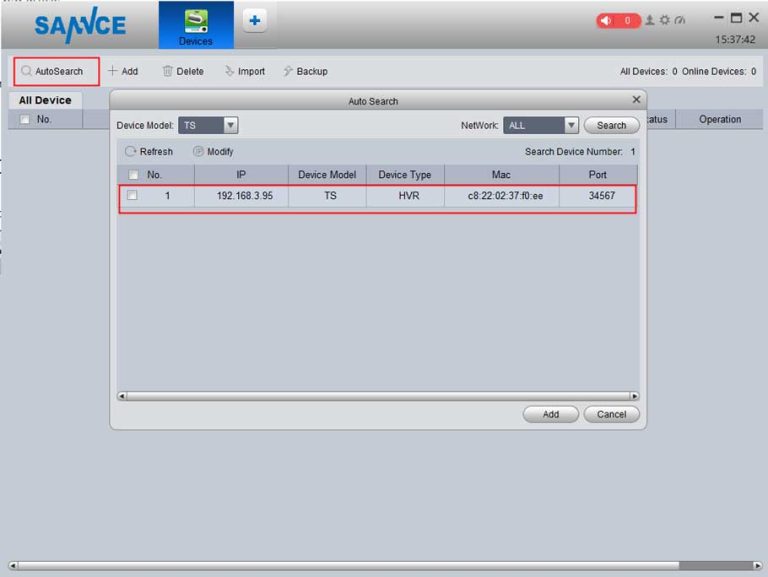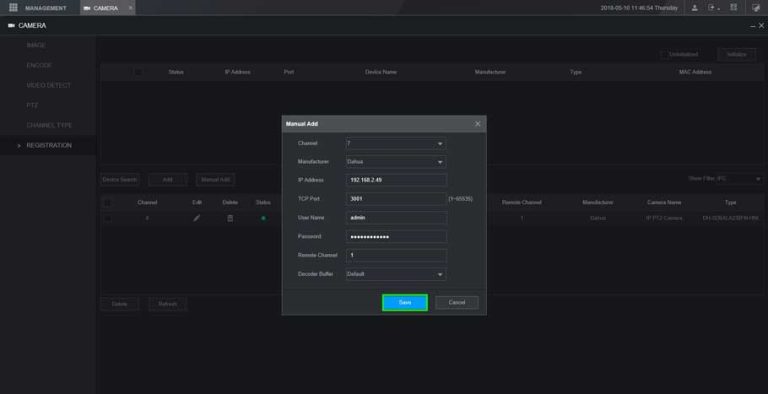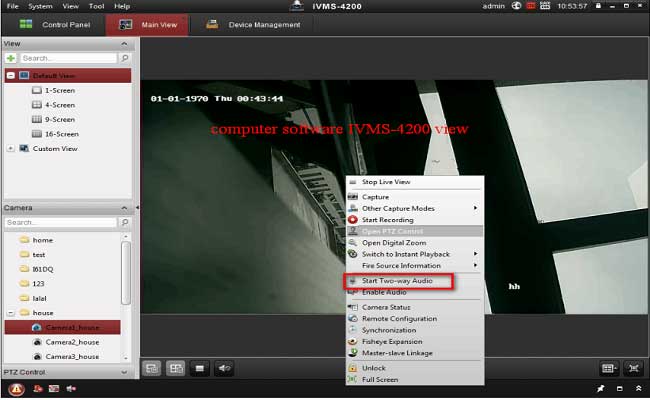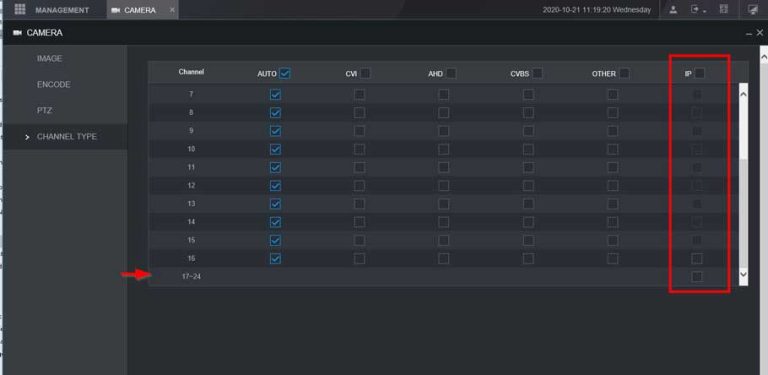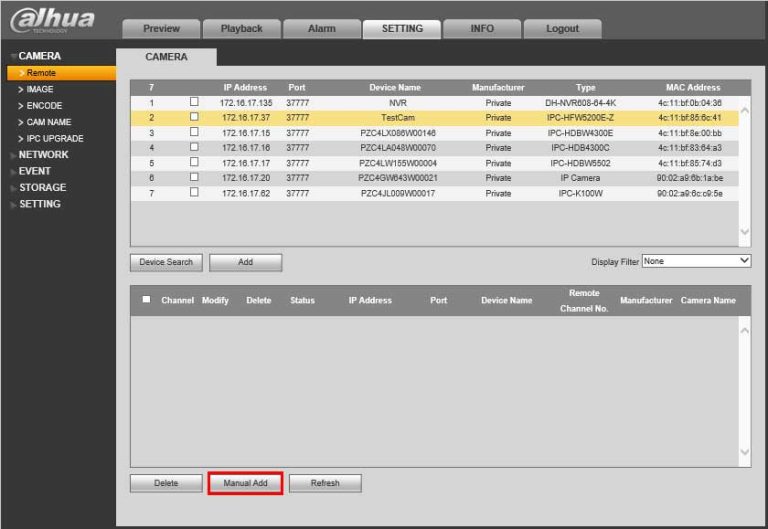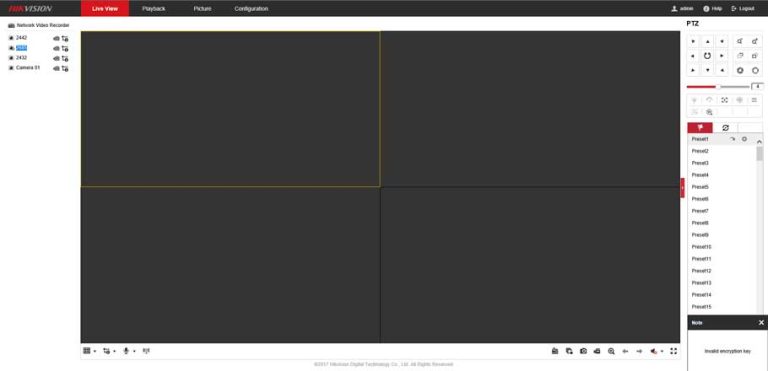How to View the Security System on the PC
The article will introduce how to connect the Security system to the PC. If you have a concern about the instruction, please submit a request here to the technical support for more details. Preparation: Connect the DVR and the PC …