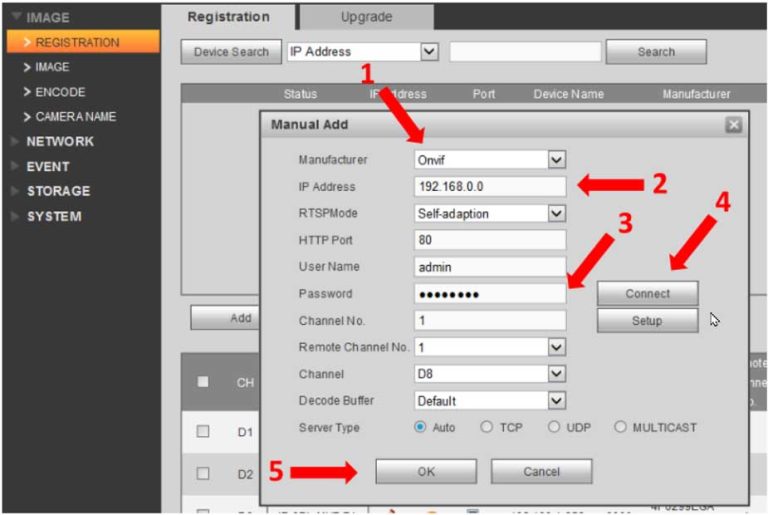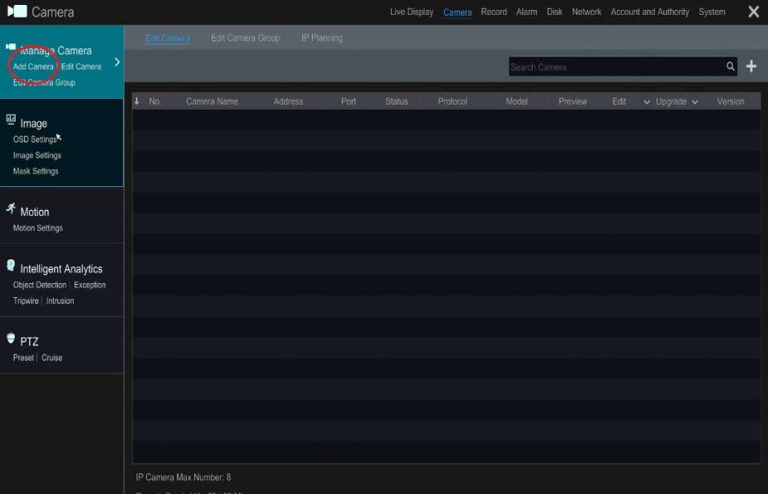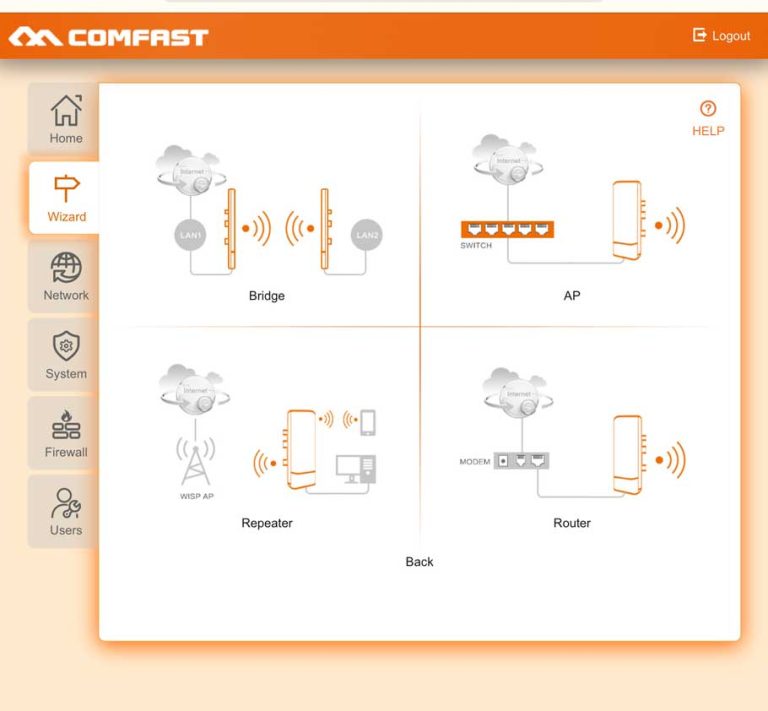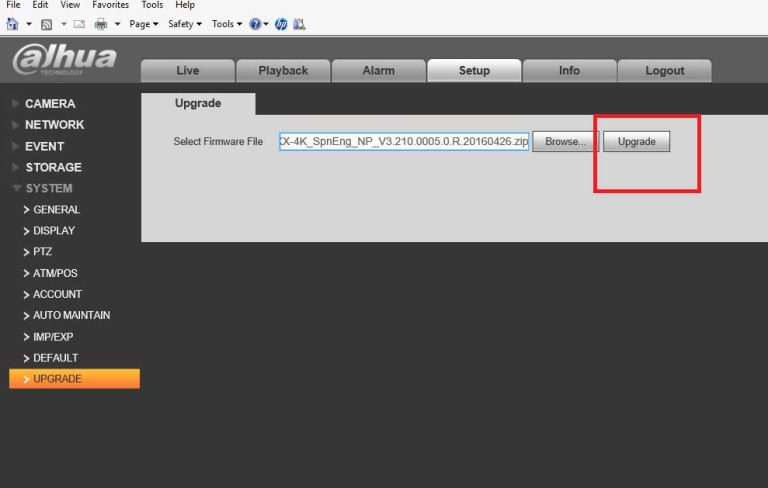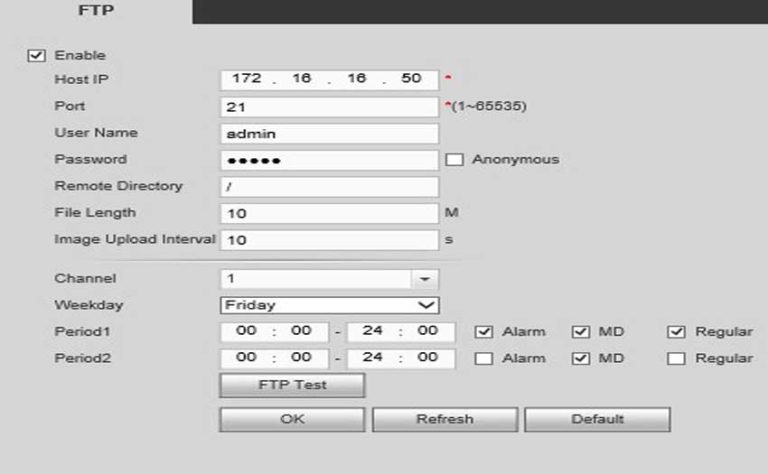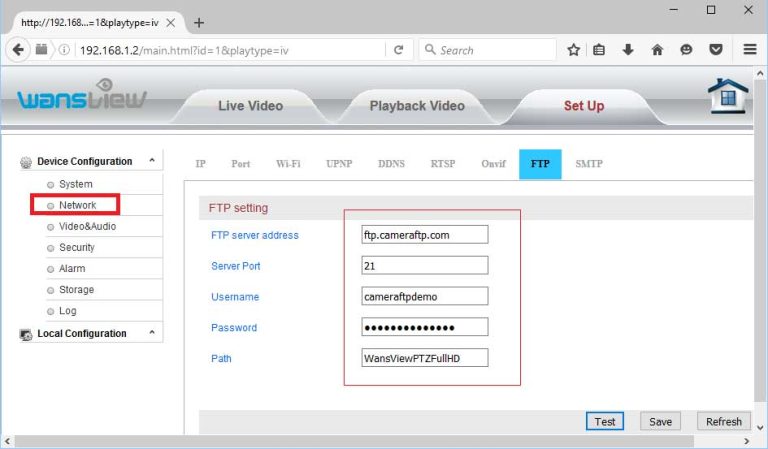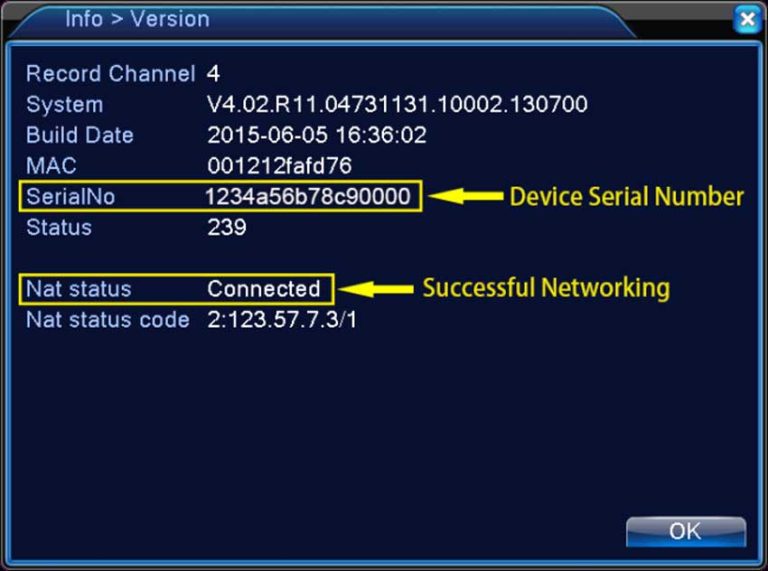How to add ip camera to LTS Platinum NVR
Connect LTS Sapphire IP Camera (LTDH) on LTS Platinum NVR (LTN) From the beginning: LTS always recommend the customer using the same product series for the installation. For example: (LTN) with (CMIP IP Camera) Mix and match with different product …