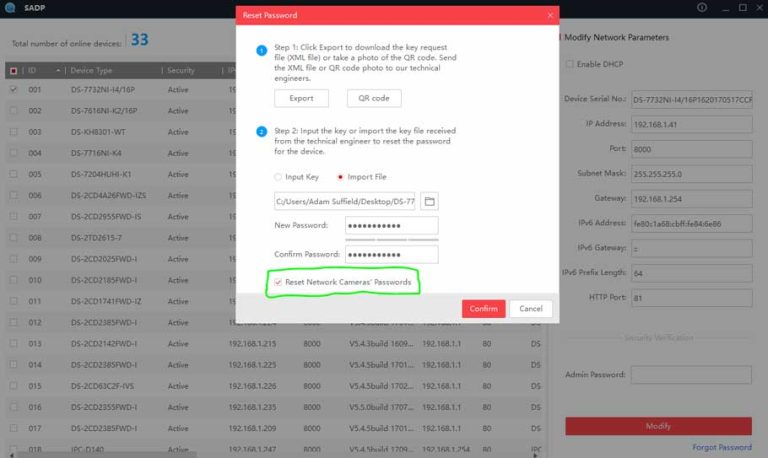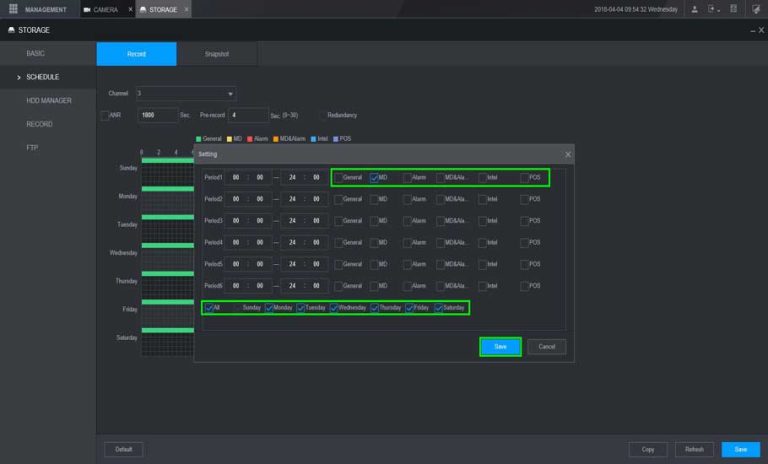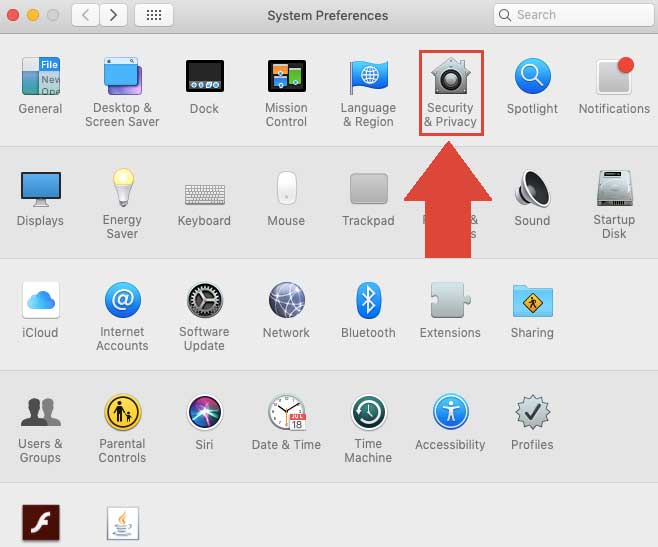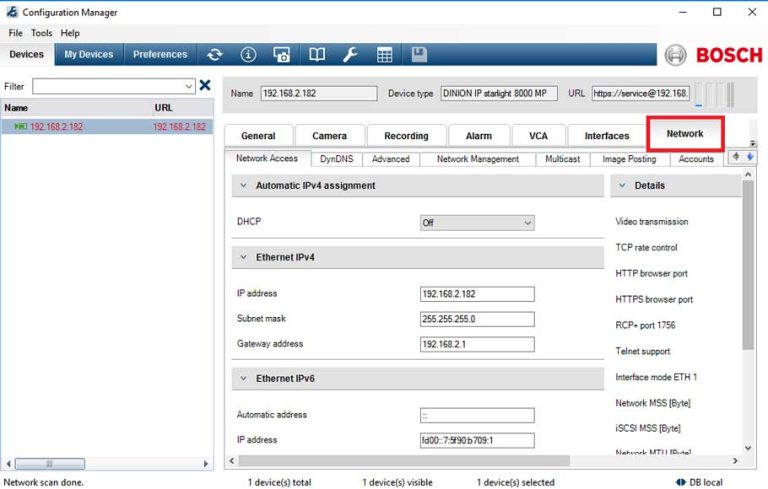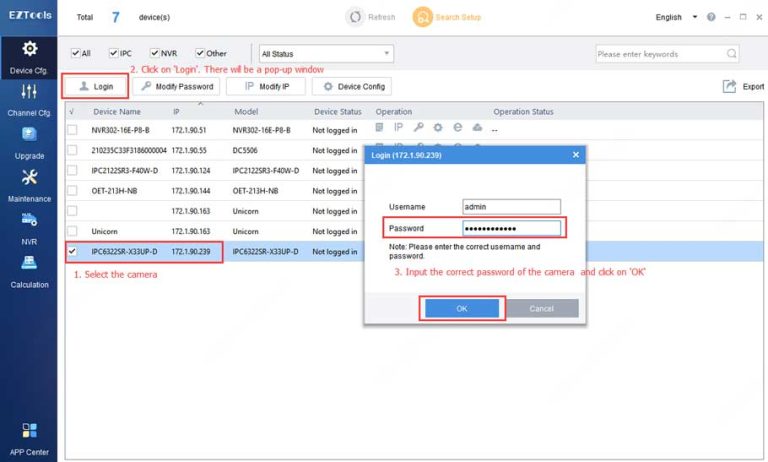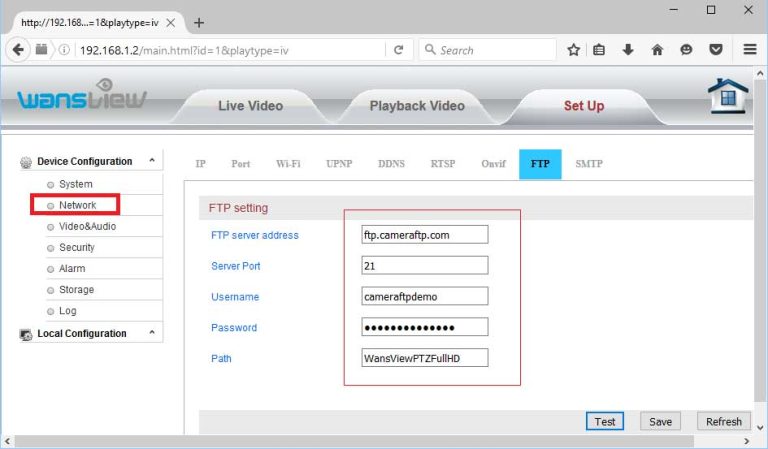New Hikvision Password operations all models
What’s in the content? How To Set Your Hikvision Password & Security Questions Purpose of the Guide This guide will show you how to activate your camera, set up your password and set your security questions for Hikvision cameras… …