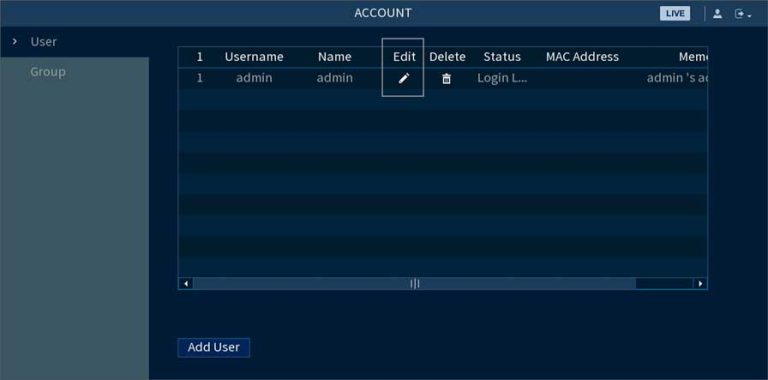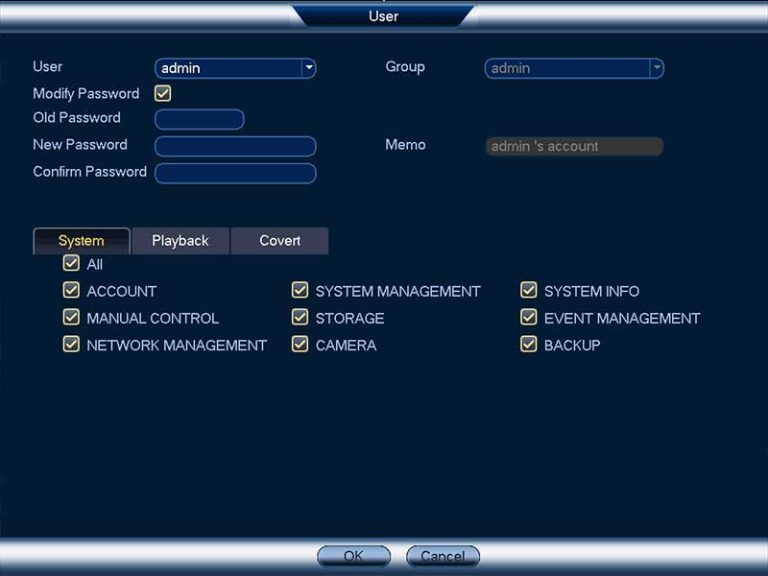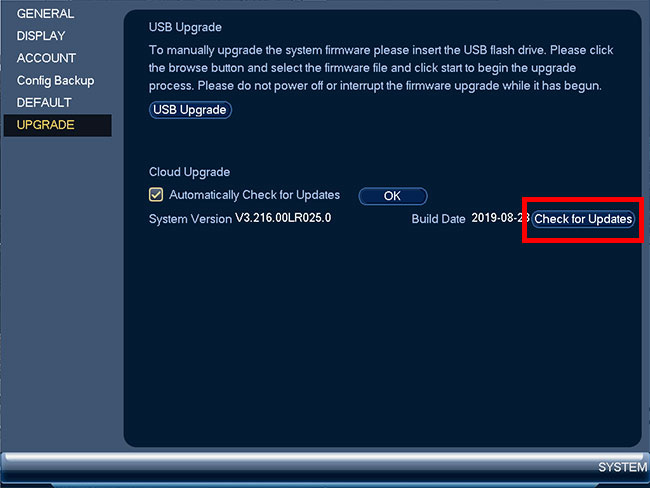Lorex Smart Home Security Center – How to set up
Lorex Smart Home Security Center – How to set up There are three ways of setting up your Lorex Smart Home Security Center (LSHSC [L871T8]) – Wired Connection, Wireless Connection, and Use Offline. Part 1 – Wired Connection Plug the power cable into the …