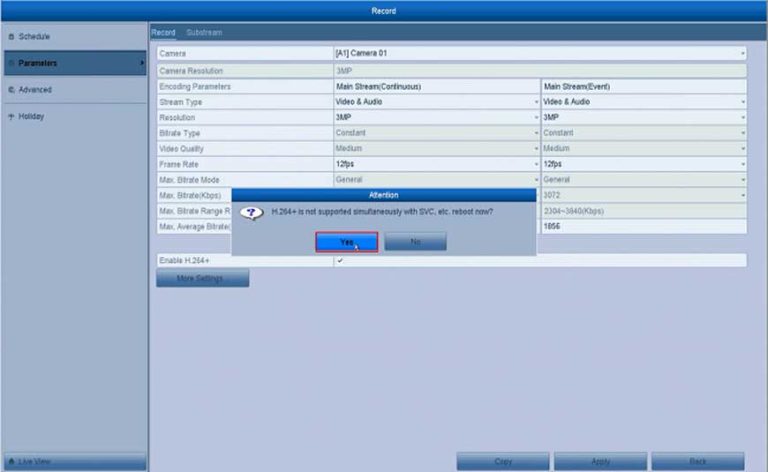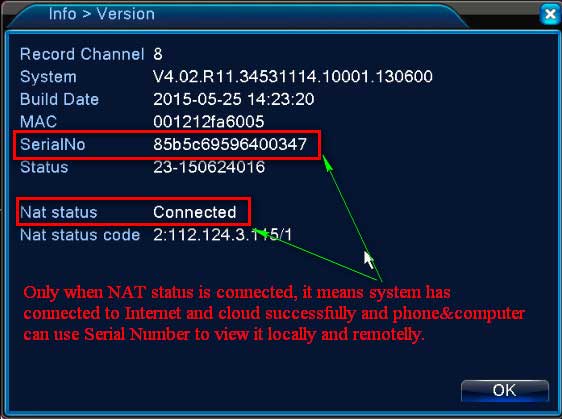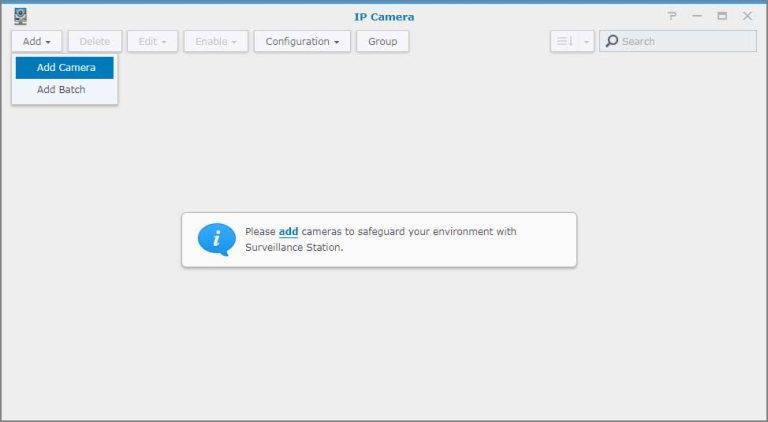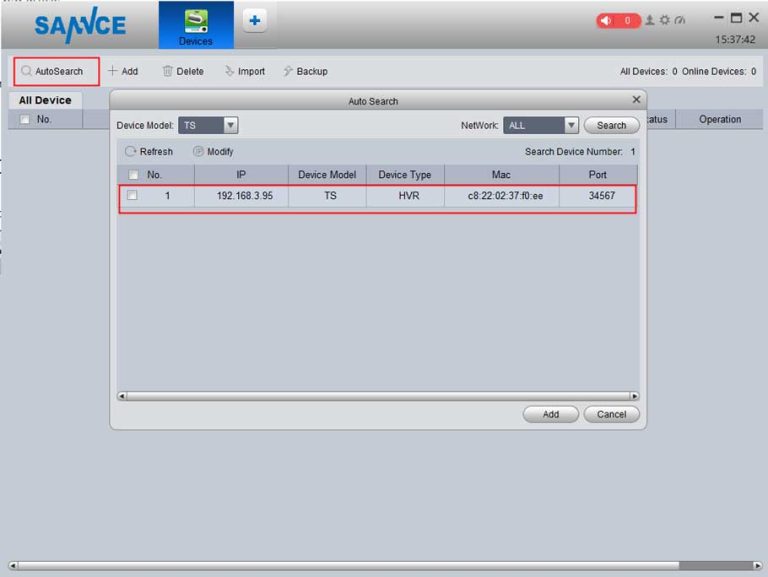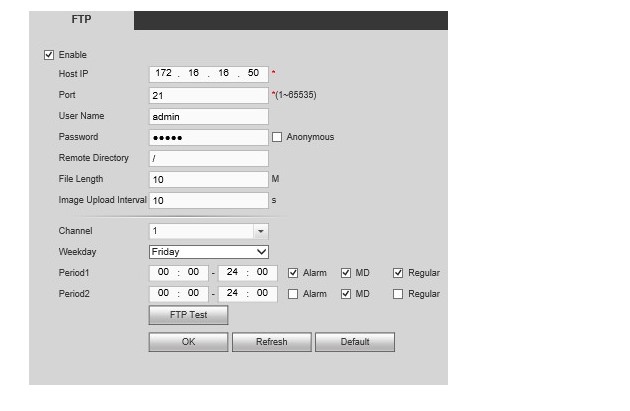How to Enable H.264 + Fucntion for the System?
How to Enable H.264 + Fucntion for the System? Here are the steps for you: Open the DVR’s or the NVR’s Menu click “Record” and select “Parameters“ Click and enable “H264+“, click “yes” to reboot the device, and select “apply” to save …